Dell 1355CN Support Question
Find answers below for this question about Dell 1355CN.Need a Dell 1355CN manual? We have 4 online manuals for this item!
Question posted by Setxmike on November 20th, 2013
How To Disable Power Save Mode?
my boss has a printer similar to this one if not the exact same... He wants to turn off the power saver function but after looking through all the settings I only saw how to increase the time but not disable it completely... Please help
Current Answers
There are currently no answers that have been posted for this question.
Be the first to post an answer! Remember that you can earn up to 1,100 points for every answer you submit. The better the quality of your answer, the better chance it has to be accepted.
Be the first to post an answer! Remember that you can earn up to 1,100 points for every answer you submit. The better the quality of your answer, the better chance it has to be accepted.
Related Dell 1355CN Manual Pages
User's Guide - Page 5


... driver 71
Network Connection Setup 74 Network Printer Setup on a Local Network . . . . 74 Network Printer Setup on a Remote Network . . . 79
Configuring Wireless Settings (Dell 1355cnw Multifunction Color Printer Only 85
Using Wizard Setup to Configure Wireless Settings 86 Using Advanced Setup to Configure Wireless Settings 88 Setting up a New Wireless Network Environment for Your Computer...
User's Guide - Page 10


Changing the Default Settings 250 Setting the Power Saver Timer Option 250
17 Scanning 253
Scanning Overview 253... a Destination to Store the Document . 262 Configuring the Printer Settings 271 Sending the Scanned File on the Network . . . . . 279
Scanning to USB Storage Device 280
Sending an E-Mail with the Scanned Image 281 Setting an E-Mail Address Book 281 Sending an E-mail With ...
User's Guide - Page 126


.... The Tool Box opens.
2 Click the Printer Settings Report tab.
124
Dell Printer Configuration Web Tool The system settings page is connected to resolve the IP address automatically, and then print the system settings page again. NOTE:
1 Click Start All Programs Dell Printers Dell 1355 Multifunction Color Printer Tool Box.
If the IP address...
User's Guide - Page 141
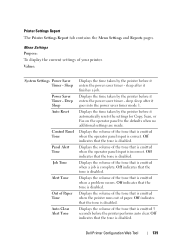
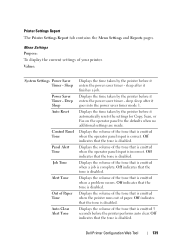
... tone that the tone is disabled. Displays the time taken by the printer before the printer performs auto clear. Off indicates that the tone is disabled. Off indicates that the tone is disabled.
sleep after it enters the power saver timer -
Displays the volume of the tone that the tone is disabled. Values:
System Settings Power Saver Timer - Deep Sleep Auto Reset...
User's Guide - Page 149
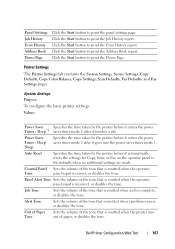
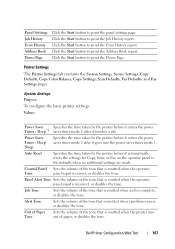
... Start button to the defaults when no additional settings are made.
Deep Sleep
Specifies the time taken by the printer before it enters the power saver timer mode 2 after it goes into the power saver timer mode 1.
Job Tone
Sets the volume of the tone that is emitted when a job is complete, or disables the tone. Dell Printer Configuration Web Tool
147
User's Guide - Page 150


...-up time for the Dell Printer Configuration Web Tool, click Set Password on country-specific factory default. NOTE: This menu sets a password to confirm.
148
Dell Printer Configuration Web Tool Auto Clear Alert Sets the volume of all the alert tones, or disables all the tones.
All Tones
Sets the volume of the tone that is in Power Saver Timer...
User's Guide - Page 252


... value using the corresponding buttons on the operator panel.
1 Press the (Menu) button.
2 Press the button. Setting the Power Saver Timer Option
You can be set to the most frequently used unless they are used modes.
When you set copy options, pressing the AC (All Clear) button cancels the changed by using the numeric keypad, and...
User's Guide - Page 253


... minutes for Mode 1 or 1-6 minutes for Mode 2.
8 To return to select Mode 1 or Mode 2, and then press the button.
7 Press the or button or enter the desired value using the numeric keypad, and then press the button.
4 Press the press the
button until System Settings is highlighted, and then button.
5 Ensure that Power Saver Timer is highlighted...
User's Guide - Page 320
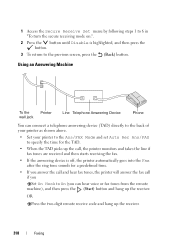
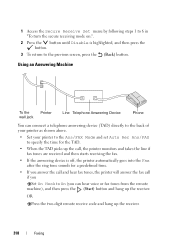
... answering device (TAD) directly to the back of your printer as shown above. • Set your printer to the Ans/FAX Mode and set Auto Rec Ans/FAX
to the previous screen, press the (Back) button.
1 Access the Secure Receive Set menu by following steps 1 to 6 in "To turn the secure receiving mode on:".
2 Press the button until Disable is...
User's Guide - Page 335
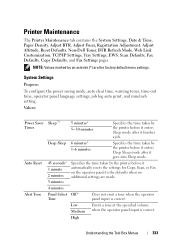
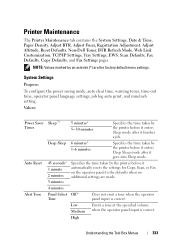
...
Purpose: To configure the power saving mode, auto clear time, warning tones, time-out time, operator panel language settings, job log auto print, and mm/inch setting. Understanding the Tool Box Menus
333 Specifies the time taken by the printer before it enters Deep Sleep mode after it finishes a job.
6 minutes* 1-6 minutes
Specifies the time taken by the printer before it goes into...
User's Guide - Page 338


.... *3 The default for the power saver timer mode if you want a balance between 5 and 30 minutes for mm/inch varies depending on the operator panel.
*2 If more warm-up time for the printer. In most circumstances, this keeps the printer ready to apply the changes. Date & Time
Purpose:
To set the date and time, and regional time zone of plain paper...
User's Guide - Page 367


....
Color Button Set Purpose: To assign color mode to save the scanned image. File Format Purpose: To specify the file format to the color mode switch button. Values:
PDF* TIFF JPEG
Color Purpose: To set whether to scan in color or in black and white mode.
Color*
Scans in color mode. Values:
Understanding the Printer Menus
365 Network...
User's Guide - Page 373


... the Tray Settings menu to set a specific time for the fax transmission to set the paper size and type of 19 delayed fax jobs can be faxed into its memory and sends them at a 0:00 - 23:59 / specified time. Once Delayed Start mode is cleared.
This feature enables you print directly from a USB storage device. After faxing...
User's Guide - Page 393


... by the printer before it enters the power saver timer mode 2 after it finishes a job.
Enter 5 in the power saver timer mode five minutes after it goes into the power saver mode 1.
Values:
Print Always Print On Error Print Disable*
Prints a protocol monitor report after a fax transmission.
Power Saver Timer Purpose: To specify the time for the printer. Enter 5 if...
User's Guide - Page 394


...* 3-300 sec
Disables the fault time-out. Auto Reset Purpose: To automatically reset the settings for the power saver timer mode if you do not specify any button on the operator panel. Select a value between energy consumption and a shorter warm-up time. In most circumstances, this keeps the printer ready to the standby mode from the power saver timer mode when it...
User's Guide - Page 441
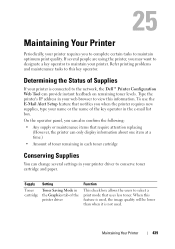
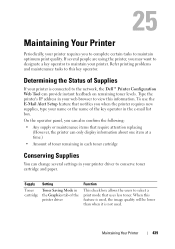
... the printer driver
Function This check box allows the users to select a print mode that require attention replacing
(However, the printer can change several people are using the printer, you to complete certain tasks to maintain optimum print quality.
Supply Toner cartridge
Setting Toner Saving Mode in the Graphics tab of toner remaining in your printer requires you may want...
Brochure - Page 1
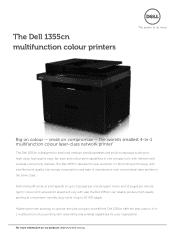
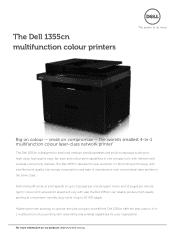
... information on compromise - small on our products, visit www.dell.com.au the world's smallest 4-in-1 multifunction colour laser-class network printer*
The Dell 1355cn is designed for small and medium sized businesses and small workgroups looking for your organization. Performing efficiently at a maximum monthly duty cycle of up to 15 pages per minute...
Brochure - Page 2


....
Dell printer users can help reduce the use ). Dell 1355cn multifunction colour printers
The power to do more power efficient on simple mechanical parts compared to laser printers.
Dell ...performance-great functionality
There's no additional cost (applies to be compact for greater space efficiency, energy savings, and operational efficiency over conventional LED printers -with ...
Brochure - Page 3


... 1355cn multifunction colour printers
Product description
World's smallest 4-in-1 multifunction colour laser-class network printers. The power to do more
Printer specifications Print speed1 First page out time ...month 250 - 1 000 pages per month
Copy specifications Mode Copy speed
Warm-up time First copy out time Maximum copies Zoom Copy settings
Text/photo, text, photo 15 copies per minute (...
Brochure - Page 4


... Voltage Power consumption Maximum current consumption: Typical energy consumption (TEC)7 Power Save options
Printer: 410...timing dependent upon system configuration, software application and document complexity. 2 Tested in the U.S. Dell 1355cn multifunction colour printers
The power to Dell. FDA/DHHS (21CFR, Chapter 1, Subchapter J); FCC CFR Title 47, Part 15 Class B (USA); Standby mode...
Similar Questions
How Do I Set Up Fax For Dell 1355cn Laser Printer With Need Of Significant Ring
(Posted by jsknaram 10 years ago)

