Dell 1355CN Support Question
Find answers below for this question about Dell 1355CN.Need a Dell 1355CN manual? We have 4 online manuals for this item!
Question posted by dawnjag on July 4th, 2014
Dell 1355cnw How To Connect To Mac
The person who posted this question about this Dell product did not include a detailed explanation. Please use the "Request More Information" button to the right if more details would help you to answer this question.
Current Answers
There are currently no answers that have been posted for this question.
Be the first to post an answer! Remember that you can earn up to 1,100 points for every answer you submit. The better the quality of your answer, the better chance it has to be accepted.
Be the first to post an answer! Remember that you can earn up to 1,100 points for every answer you submit. The better the quality of your answer, the better chance it has to be accepted.
Related Dell 1355CN Manual Pages
Quick Installation Guide - Page 1


Dell 1355cn/1355cnw Multifunction Color Printer
Setting Up Your Printer
1
2
a1
a2
b
www.dell.com | support.dell.com
a1 b c a2 b c a1 b c
User's Guide - Page 5


... host-based printer driver 71 For installing XML Paper Specification (XPS) printer driver 71
Network Connection Setup 74 Network Printer Setup on a Local Network . . . . 74 Network Printer Setup on a Remote Network . . . 79
Configuring Wireless Settings (Dell 1355cnw Multifunction Color Printer Only 85
Using Wizard Setup to Configure Wireless Settings 86 Using Advanced Setup to...
User's Guide - Page 31


Insert your USB storage device in -1 Copy)
With Dell 1355cn/1355cnw Multifunction Color Printer, you to USB Storage Device" on page 245.
N-up Print enables you to print multiple pages on the printer, and save the scanned data directly to your USB storage device to connect your USB storage device.
For more information, see "Scanning to reduce the paper consumption...
User's Guide - Page 33


Printing Through Wireless Connection (Wireless Print)
The Wireless LAN feature on page 85.
Product Features
31 For more information, see "Configuring Wireless Settings (Dell 1355cnw Multifunction Color Printer Only)" on your printer allows you to install the printer at any location, and enables printing without a wired connection to your computer.
User's Guide - Page 45
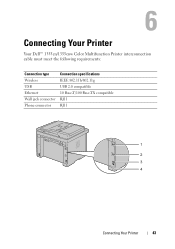
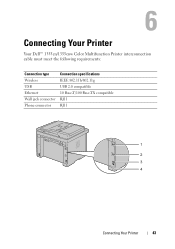
6
Connecting Your Printer
Your Dell™ 1355cn/1355cnw Color Multifunction Printer interconnection cable must meet the following requirements:
Connection type Wireless USB Ethernet Wall jack connector Phone connector
Connection specifications IEEE 802.11b/802.11g USB 2.0 compatible 10 Base-T/100 Base-TX compatible RJ11 RJ11
1
2 3 4
Connecting Your Printer
43
User's Guide - Page 48
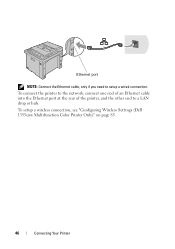
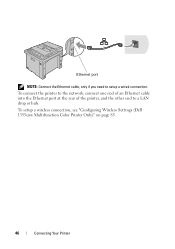
To setup a wireless connection, see "Configuring Wireless Settings (Dell 1355cnw Multifunction Color Printer Only)" on page 85.
46
Connecting Your Printer To connect the printer to the network, connect one end of an Ethernet cable into the Ethernet port at the rear of the printer, and the other end to setup a wired connection. Ethernet port
NOTE: Connect the Ethernet cable...
User's Guide - Page 72
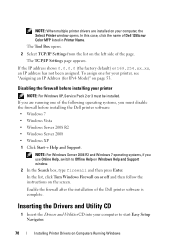
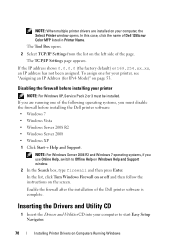
... Server 2008 • Windows XP
1 Click Start Help and Support. Enable the firewall after the installation of Dell 1355cnw Color MFP listed in Printer Name. In this case, click the name of the Dell printer software is complete. If the IP address shows 0.0.0.0 (the factory default) or 169.254.xx.xx, an...
User's Guide - Page 87
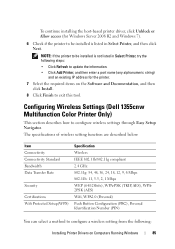
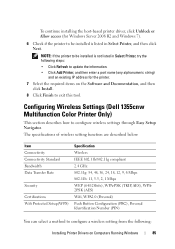
... items on Computers Running Windows
85 Configuring Wireless Settings (Dell 1355cnw Multifunction Color Printer Only)
This section describes how to be installed is not listed in Select Printer, and then click Next. The specifications of wireless setting function are described below:
Item Connectivity Connectivity Standard Bandwidth Data Transfer Rate
Security
Certifications Wifi Protected...
User's Guide - Page 119


...Drivers and Utilities CD on the Macintosh computer. 2 Double-click the Dell 1355cnw Installer icon, and then click Continue. 3 Click Continue on the ...connected via USB from the Printer Name list. When Using Bonjour 1 Turn on the printer. 2 Ensure that your Macintosh computer is connected to complete installation. Adding a Printer on Mac OS X 10.5 or Later Version(s)
When Using a USB connection...
User's Guide - Page 132
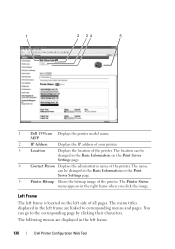
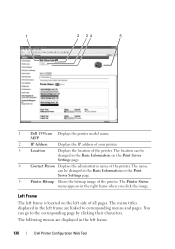
...all pages. The name
can go to corresponding menus and pages. You can be changed in the left frame.
130
Dell Printer Configuration Web Tool
The Printer Status
menu appears in the left side of the printer. MFP
2
IP Address
... the Print Server Settings page.
4
Contact Person Displays the administrator name of the printer.
1
Dell 1355cnw Displays the printer model name.
User's Guide - Page 137


..."Server Address (Delete)"
"Tray Settings"
*1 This item is available only when the printer is connected with a wireless network. Printer Status
Use the Printer Status menu to PC"
"Other Features"...Alert Setup Page"
"Print Server Settings"
"Basic Information" "Port Settings"
"Wireless LAN (Dell 1355cnw Multifunction Color Printer only)"*1
"TCP/IP"
"E-Mail Alert"
"SNMP"
"Scan to check the ...
User's Guide - Page 169


...100Base-TX Full- SNMP
Specifies whether to enable the WSD port.
Wireless LAN (Dell 1355cnw Multifunction Color Printer only) Purpose: To configure wireless network settings.
WSD
Specifies whether to... Port Settings page will be valid only when the printer is connected with a wired network. MAC Address
Displays the MAC address of Ethernet.
LLTD
Specifies whether to enable LLTD.
*1...
User's Guide - Page 305


...by fax. 2 Open the print dialog box from the application, and then select Dell
1355cnw Color MFP FAX. 3 Click Preferences. After faxing in the Delayed Start mode is...sent using . Example
Send data via the Dell 1355cnw Color MFP FAX driver
Sending machine (Dell 1355cn Multifunction Color Printer)
Send fax
Receiving machine (fax machine/multifunction printer)
For Microsoft Windows: NOTE: The ...
User's Guide - Page 378


... 100base-TX half-duplex. NOTE: This item is displayed only when the printer is received. Status (Dell 1355cnw Multifunction Color Printer only) Purpose: To display the information on the operator panel to improve the status of the wireless connection. Low
Indicates insufficient signal strength.
Uses 100base-TX full-duplex. Values:
Good
Indicates good signal...
User's Guide - Page 381


... IPv4 to set the IP address. Reset Wireless (Dell 1355cnw Multifunction Color Printer only) Purpose: To initialize wireless network settings.
PIN Code Start
Configures the wireless setting using the PIN code
Configur assigned automatically by the printer. NOTE: This item is displayed only when the printer is connected with the security method of WPSPBC.
User's Guide - Page 416
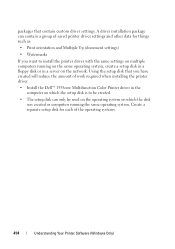
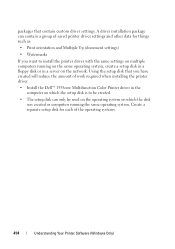
... Up (document settings) • Watermarks If you have created will reduce the amount of work required when installing the printer driver. • Install the Dell™ 1355cnw Multifunction Color Printer driver in the
computer on which the setup disk is to install the printer driver with the same settings on multiple computers running...
User's Guide - Page 431
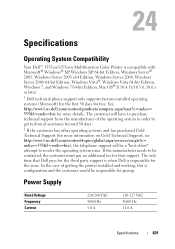
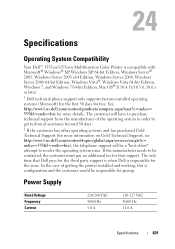
... Vista 64-bit Edition, Windows 7, and Windows 7 64-bit Edition, Mac OS® X 10.4.11/10.5.6, 10.6.x or later. 1 Dell technical phone support only supports factory-installed operating systems (Microsoft) for the...429
24
Specifications
Operating System Compatibility
Your Dell™ 1355cn/1355cnw Multifunction Color Printer is configuration and the customer would be responsible for paying.
User's Guide - Page 432


...Dell™ 1355cn/1355cnw
430
Specifications Dimensions
Height: 338 mm (13.31 inches) Width: 410 mm (16.14 inches) Depth: 379 mm (14.92 inches) Weight (only the toner cartridges are included): • 1355cn: 14.8 kg (32.63 lb) • 1355cnw... XP 64-bit Edition, Windows Server 2003, Windows Server 2003 x64 Edition, Mac OS X Version 10.4.11, 10.5.8, and 10.6
Interfaces
Standard local:
USB...
Brochure - Page 2


...: approximately 700 pages; Order supplies online or through selected reseller partners
Dell 1355cn colour multifunction printers
Dell 1355cn control panel
Dell 1355cn connectivity
Dell 1355cn toner cartridge
Get the most out of your Dell printer with genuine Dell options and supplies
Toner cartridges2 Dell 1355cn black and colour (CMY) toner standard and ship-with a maximum monthly...
Brochure - Page 4


.../compliances Presentation Server 4.5/5.0 (Windows Server 2000/2003 running Terminal Services/Server)
Printer management
Dell Printer Configuration Web Tool; Dell 1355cn multifunction colour printers
The power to 35°C; Reduced Manual available on a comparison of Dell Inc. SASO (Saudi Arabia); FDA/DHHS (21CFR, Chapter 1, Subchapter J); EN61000-3-2:2006; Altitude: ≤...

