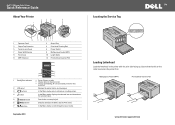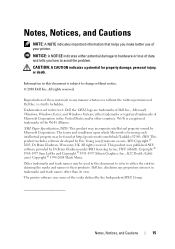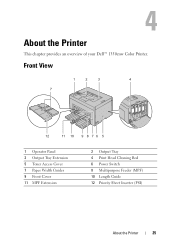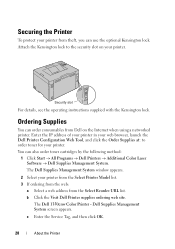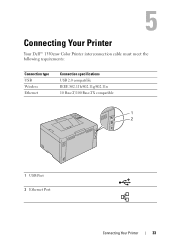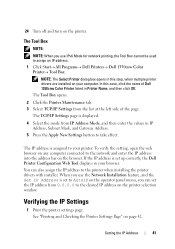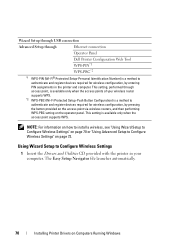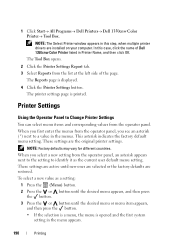Dell 1350CNW Support Question
Find answers below for this question about Dell 1350CNW.Need a Dell 1350CNW manual? We have 3 online manuals for this item!
Question posted by NUDUdrkd on February 1st, 2014
How To Hook Up A Dell 1350cnw Printer To Wi-fi
The person who posted this question about this Dell product did not include a detailed explanation. Please use the "Request More Information" button to the right if more details would help you to answer this question.
Current Answers
Related Dell 1350CNW Manual Pages
Similar Questions
I Have A Dell 1350cnw Printer That Is Asking For A Code
I don't recall entering a code on my dell 3500 cnw printer. I can not access the any of the set up m...
I don't recall entering a code on my dell 3500 cnw printer. I can not access the any of the set up m...
(Posted by mcfaunm 6 years ago)
How To Change Wireless Network Settings On Dell 1350cnw Printer
(Posted by Troraven 10 years ago)
My Wireless Dell V313w Printer Wi Fi Light Is Flashing What Do I Do And How Do
i reset it
i reset it
(Posted by batwoake 10 years ago)
How Do I Change The Ip Address On A Dell 1350cnw Printer
(Posted by kielcopyw 10 years ago)