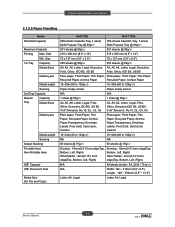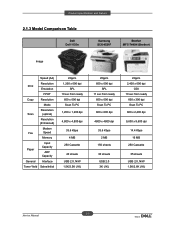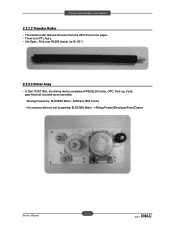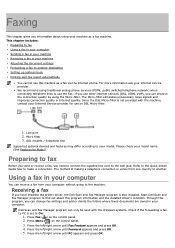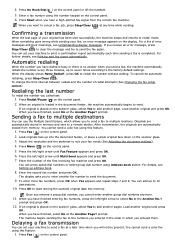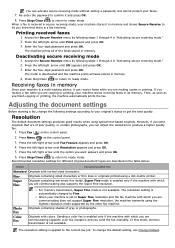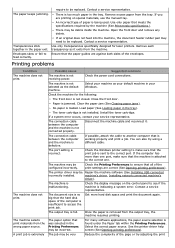Dell 1135N Support Question
Find answers below for this question about Dell 1135N.Need a Dell 1135N manual? We have 3 online manuals for this item!
Question posted by mariagoldie on November 2nd, 2012
Confirmation Of Faxes
Current Answers
Answer #1: Posted by RathishC on November 2nd, 2012 12:06 PM
You can refer to the link below to download the manual (PDF) to know the steps to set the “Sent fax report automatically”. Please look for page Number – 65 to get more help:
Please reply if you have any further questions
Thanks & Regards
Rathish C
#iworkfordell