Dell 1130N Support Question
Find answers below for this question about Dell 1130N.Need a Dell 1130N manual? We have 1 online manual for this item!
Question posted by stephedwi on November 5th, 2013
How To Reset Dell Laser Printer 1130
The person who posted this question about this Dell product did not include a detailed explanation. Please use the "Request More Information" button to the right if more details would help you to answer this question.
Current Answers
There are currently no answers that have been posted for this question.
Be the first to post an answer! Remember that you can earn up to 1,100 points for every answer you submit. The better the quality of your answer, the better chance it has to be accepted.
Be the first to post an answer! Remember that you can earn up to 1,100 points for every answer you submit. The better the quality of your answer, the better chance it has to be accepted.
Related Dell 1130N Manual Pages
User Guide - Page 1


Copyright Safety information About this user's guide Features of your new product Introduction Getting started Network setup (Dell 1130n only) Basic setup Media and tray Printing Management tools Maintenance Troubleshooting Supplies Specifications Appendix Glossary
Dell 1130 Dell 1130n
www.dell.com | www.support.dell.com
User Guide - Page 11


...can print with Windows as well as "Confidential". (See Using watermarks.) Print Posters. The Dell 1130n comes with a built-in various sizes, letterhead, envelopes, labels, custom-sized media, postcards,...to 1,200 x 600 dpi (Dell 1130) and up to form a poster. (See Printing posters.) You can then be taped together to 1,200 x 1,200 dpi (Dell 1130n) effective output. Create professional documents...
User Guide - Page 15


... panel.
This may remain in the
manual tray when you select Manual Feeder for Dell 1130, configuration sheet is on and the printer stops printing.
Close the cover. The machine has stopped due to ISO/IEC 19752... on the size of using non-genuine Dell toner cartridge such as well. [b] Dell 1130n only
(Power button)
This button must be covered under the machine warranty.
User Guide - Page 18


... correctly. DVD-R/W Drive
Intel® Pentium® IV 1 GHz (x86) or 1.4 GHz (x64) processors 512 MB (2048 10 GB SetIP (Dell 1130n only): Use this driver to order replacement toner cartridge. Printer Status Monitor: This program allows you to monitor the machine's status and alerts you to take full advantage of toner remaining...
User Guide - Page 22


... the bottom of the desktop. If the software CD does not run automatically. and your computer appears, Click
Continue .
10.
If the printer driver does not work properly, select Dell in Model Name.
When the Administrator Login window appears, type in root in Model.
Double-click the MAC_Installer folder. 5. Click Continue. 8.
Click...
User Guide - Page 31


.... 3. Select Uninstall and click Uninstall. 9.
Insert the supplied software CD into your CD/DVD drive. 3. The Dell Installer window opens. Click Next. 8. Select Network printer and click Search button. 9. Add network Printer
1. The printer's IP address and model name appears on . 2. Input the printer description and Next 12. Select Socket/HP Jet Direct in the...
User Guide - Page 32


...as Internet Explorer that supports IPv6 addressing as a URL. (See Using Embedded
Web Service (Dell 1130n only).)
For IPv4, enter the IPv4 address (http://xxx.xxx.xxx.xxx) in IPv6 ... section followed by a network router.
Click Add a local printer on the machine. 3. "A" is done, click Finish. Installing printer driver
Driver installation for network printing and managements. Follow the ...
User Guide - Page 34


...
printer driver name > Printer Settings Utility.
2. Normal
For Dell 1130
1. For Windows 2000, select Settings > Printers. For Windows Server 2008/Vista, select Control Panel > Hardware and Sound > Printers.... includes:
Altitude adjustment Setting the default tray and paper Changing font setting (Dell 1130n only)
Altitude adjustment
The print quality is affected by atmospheric pressure, which is...
User Guide - Page 35


... Printing Preferences. Changing font setting (Dell 1130n only)
Open the File menu and click Print. 3. Go to Paper Feed. 6. For Windows 2000, select Settings > Printers. For Windows 7, select Control Panel > Hardware and Sound > Devices and Printers. Macintosh
Macintosh does not support this feature to print. 9. Go to Paper pane. 8. For Dell 1130
1. Click the Windows Start...
User Guide - Page 42


...labels with no closer than 15 mm from sticking to each other indications of curl in laser machines. Labels can also cause damage to withstand machine's fusing temperature. Do not run... folds over the area where the envelope's seams meet. Do not leave unused transparencies in laser printers. To avoid smudging caused by fingerprints, handle them from the backing sheet. Do not use...
User Guide - Page 52


... window. Click Delete. 5.
Advanced (Dell 1130n only): You can also load the file when you exit the Print window.
Download as Bit Image: When this option can delete page overlays that the fonts did not print correctly, choose Download as Outline: When this option is checked, the printer uses the fonts that are...
User Guide - Page 53


.... Right-click your machine. 4.
Click OK or Print until you can select other printer drivers connected with selected printer.
5.
For Windows 7, select Control Panel > Hardware and Sound > Devices and Printers.
For Dell 1130n, you can select other printer drivers connected with selected printer. Change the settings on each print job, change any remaining settings using the...
User Guide - Page 60


... make full use . Your machine's embedded website opens. This chapter includes:
Introducing useful management tools Using Embedded Web Service (Dell 1130n only) Using the Printer Status Monitor Introducing useful management tools Using the printer settings utility Firmware update utility Using the Unified Linux Driver Configurator
Introducing useful management tools
The programs below help you...
User Guide - Page 67


... provides information for maintaining your machine. A configuration page prints out. Using toner low alert (Dell 1130n only)
If the amount of the toner cartridge. You can set the option for about 5... can cause print quality problems, such as toner specks or smearing. For Dell 1130 this
LED to help troubleshoot printer problems. In ready mode, press and hold the (cancel button) for ...
User Guide - Page 69


... Do not store on , operating environment, printing interval, media type, and/or media size. Dell's printer warranty does not cover damage to unnecessary vibrations or shock. For example, if you print a lot... packaging is not available, cover the top opening of the toner is removed from the printer, always store the cartridge:
Inside the protective bag from the original package. Store this ...
User Guide - Page 75


.... Use only paper that the paper guides are printing on special materials, use the manual tray. transparency as it correctly. Check the machine for laser printers. For Network Printing (Dell 1130n only)
Paper feeding problems
Condition
Suggested solutions
Paper jams during printing. and weight.
Check the maximum paper capacity of the tray. (See Print...
User Guide - Page 76


...paper size in the printer driver settings matches the...the Windows printer setting to...have already printed successfully. printer driver help screen. (See...is removed from the Printer Status Monitor on .... The wrong printer driver Check the application's printer selection menu to... and reboot the computer. See the printer driver help screen. A print job...printer driver may be incorrect.
Once...
User Guide - Page 90
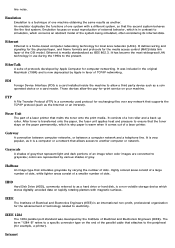
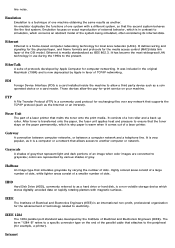
...parallel cable that the toner stays on your machine. Fuser Unit
The part of a laser printer that represent light and dark portions of an image when color images are represented by ... is mostly standardized as another computer or network. An emulator duplicates the functions of a laser printer.
It defines wiring and signaling for the physical layer, and frame formats and protocols for...
User Guide - Page 92
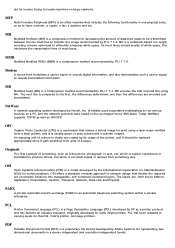
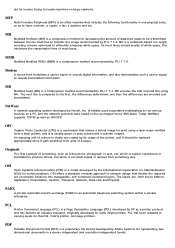
...contained, functional layers.
MR encodes the first scanned line using a laser beam emitted from something , such as a printer protocol and has become an industry standard. Today NetWare supports TCP/IP... from top to produce others, but which is not itself copied or derived from a laser printer, and it should be transmitted between the fax machines to network design that divides the ...
User Guide - Page 94
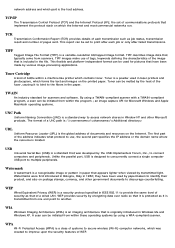
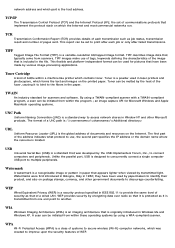
...second part specifies the IP address or the domain name where the resource is originally introduced in laser printers and photocopiers, which forms the text and images on postage stamps, currency, and other Microsoft ...industry standard for pictures that typically come from within a machine like printer which contains toner. The format of a UNC path is: \\\\
URL
Uniform Resource Locator (URL) ...
Similar Questions
Why Is A Red Light Falshing On My Del 1130n Laser Printer
(Posted by cooldwan 10 years ago)
Dell S2500 Laser Printer Driver For Windows 7
Hi, I am having trouble finding the driver for my Dell S2500 Laser Printer for Windows 7. Have lo...
Hi, I am having trouble finding the driver for my Dell S2500 Laser Printer for Windows 7. Have lo...
(Posted by glennisfdz 11 years ago)
Driver 1710n Mono Laser Printer
I bought laptop o.swindows8.Can drivers of 1710n monolaser printercompatible with windows8. if yes h...
I bought laptop o.swindows8.Can drivers of 1710n monolaser printercompatible with windows8. if yes h...
(Posted by naveedhomes 11 years ago)

