Dell 1130N Support Question
Find answers below for this question about Dell 1130N.Need a Dell 1130N manual? We have 1 online manual for this item!
Question posted by xojohn on May 12th, 2014
How To Remove Toner Cartridge From Dell 1130 Printer
The person who posted this question about this Dell product did not include a detailed explanation. Please use the "Request More Information" button to the right if more details would help you to answer this question.
Current Answers
There are currently no answers that have been posted for this question.
Be the first to post an answer! Remember that you can earn up to 1,100 points for every answer you submit. The better the quality of your answer, the better chance it has to be accepted.
Be the first to post an answer! Remember that you can earn up to 1,100 points for every answer you submit. The better the quality of your answer, the better chance it has to be accepted.
Related Dell 1130N Manual Pages
User Guide - Page 1


Copyright Safety information About this user's guide Features of your new product Introduction Getting started Network setup (Dell 1130n only) Basic setup Media and tray Printing Management tools Maintenance Troubleshooting Supplies Specifications Appendix Glossary
Dell 1130 Dell 1130n
www.dell.com | www.support.dell.com
User Guide - Page 8
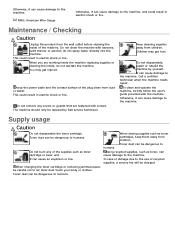
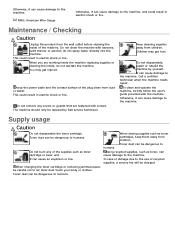
... are fastened with screws. Do not disassemble, repair or rebuild the machine by Dell service technician.
In case of damage due to the use of the plug clean...as toner cartridge or fuser unit.
Call a certified technician when the machine needs repair. Toner dust can be charged. Do not clean the machine with the machine.
When changing the toner cartridge or removing jammed...
User Guide - Page 9


...specification of the toner cartridge. Guides users to a reference page for the additional detailed
reference") information.
(See Finding more information.)
Finding more detailed information on printer driver and ... texts on the display or button names on screen. Printer Driver Help
Dell website
This help , support, printer drivers, manuals, and order information from the following table...
User Guide - Page 11


... on both sides of the paper (Manual). (See Printing on both sides of up to 1,200 x 600 dpi (Dell 1130) and up to 19 ppm, letter sized paper. Dell 1130n prints up to 1,200 x 1,200 dpi (Dell 1130n) effective output. To save paper, you can print multiple pages on one single sheet of paper. (See Printing...
User Guide - Page 15


.... If this button for Dell 1130, configuration sheet is printed as well. [b] Dell 1130n only
(Power button)
This button must be cleared. Dell does not recommend using nongenuine Dell toner cartridges will be affected by redistributing the toner. (See Redistributing toner.)
[a] Estimated cartridge life means the expected or estimated toner cartridge life, which indicates the average...
User Guide - Page 18


... with 128 MB memory (to order replacement toner cartridge.
Install the toner cartridge. 5.
Turn the machine on. (See Turning on the machine.)
This equipment will be inoperable when mains power fails. Printer Status Monitor: This program allows you to monitor the machine's status and alerts you to print. Dell Toner Management System™: Displays the status of...
User Guide - Page 34


... 3 4. Normal
For Dell 1130
1. Click the Windows Start menu. For Windows 7, select Control Panel > Hardware and Sound > Devices and Printers. Select the your machine...change values. For Windows Server 2008/Vista, select Control Panel > Hardware and Sound > Printers.
For Dell 1130n
You can also be adjusted via Embedded Web Service. Select necessary options in the Altitude ...
User Guide - Page 35


...Dell > Dell Printers > your
printer driver name > Printer Settings Utility.
2. Open the File menu and click Print. 5. Set paper type to correspond to change power save power. For Dell 1130
1. For Windows 2000, select Settings > Printers...pane. 4.
Select the your machine. 4.
Changing font setting (Dell 1130n only)
Install the driver. (See Installing USB connected machine's ...
User Guide - Page 52


... Print until you want does not appear in your document that of your toner cartridge and reduces your printer model. True Type Options: This option determines what it appears on your ...want to use in an external source, you no longer use.
1. Click Delete. 5.
Advanced (Dell 1130n only): You can speed up your specific printing needs.
1. Print as Graphics: When this box is...
User Guide - Page 56


... you have cleared the jam. (Dell 1130 only) Power Save: When this option is checked, the machine turns to save mode after the selected time. Printer Settings
Printer Settings tab provides Toner Save Mode, Reprint When Jammed, and Power Save options. On: Select this option extends the life of your toner cartridge and reduces your cost per...
User Guide - Page 60


... address, host name, e-mail address and SMTP server information, the machine status (toner cartridge shortage or machine error) will be used more frequently by a machine administrator. Change... . Using Embedded Web Service (Dell 1130n only).
Set the email notifications advising of toner, ethernet information, firmware version, and so on .
Using the Printer Status Monitor. Get support for ...
User Guide - Page 61
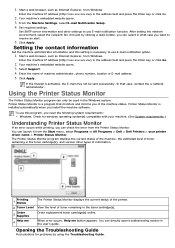
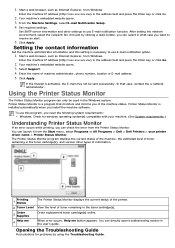
...troubleshooting section in the user's guide.
Order replacement toner cartridge(s) online.
In that monitors and informs you of the printer. To use this setting is activated, the E-...from the Start menu, select Programs or All Programs > Dell > Dell Printers > your machine. (See System requirements.)
Understanding Printer Status Monitor
If an error occurs while printing, you need ...
User Guide - Page 62
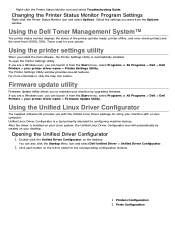
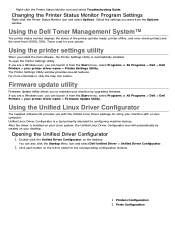
... your machine by upgrading firmware. Opening the Unified Driver Configurator
1. Using the Dell Toner Management System™
The printer status monitor displays the status of the printer (printer ready, printer offline, and error-check printer) and the toner level (100%, 50%, Toner Low) for your printer driver name > Printer Settings Utility. You can also click the Startup Menu icon and select...
User Guide - Page 67


...Printing a machine report Using toner low alert (Dell 1130n only) Cleaning a machine Storing the toner cartridge Tips for moving & ...printer
driver name > Printer Settings Utility.
3. Cleaning the outside
Clean the machine cabinet with water, but be discarded. Cleaning the inside of the toner cartridge. Maintenance
This chapter provides information for about 5 seconds.
For Dell 1130...
User Guide - Page 69


... print jobs require.
Handling instructions
Do not touch the surface of non-Dell brand toner cartridges in ; Use of non-Dell and refilled toner cartridge
Dell does not recommend or approve the use of the photosensitive drum in controlled office temperature and humidity conditions. Dell's printer warranty does not cover damage to the machine or bad print quality. For...
User Guide - Page 76


...paper size in the printer driver settings matches the paper selection in the tray.)
The toner cartridge is not installed.
machine... wrong, garbled, or incomplete. See Changing font setting (Dell 1130n only). The machine prints, but the text is Exit ...printer setting to make sure that the machine is attached to another computer that the print job is sent to see if the machine is removed...
User Guide - Page 77
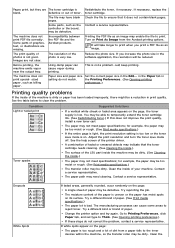
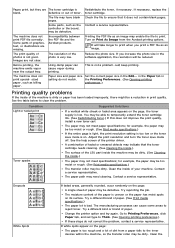
...
Go to Printing Preferences, click Paper tab, and set type to ensure that the toner cartridge needs cleaning. (See Cleaning the inside.)
The surface of the paper is uneven or...paper lot is
Redistribute the toner, if necessary. Change the printer option and try again.
Contact a service representative.
The print quality of paper. Images are The toner cartridge is bad. Using damp ...
User Guide - Page 79
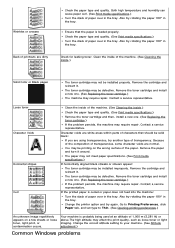
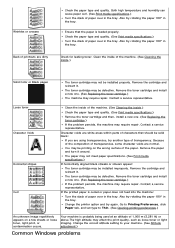
....) Turn the stack of paper over in the tray. Check for leaking toner. Remove the cartridge and reinsert it . Contact a service representative. Remove the cartridge and reinsert it . Contact a service representative. Also try rotating the paper 180° in the tray. Change the printer option and try another type of transparency. Go to Printing Preferences, click...
User Guide - Page 81
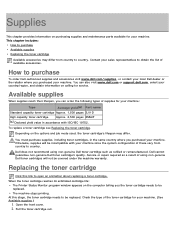
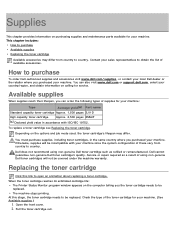
... the toner cartridge reaches its estimated cartridge life: The Printer Status Monitor program window appears on the options and job mode used, the toner cartridge's lifespan may differ from country to be incompatible with ISO/IEC 19752. You must purchase supplies, including toner cartridges, in accordance with your machine. Dell does not recommend using non-genuine Dell toner cartridges...
User Guide - Page 94
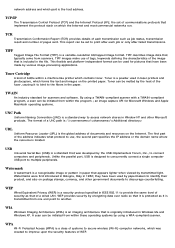
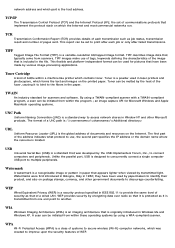
...format can be initiated from one end point to connect computers and peripherals. Toner Cartridge
A kind of bottle within the program.; By using a WIA-compliant scanner....\\\\
URL
Uniform Resource Locator (URL) is a standard that is transmitted from within a machine like printer which contains toner. USB
Universal Serial Bus (USB) is the global address of the image that was created to ...
Similar Questions
Dell 2155cn Toner Cartridges
Are toner cartridges filled with 'compatable' toner as sold on eBay dangerous to use in my Dell 2155...
Are toner cartridges filled with 'compatable' toner as sold on eBay dangerous to use in my Dell 2155...
(Posted by jseadam 9 years ago)
How To Determine How Much Toner In Dell 1130 Printer On A Mac
(Posted by sg2000 10 years ago)
Waste Toner Cartridge Replacement
after replacing the waste toner cartridge, the machine still asking to replace it, it wont except ne...
after replacing the waste toner cartridge, the machine still asking to replace it, it wont except ne...
(Posted by it93904 11 years ago)

