Dell 1130 Support Question
Find answers below for this question about Dell 1130.Need a Dell 1130 manual? We have 1 online manual for this item!
Question posted by sas1CALM on June 27th, 2014
How To Refill Toner Dell 1130 Instructions
The person who posted this question about this Dell product did not include a detailed explanation. Please use the "Request More Information" button to the right if more details would help you to answer this question.
Current Answers
There are currently no answers that have been posted for this question.
Be the first to post an answer! Remember that you can earn up to 1,100 points for every answer you submit. The better the quality of your answer, the better chance it has to be accepted.
Be the first to post an answer! Remember that you can earn up to 1,100 points for every answer you submit. The better the quality of your answer, the better chance it has to be accepted.
Related Dell 1130 Manual Pages
User Guide - Page 1


Copyright Safety information About this user's guide Features of your new product Introduction Getting started Network setup (Dell 1130n only) Basic setup Media and tray Printing Management tools Maintenance Troubleshooting Supplies Specifications Appendix Glossary
Dell 1130 Dell 1130n
www.dell.com | www.support.dell.com
User Guide - Page 9


.... a.
Printer Driver Help
Dell website
This help provides you with original.
Cancel
Note Caution Footnote
Provides additional information or detailed specification of the toner cartridge. Gives...help information on printer driver and instructions for setting up your machine from country to protect the machine from the Dell websites www.dell.com or support.dell.com. Machine refers...
User Guide - Page 11


IPv6
This machine supports IPv6 (Dell 1130n only). Dell 1130 prints up to 18 ppm, A4-sized paper or up to form a poster. (See Printing posters.) ... of paper. (See Printing multiple pages on both sides of up to 1,200 x 600 dpi (Dell 1130) and up to 19 ppm, letter sized paper. The Dell 1130n comes with words, such as Linux and Macintosh systems. Your machine is equipped with a USB ...
User Guide - Page 12
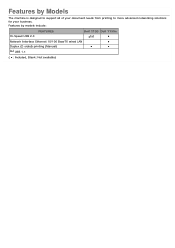
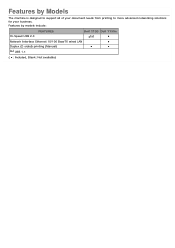
... machine is designed to support all of your document needs from printing to more advanced networking solutions for your business. Features by models include:
FEATURES
Dell 1130 Dell 1130n
Hi-Speed USB 2.0
●[a]
●
Network Interface Ethernet 10/100 BaseTX wired LAN
●
Duplex (2-sided) printing (Manual)
●
●
[a] USB 1.1
( ●: Included, Blank...
User Guide - Page 15
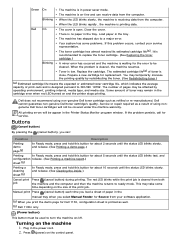
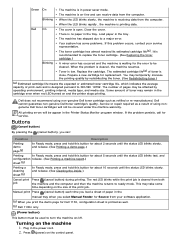
...Dell 1130, configuration sheet is receiving data from the computer. The estimated cartridge life[a] of the print job. Dell cannot guarantee non-genuine Dell toner cartridge's quality. Service or repair required as refilled...system has some time depending on the size of toner is designed pursuant to turn the machine on and the printer stops printing.
When the LED blinks rapidly , the...
User Guide - Page 18
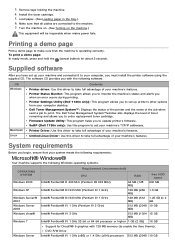
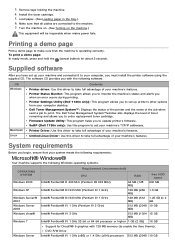
... machine.)
This equipment will be inoperable when mains power fails. Dell Toner Management System™: Displays the status of the printer and the name of toner remaining and allows you begin, ensure that your machine's features. SetIP (Dell 1130n only): Use this driver to update printer's firmware. Unified Linux Driver: Use this program to take full...
User Guide - Page 21


...the machine is connected to print a test page appears. If the printer driver does not work properly, follow the instruction on . 2. Macintosh
The software CD that came with your machine ..., click Yes. From the Start menu, select Programs or All Programs > Dell > Dell Printers > your CD/DVD drive. 3. The Dell Installer window opens. Easy Install is finished, a window asking you can choose...
User Guide - Page 27
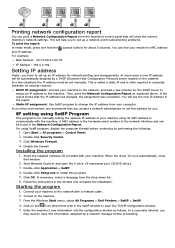
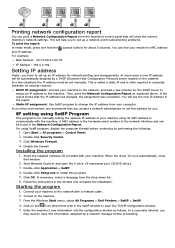
...with the machine. Click OK. Starting the program
1. From the Windows Start menu, select All Programs > Dell Printers > SetIP > SetIP.
4. In a few minutes for about 5 seconds.
Connect your machine using SetIP program...of the network interface and can find your CD/DVD drive.) 3. Follow the instructions in the SetIP window to set up an IP address for security reasons.
This...
User Guide - Page 30
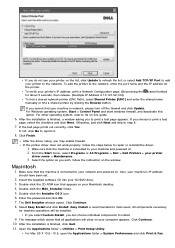
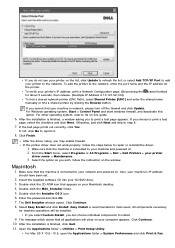
..., you choose to install.
9. From the Start menu, select Programs or All Programs > Dell > Dell Printers > your machine's IP address
should have been set.
2. To verify your CD/DVD drive. 3. If the printer driver does not work properly, follow the instruction on -line guide.
6. Select the option as you wish, follow the steps below to...
User Guide - Page 32


... IPv6 addressing as a URL. (See Using Embedded
Web Service (Dell 1130n only).)
For IPv4, enter the IPv4 address (http://xxx...and hold the (cancel button) for about 5 seconds. Follow the instruction on the machine. 3. This will check IPv6 addresses. 4. Manual ... click Finish. Connect your machine's IPv6 address. Click Add a local printer on .
1. Enter the rest of the IPv6 addresses (Link-local ...
User Guide - Page 34
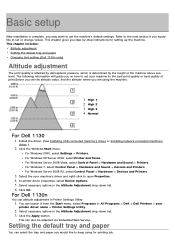
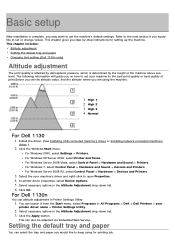
...Printer and Faxes.
Basic setup
After installation is determined by -step instructions for printing job. High 2 3. For Windows 2000, select Settings > Printers. For Windows Server 2008 R2, select Control Panel > Hardware > Devices and Printers... values. High 1 2. Normal
For Dell 1130
1. Click the Windows Start menu.
In printer driver properties, select Device Options. 5....
User Guide - Page 35
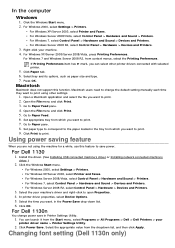
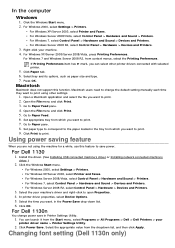
... power saving feature
When you want to Paper Feed pane. 4. For Dell 1130
1. Click the Windows Start menu.
You can select other settings.
1. In the computer
Windows
1. Click the Windows Start menu. 2.
For Windows 7, select Control Panel > Hardware and Sound > Devices and Printers. For Windows Server 2008 R2, select Control Panel > Hardware > Devices...
User Guide - Page 52


.... 2. Click Delete. 5. To change the print settings from the list and click
Load.
Advanced (Dell 1130n only): You can select may be the same as that the fonts did not print correctly, ...
The selected overlay prints on your printer. Click OK or Print until you want does not appear in its memory (resident fonts) to emphasize edges of your toner cartridge and reduces your document.
7....
User Guide - Page 53


... outputs.
For Windows Server 2008 R2, select Control Panel > Hardware > Devices and Printers.
3. Check the Print to use less toner on each print job, change the settings for each page. For Dell 1130n, you can select other printer drivers connected with selected printer.
5. Click the Windows Start menu. 2. For Windows Server 2008/Vista, select Control...
User Guide - Page 56
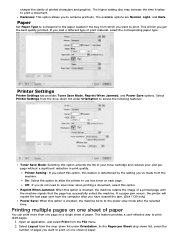
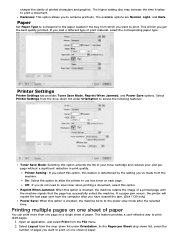
... the life of paper. Select Layout from the computer after the selected time. Printer Settings
Printer Settings tab provides Toner Save Mode, Reprint When Jammed, and Power Save options. If a paper jam occurs, the printer will let you have cleared the jam. (Dell 1130 only) Power Save: When this option is checked, the machine retains the...
User Guide - Page 62
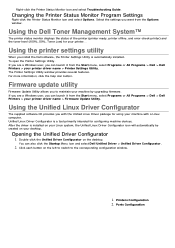
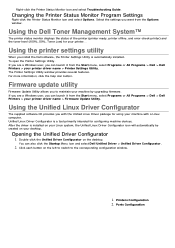
... from the Start menu, select Programs or All Programs > Dell > Dell Printers > your printer driver name > Printer Settings Utility.
Using the Dell Toner Management System™
The printer status monitor displays the status of the printer (printer ready, printer offline, and error-check printer) and the toner level (100%, 50%, Toner Low) for using your desktop. If you are a Windows...
User Guide - Page 67
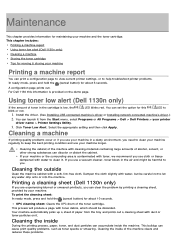
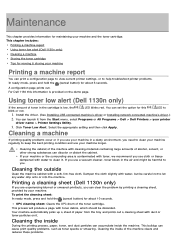
...Dell 1130 this
LED to
blink or not.
1. You can clear the problem by printing a cleaning sheet, provided by your printer
driver name > Printer Settings Utility.
3.
Cleaning the outside
Clean the machine cabinet with water, but be discarded. Printing a cleaning sheet (Dell...vacuum cleaner, toner blows in a dusty environment, you .
A configuration page prints out. Click Toner Low Alert...
User Guide - Page 69


... printer it upside down.
Handling instructions
Do not touch the surface of the cartridge with extreme changes in ; The actual print-out number may be contaminated by the use dramatically shortens its original, unopened package until installation - Direct sunlight or room light. When moving & storing your printer including generic, store brand, refilled, or remanufactured toner...
User Guide - Page 81


... repair required as refilled or remanufactured.
How to purchase
To order Dell-authorized supplies and accessories visit www.dell.com/supplies, or contact your local Dell dealer or the retailer where you purchased your sales representatives to obtain the list of using non-genuine Dell toner cartridges will be replaced. Dell cannot guarantee non-genuine Dell toner cartridge's quality...
User Guide - Page 84
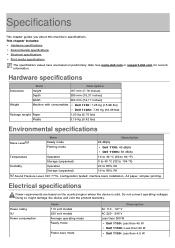
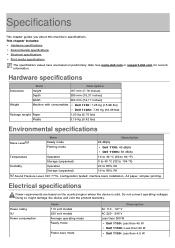
... 220 volt models Average operating mode Ready mode
Power save mode
Description AC 110 - 127 V AC 220 - 240 V Less than 360 W
Dell 1130: Less than 45 W Dell 1130n: Less than 60 W Dell 1130: Less than 4.5 W
This chapter includes:
Hardware specifications Environmental specifications Electrical specifications Print media specifications
The specification values here are based on preliminary...
Similar Questions
How Much Toner Remains In The Toner Cartridge For The Dell 1130 (not 1130n)
(Posted by williamblake 11 years ago)
Dell 1130 Mac Os 10.7
Any drivers that work for this? Dell says it supports OS X(10.7) buTenno drivers work.
Any drivers that work for this? Dell says it supports OS X(10.7) buTenno drivers work.
(Posted by tarrasclacn 11 years ago)
Dell 1130 Flashing Red Light.
I have a dell 1130 printer and it now has a flashing red light. What does this mean?
I have a dell 1130 printer and it now has a flashing red light. What does this mean?
(Posted by harryfuhrer 11 years ago)

