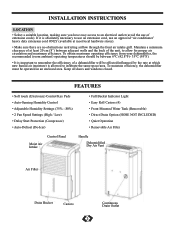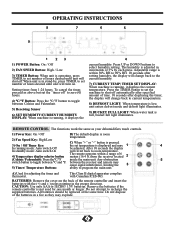Danby DDR5009REE Support Question
Find answers below for this question about Danby DDR5009REE.Need a Danby DDR5009REE manual? We have 1 online manual for this item!
Question posted by Mindygerling on July 24th, 2016
Won't Power On
our dehumidifier is not powering on once it's plugged in. It beeps and the key pad illuminates, but once you hit the power button, nothing happens.
Current Answers
Answer #1: Posted by Odin on July 24th, 2016 10:40 AM
See if one of the suggestions at http://www.repairclinic.com/RepairHelp/How-To-Fix-A-Dehumidifier/494---/Dehumidifier-not-working will solve. Good luck!
Hope this is useful. Please don't forget to click the Accept This Answer button if you do accept it. My aim is to provide reliable helpful answers, not just a lot of them. See https://www.helpowl.com/profile/Odin.
Related Danby DDR5009REE Manual Pages
Similar Questions
Won't Power Up When You Plug It In
Plug it in & when you push the power button it won't turn on
Plug it in & when you push the power button it won't turn on
(Posted by Anonymous-162730 6 years ago)
Is This Danby Premiere Dehumidifier Recalled [ddr5009ree]?
Is This Danby Premiere Dehumidifier Recalled [ Ddr5009ree ]? Date Of Manufacture: 2010.5= May Of 201...
Is This Danby Premiere Dehumidifier Recalled [ Ddr5009ree ]? Date Of Manufacture: 2010.5= May Of 201...
(Posted by sllimdan 8 years ago)
Stand By Mode
Can't see how to set "stand by" mode; how do you set that? Thanks Bob
Can't see how to set "stand by" mode; how do you set that? Thanks Bob
(Posted by ancel 9 years ago)
What Size Garden Hose Fits The Outlet On A Danby Ddr5009ree Dehumidifier
for continuous drainage. The hose supplied is too short, and the garden hoses I have are too large a...
for continuous drainage. The hose supplied is too short, and the garden hoses I have are too large a...
(Posted by TimberwindTervs 10 years ago)
Compressor Works Only On Initial Plug-in
The compressor stopped working. After some fiddling around, I discovered that the compressor will wo...
The compressor stopped working. After some fiddling around, I discovered that the compressor will wo...
(Posted by waltdutchak 11 years ago)