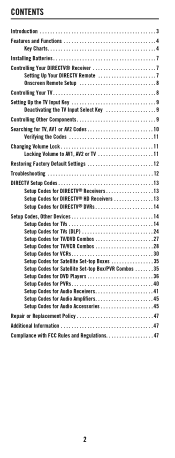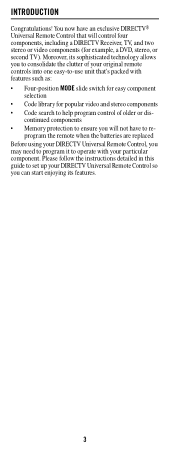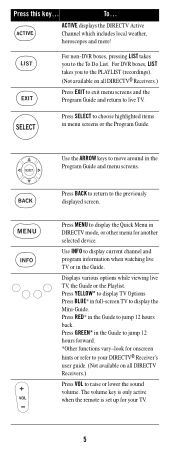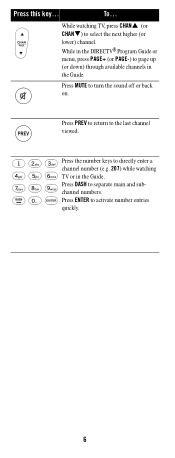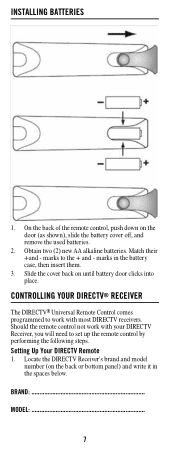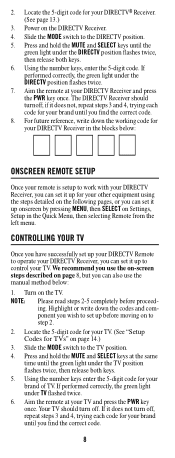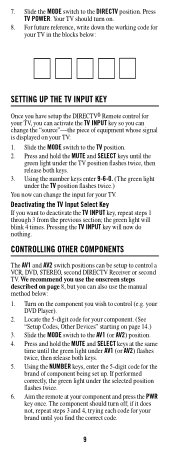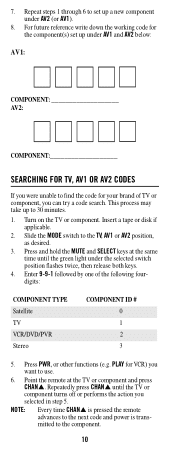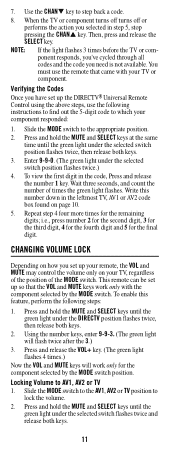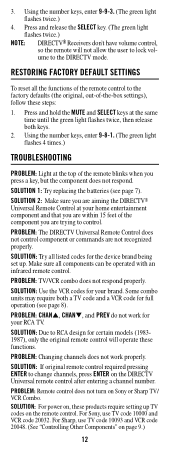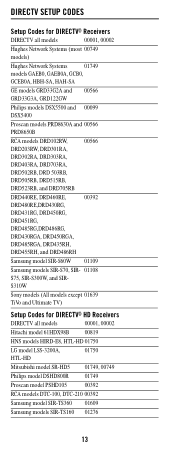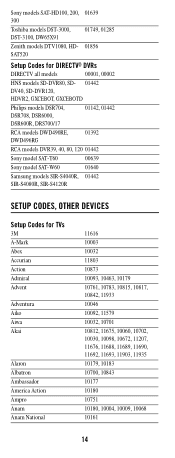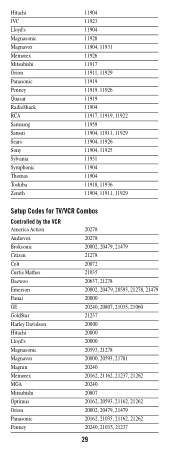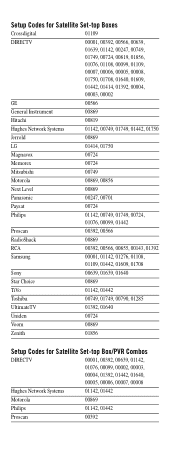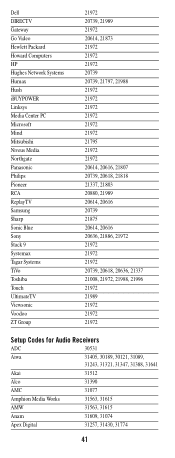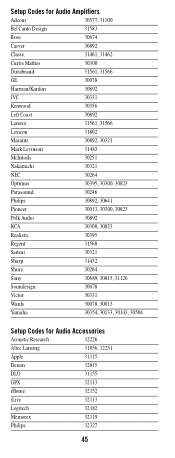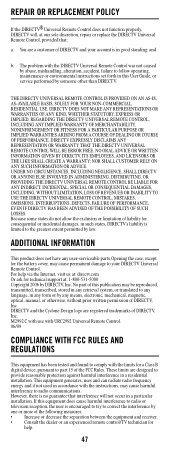DIRECTV RC65 Support Question
Find answers below for this question about DIRECTV RC65.Need a DIRECTV RC65 manual? We have 1 online manual for this item!
Question posted by scypmark on February 12th, 2014
How To Program Rc65rx Remote To Philips Dvd Player
The person who posted this question about this DIRECTV product did not include a detailed explanation. Please use the "Request More Information" button to the right if more details would help you to answer this question.
Current Answers
Answer #1: Posted by freginold on February 20th, 2014 4:20 AM
Hi, you can find the instructions for programming your DirecTV remote control at the link below:
Related DIRECTV RC65 Manual Pages
DIRECTV Knowledge Base Results
We have determined that the information below may contain an answer to this question. If you find an answer, please remember to return to this page and add it here using the "I KNOW THE ANSWER!" button above. It's that easy to earn points!-
DIRECTV Is CricketTicket affected by blackouts?
... matches will not be affected by blackouts? Remote Control Programming Steps Are the channels in any of how blackouts work? Can you give me a real-world example of the base programming packages? HD EXTRA PACK available in DIRECTV® Can I order an international package without a base programming package? Can I order international channels individually instead... -
DIRECTV My remote only controls the receiver. How do I fix this?
... Activating Used Receivers To Your Account Your remote control operates your DIRECTV Receiver, but nothing else (such as your TV, VCR, DVD player, etc. TV, VCR, DVD, etc. How do it. Your remote control is programmed, write down the code(s) and directions you have a DIRECTV white remote, press "menu" then "settings," "setup," "remote" and follow the on-screen instructions. If... -
DIRECTV How do I switch between TV inputs?
DoublePlay Installation Using Existing Cables Why can't I not able to : Why is my screen black, snowy or blue? Why am I bring up the TV Apps with your TV's five-digit code. For more information, go to switch between TV inputs (DVD player, DIRECTV, TV, etc...)? You must first program the remote control with my remote?
Similar Questions
How To Program A Directv Rc65x Control To A Philips Dvd Player
(Posted by BearLov 9 years ago)
How To Program A Directv Rc65 Remote To A Philip Dvd Player
(Posted by Shpolkmorro 10 years ago)