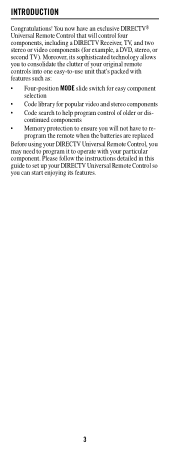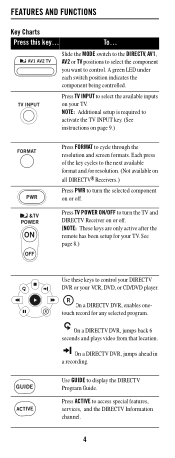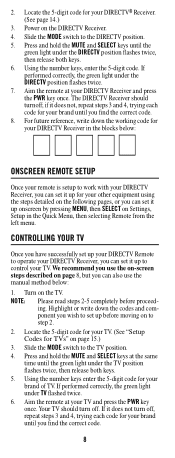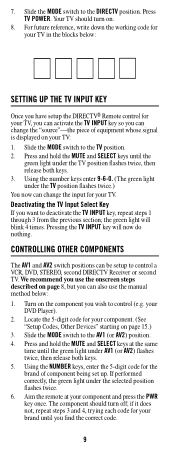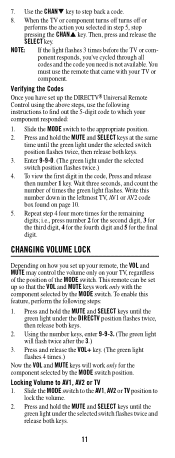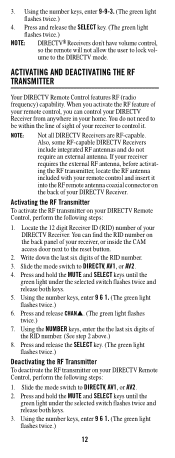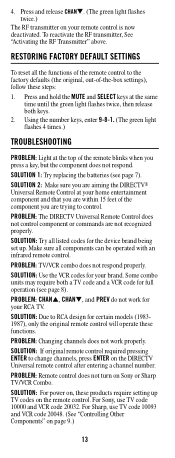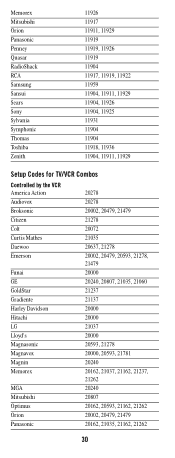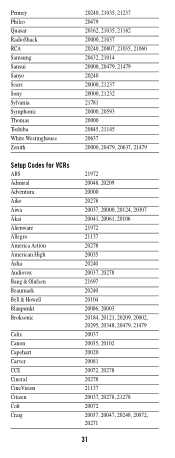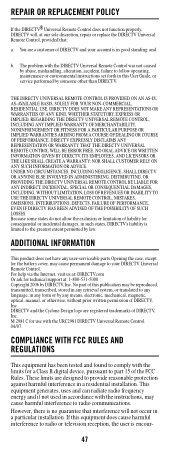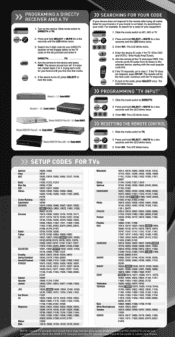DIRECTV RC64 Support Question
Find answers below for this question about DIRECTV RC64.Need a DIRECTV RC64 manual? We have 2 online manuals for this item!
Question posted by cowleglm on August 4th, 2014
How Do I Program My Directtv Rc64 Remote To Operate My Orion Vcr
The person who posted this question about this DIRECTV product did not include a detailed explanation. Please use the "Request More Information" button to the right if more details would help you to answer this question.
Current Answers
Answer #1: Posted by freginold on October 4th, 2014 1:59 PM
Hi, you can find detailed instructions for programming your DirecTV remote control at the link below:
- How to program a DirecTV remote control
- How to program a DirecTV remote control
Related DIRECTV RC64 Manual Pages
DIRECTV Knowledge Base Results
We have determined that the information below may contain an answer to this question. If you find an answer, please remember to return to this page and add it here using the "I KNOW THE ANSWER!" button above. It's that easy to earn points!-
DIRECTV Remote Control Programming Steps
... to the left (DIRECTV). How to troubleshoot issues with our remote control. Select "Parental, Favs and Setup" Select "System Setup" Select "Remote" Select "Program Remote" While aiming remote at TV and press PWR button once. Make sure your remote control. Aim remote at device, follow onscreen instructions to program remote to TV, DVD, or other device. How to scan for the... -
DIRECTV The remote control won't work with my TV.
You must first program your DIRECTV remote control with my DIRECTV remote control? Why am I bring up the TV Apps with my remote? For more information, go to: Why can't I not able to turn off my TV with your TV's five-digit code. -
DIRECTV Remote Control Programming Steps
...TV is now med. Your is able to power off/on Point at top of your DIRECTV remote control: Press MENU on should power off . Note: If the green light flashes three times before ... switch at TV and press CHANNEL UP button. Remote Control Program ming Here's how to program your I get one? How to the white DIRECTV to your DIRECTV control. While still holding down MUTE, press and hold...
Similar Questions
How To Program Directtv Remote Rc65x For Samsung Dvd/vcr
(Posted by gyapemic 10 years ago)
How Do I Program A Rc64 Remote To Work With My Directv Receiver
(Posted by jomk 10 years ago)