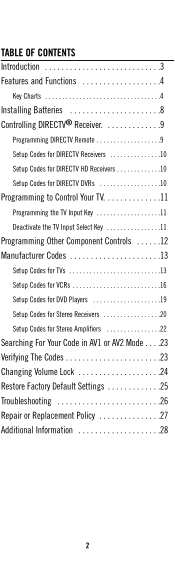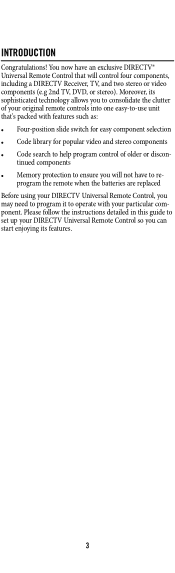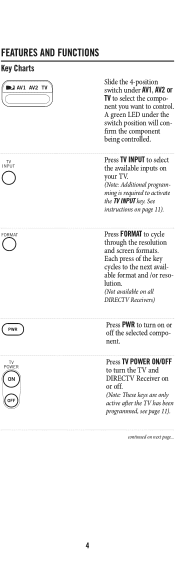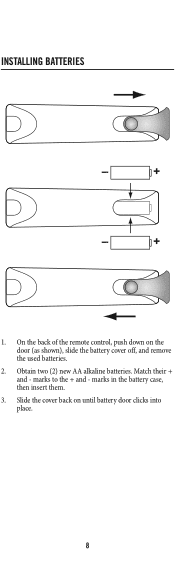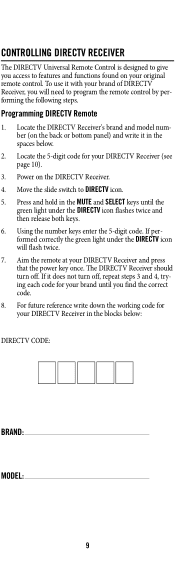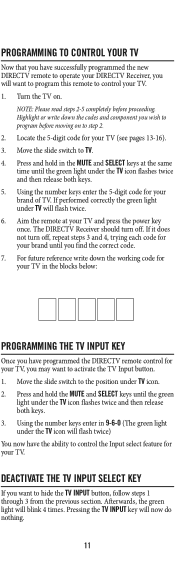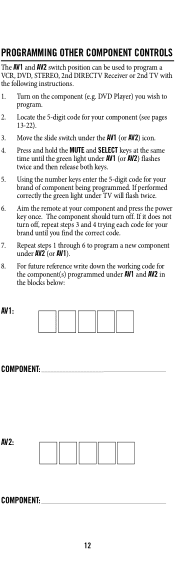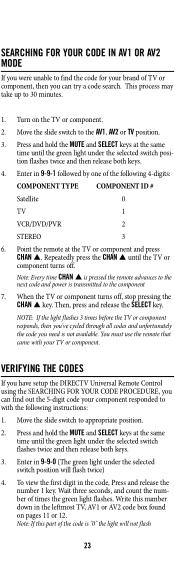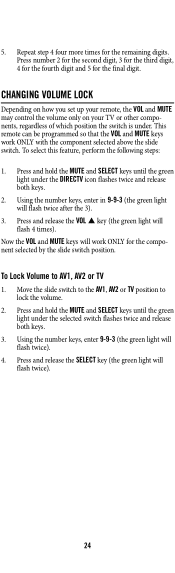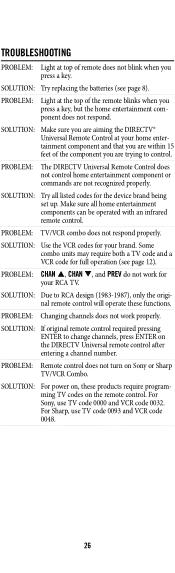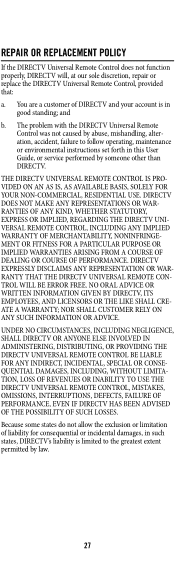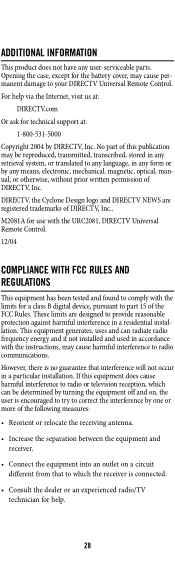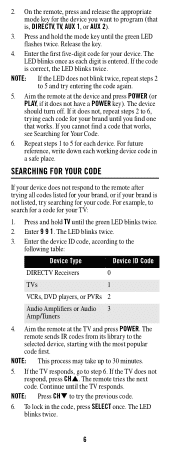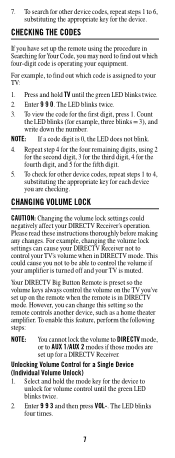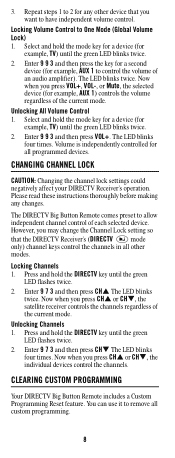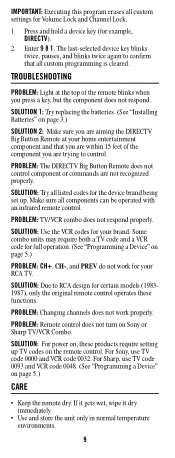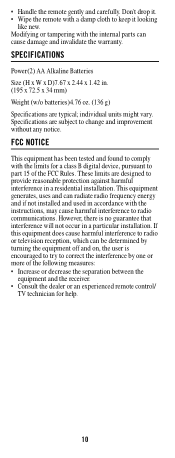DIRECTV RC32BB Support Question
Find answers below for this question about DIRECTV RC32BB.Need a DIRECTV RC32BB manual? We have 3 online manuals for this item!
Question posted by Anonymous-120577 on September 13th, 2013
Enter Codes How To Enter Tv Codes
the rc32bb does not have a slide switch and it won't blink twice no matter how long I hold the mute and select. Help, how do I enter tv codes?
Current Answers
Answer #1: Posted by freginold on September 16th, 2013 3:05 PM
Hi, the instructions for programming the RC32BB remote are different than the instructions for programming the standard RC32 remote, since like you said it doesn't have a slide bar. You can find the instructions for programming your remote starting on page 5 of the user guide, which you can view or download at the link below if you don't already have a copy:
- DirecTV RC32BB Remote Control user manual
- DirecTV RC32BB Remote Control user manual
Related DIRECTV RC32BB Manual Pages
DIRECTV Knowledge Base Results
We have determined that the information below may contain an answer to this question. If you find an answer, please remember to return to this page and add it here using the "I KNOW THE ANSWER!" button above. It's that easy to earn points!-
DIRECTV Remote Control Programming Steps
... for TV codes on your DIRECTV remote While still holding down MUTE, press and hold the SELECT button until the green light at TV and press PWR button once. Receiver Reset Instructions Customize Your Guide 1080p on and control the volume, slide the mode switch at forums.directv.com . Make sure your DIRECTV remote control: Press MENU on remote should flash twice. Press and hold the SELECT... -
DIRECTV What is the DIRECTV System?
Can I get my DIRECTV equipment? A basic DIRECTV ® What is the DIRECTV System? Information about your DIRECTV satellite dish Installation Using Existing Cables How long will it take to get Internet access from DIRECTV? System consists of a satellite dish, a DIRECTV Receiver and a remote control. Lease Offers for Equipment -
DIRECTV Remote Control Programming Steps
... flashes three times before TV responds, then all available codes, try scanning for the code. Remote Control Program ming Here's how to program your DIRECTV remote control: Press MENU on Select " " While aiming at device, follow onscreen instructions to to your TV for your DIRECTV control. Slide the mode switch at TV and press PWR button once. Aim at top of the flashes twice.
Similar Questions
How To Find Direct Tv Remote Control Rc65 5 Degit Code
(Posted by opainlisaf 10 years ago)
Remote Control Rc65x Codes For A Samsung Tv
remote control RC65X codes for a samsung tv
remote control RC65X codes for a samsung tv
(Posted by mbarnett85 11 years ago)