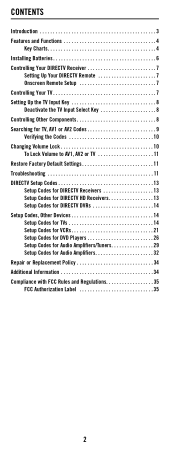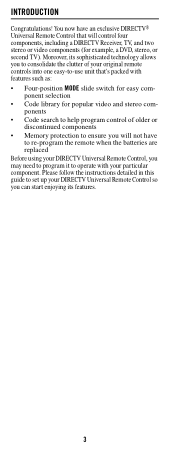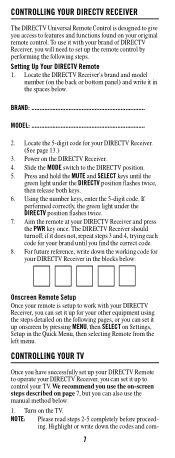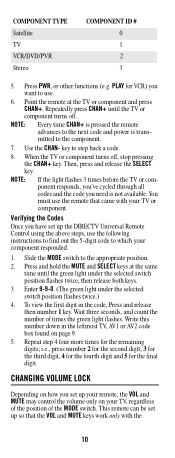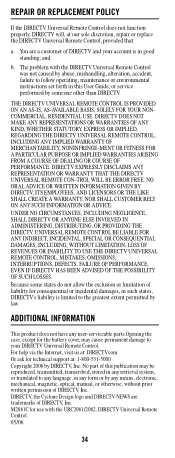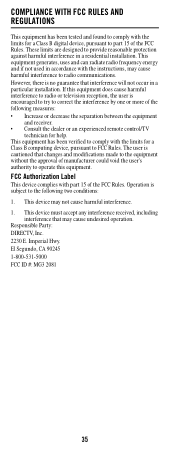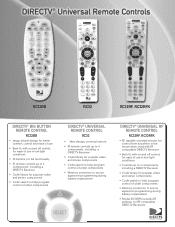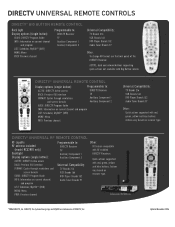DIRECTV RC32 Support Question
Find answers below for this question about DIRECTV RC32.Need a DIRECTV RC32 manual? We have 2 online manuals for this item!
Question posted by Anonymous-52741 on March 3rd, 2012
How Can I Programing My Hdtv With This Control Ty Plz Help
The person who posted this question about this DIRECTV product did not include a detailed explanation. Please use the "Request More Information" button to the right if more details would help you to answer this question.
Current Answers
Related DIRECTV RC32 Manual Pages
DIRECTV Knowledge Base Results
We have determined that the information below may contain an answer to this question. If you find an answer, please remember to return to this page and add it here using the "I KNOW THE ANSWER!" button above. It's that easy to earn points!-
DIRECTV My remote only controls the receiver. How do I fix this?
... the device you have a DIRECTV white remote, press "menu" then "settings," "setup," "remote" and follow the on-screen instructions. If this ? My remote only controls the receiver. Your remote control isn't set to the system manual for your specific remote. DIRECTV presents TV Apps Activating Used Receivers To Your Account Your remote control is programmed, write down the code(s) and... -
DIRECTV Macrovision Technology
... protection technology. If we didn't have the ability to comply with the best programming options available but we also have never been asked to activate Macrovision in 2010... Support To address content owners' concerns, all DIRECTV receivers are equipped with any programming that content. HDTV- What is Macrovision technology and does DIRECTV use it possible for that we broadcast... -
DIRECTV My remote doesn't work at all. How can I fix this?
.... If you can I lease my equipment? More help If the problem persists, you can turn it take to troubleshoot issues with changing channels Why do I need to reprogram your remote to the proper channel, which is blocking the front of your remote, not with the receiver. Remote Control Programming Steps How long will it on its...
Similar Questions
How To Program A Sony Remote To Control A Directv Hr20
(Posted by bobbyratch 10 years ago)
How To Program Directv Controller Model Rc65 To Work Receiver
(Posted by DRAGOgenny 10 years ago)