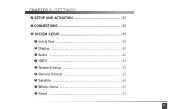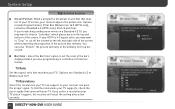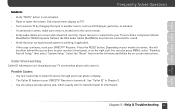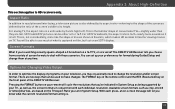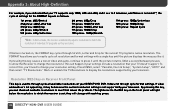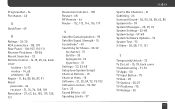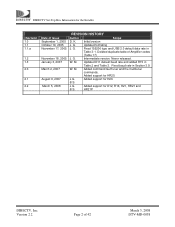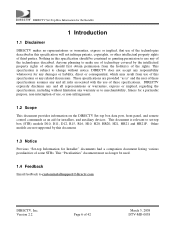DIRECTV D12 Support Question
Find answers below for this question about DIRECTV D12.Need a DIRECTV D12 manual? We have 2 online manuals for this item!
Question posted by Anonymous-120022 on September 5th, 2013
How Do I Reset A Hdtv Box
The person who posted this question about this DIRECTV product did not include a detailed explanation. Please use the "Request More Information" button to the right if more details would help you to answer this question.
Current Answers
Answer #1: Posted by TechSupport101 on September 5th, 2013 10:01 PM
Hi, please follow the instruction in the link below.
Thank you!
http://www.ehow.com/m/how_4510079_reset-malfunctioning-direct-tv-box.html
Thank you!
http://www.ehow.com/m/how_4510079_reset-malfunctioning-direct-tv-box.html
Related DIRECTV D12 Manual Pages
DIRECTV Knowledge Base Results
We have determined that the information below may contain an answer to this question. If you find an answer, please remember to return to this page and add it here using the "I KNOW THE ANSWER!" button above. It's that easy to earn points!-
DIRECTV DIRECTV Receiver Manuals
DIRECTV Receiver Manuals Learn more ... these pages, you need Adobe Acrobat Reader. Models D10 Download manual D11 D12 HR10-250 HR20 HR21 HR21P HR22 HR23 HR24 H10 H20 H21 H23 H24 R10...DST-3000 DW65X91 TSR101 TSR202 Zenith Models DTV1080 HD-SAT520 Remote Control Programming Steps Receiver Reset Instructions Information about your equipment by downloading a system manual. For more about ... -
DIRECTV On-Screen Error Messages: Channel/Station Not Available
...HDTV channels, your remote to see this type of dish. Check the programming schedule in the on your receiver may not include this channel. Your service may not be set up to receive inputs correctly. We don't transmit programming on . If you are eligible to receive these channels. Reset.... If you have a satellite dish with 2, 3 or 5 LBs, go to your receiver's setup menu to make ... -
DIRECTV Receiver Reset Instructions
...How do I reset my receiver? Troubleshooting On ...reset your receiver: Leave the receiver box on , you have pulled the wrong plug.) Leave the receiver unplugged for 15 seconds. Reconnect it to reset your receiver. On some DIRECTV receivers there is not a button inside of our Technical Forums at 800-531-5000 and select the option for Satellite Signal" Activating Used Receivers...
Similar Questions
What Is My Directv Satellite Receiver Code For Model D12-500
(Posted by matma 9 years ago)
Does Direct Tv Receiver D12 700 Have Rf Function For A Remote
(Posted by sandyjustin 10 years ago)