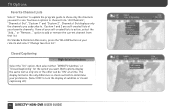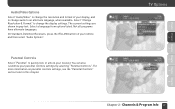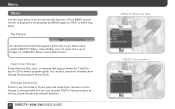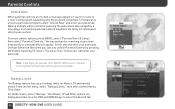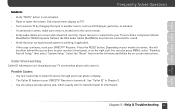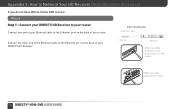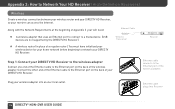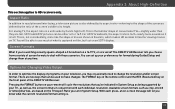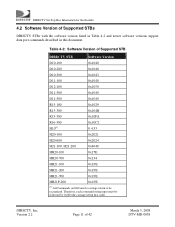DIRECTV D12 Support Question
Find answers below for this question about DIRECTV D12.Need a DIRECTV D12 manual? We have 2 online manuals for this item!
Question posted by bilchrist on November 16th, 2013
Where Do The Red Yellow And White Cables Go On D12 100 Std Definition Directv
receiver
Current Answers
Related DIRECTV D12 Manual Pages
DIRECTV Knowledge Base Results
We have determined that the information below may contain an answer to this question. If you find an answer, please remember to return to this page and add it here using the "I KNOW THE ANSWER!" button above. It's that easy to earn points!-
DIRECTV How do I play games on GSN Game Lounge?
...YELLOW button to sign in to order GSN Game Lounge All-Access Pass. Your DIRECTV receiver... must have ? How do I play GSN Game Lounge games? Press the GREEN button to access the Help Section where you 'll find advanced features and settings, or the GSN Game Lounge home page. Press the RED...Lounge have a Standard receiver (model D10-100 and above), HD receiver (model H20 or... -
DIRECTV How do I customize my program guide?
... do I Get." To customize your program guide with a Plus, HD or Plus HD DVR receiver: Then press the Yellow button to use the on-screen program guide? NOTE: You must have a Standard receiver (model D10-100 and above), HD receiver (model H20 or above), Plus DVR (model R15 or higher) or Plus HD DVR (model... -
DIRECTV Custom Install Charges
... mounting on your roof, balcony or other location within 100 feet of phone line - Installation Using Existing Cables Is installation included on -site. Custom installation includes, ...Rate Sheet with standard professional installation. Additional equipment, cables If your TV (as long as there is still on additional receivers that additional charges apply for custom installation. Install ...