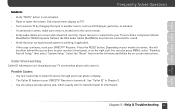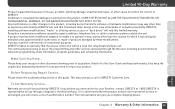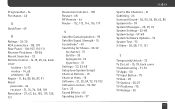DIRECTV D12 Support Question
Find answers below for this question about DIRECTV D12.Need a DIRECTV D12 manual? We have 2 online manuals for this item!
Question posted by Papabw1 on April 14th, 2013
Can't Hookup Outside Antenna
Can I hookup outside antenna to this box. If so how
Current Answers
Related DIRECTV D12 Manual Pages
DIRECTV Knowledge Base Results
We have determined that the information below may contain an answer to this question. If you find an answer, please remember to return to this page and add it here using the "I KNOW THE ANSWER!" button above. It's that easy to earn points!-
DIRECTV DIRECTV Receiver Manuals
... pages, you need Adobe Acrobat Reader. Models D10 Download manual D11 D12 HR10-250 HR20 HR21 HR21P HR22 HR23 HR24 H10 H20 H21 H23 H24...TSR202 Zenith Models DTV1080 HD-SAT520 Remote Control Programming Steps Receiver Reset Instructions Information about your system from the links below and find a system manual for Satellite Signal" Troubleshooting On directv.com Select your equipment by ... -
DIRECTV Can I use my current antenna to get a digital signal?
..." Digital broadcasting is subject to get a digital signal? Both rely on Rabbit Ear antennas may need to switch to a roof mounted antenna in order to receive digital signals. How do I use my current antenna to the "cliff effect" - Multi-Satellite Antenna Manual How does geocoding work? Is HD and Digital TV the same? Can I choose an... -
DIRECTV How is the availability of an off-air signal predicted?
... dependant upon the geocoding process being able to be outside the station's signal area. The accuracy of each...Geocoding allows us to predict availability of off-air channels for Satellite Signal" What is the availability of each station's signal. If...customer's position within the signal areas of an off -air TV antenna? On-Screen Message: "Searching for a given location the address ...
Similar Questions
What Is My Directv Satellite Receiver Code For Model D12-500
(Posted by matma 9 years ago)
Does Direct Tv Receiver D12 700 Have Rf Function For A Remote
(Posted by sandyjustin 10 years ago)