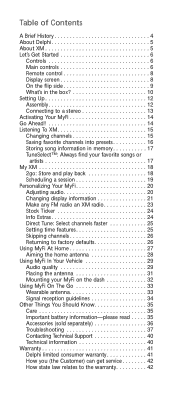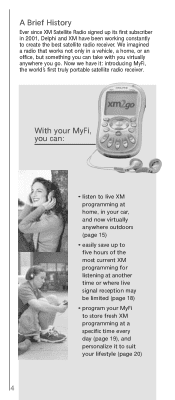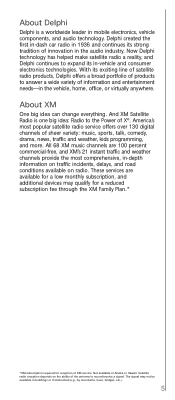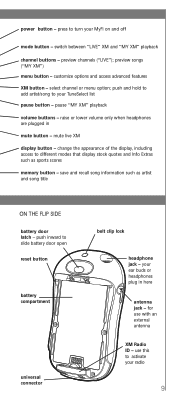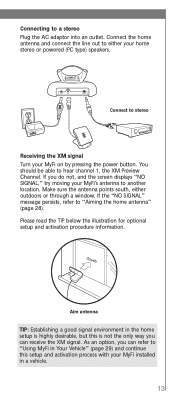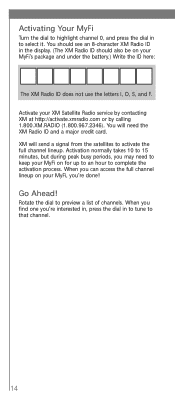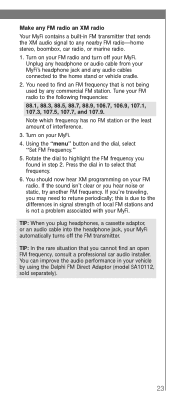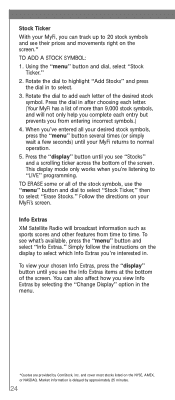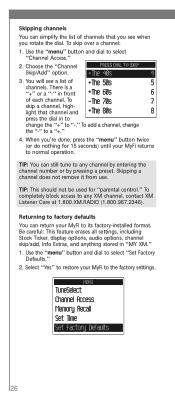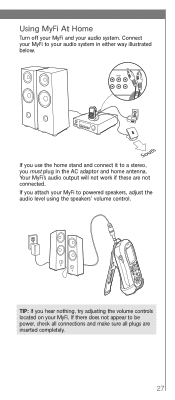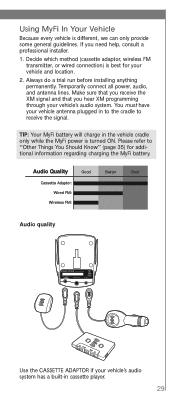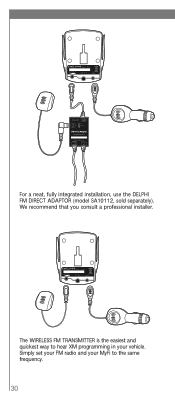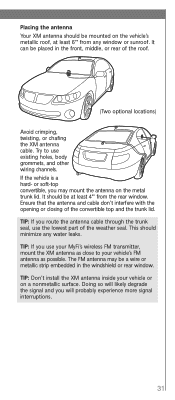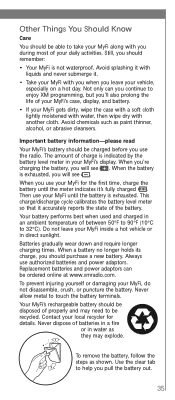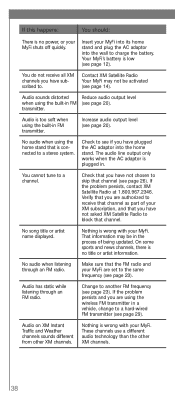DELPHI sa10113-11p1 Support Question
Find answers below for this question about DELPHI sa10113-11p1.Need a DELPHI sa10113-11p1 manual? We have 1 online manual for this item!
Question posted by rcaballero3 on September 24th, 2014
Wireless Speakers
Can i get wireless speakers for my Delphi radio
Current Answers
Related DELPHI sa10113-11p1 Manual Pages
Similar Questions
When I Turn On My Skyfi Sat Radio All I Get On My Screen Is 'antenna' And No Sta
my radio won't connect to any stations. all i get on my screen is "antenna". It worked fine, then ju...
my radio won't connect to any stations. all i get on my screen is "antenna". It worked fine, then ju...
(Posted by sapient413 6 years ago)
Problems With Disc And Radio
My dephi TNR unit has the Nav disc stuck inside. It also turns itself on spontaneously and changes i...
My dephi TNR unit has the Nav disc stuck inside. It also turns itself on spontaneously and changes i...
(Posted by sandralhuddlestonmrj2 11 years ago)
Does The Delta Xm Skyfi Use An Fm Tuner On My Car Radio To Play The Xm Stations?
Its a SA5000 radio.
Its a SA5000 radio.
(Posted by bradhead7 11 years ago)
Delphi Myfi Xm2go Portable Radio
I bought a n Delphi xm2go portable xm radio about 5 yeras ago. It worked great till a few months ago...
I bought a n Delphi xm2go portable xm radio about 5 yeras ago. It worked great till a few months ago...
(Posted by asingh79940 13 years ago)
How Can I Get My Radio To Work While Carrying It?
The only time the radio works fine is while it's on the charger. Once off base, will not cut on or a...
The only time the radio works fine is while it's on the charger. Once off base, will not cut on or a...
(Posted by mizindeke 14 years ago)