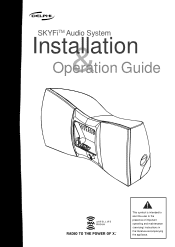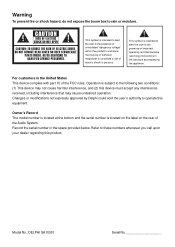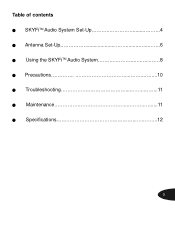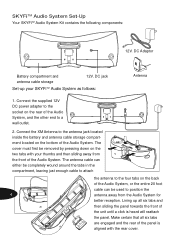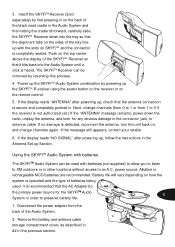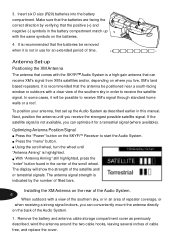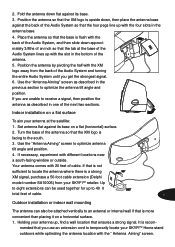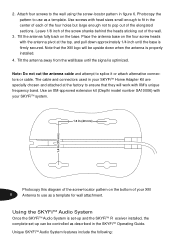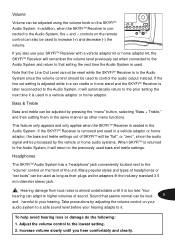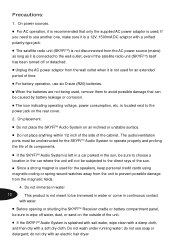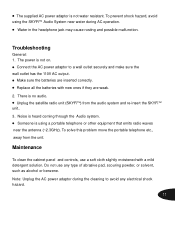DELPHI SA10001 Support Question
Find answers below for this question about DELPHI SA10001 - XM SKYFi Audio System.Need a DELPHI SA10001 manual? We have 1 online manual for this item!
Question posted by rlmoore7553 on December 14th, 2011
How Do You Find The Right Mode To Increase Volume?
The person who posted this question about this DELPHI product did not include a detailed explanation. Please use the "Request More Information" button to the right if more details would help you to answer this question.
Current Answers
Related DELPHI SA10001 Manual Pages
Similar Questions
Will Not Turn On
my delphi skyfi sa10000 will not turn on no matter what I try, is there a way to reset it? Help!
my delphi skyfi sa10000 will not turn on no matter what I try, is there a way to reset it? Help!
(Posted by mrsbennett126 7 years ago)
Can't Get Signal For Xm In Basement.
I can't get XM signal in basement. I have an older Pioneer Inno1. Is the SA10116 compatible and will...
I can't get XM signal in basement. I have an older Pioneer Inno1. Is the SA10116 compatible and will...
(Posted by janderson7039 10 years ago)
Delphi Xm Skifi 10000 Shutdown.
my delphi home receiver shuts itself off after a few minutes. what could be causing this?
my delphi home receiver shuts itself off after a few minutes. what could be causing this?
(Posted by trucker45882 10 years ago)
I Have A Sa10001 With A Bad Volume Control. Where Can I Get A Replacement Part?
(Posted by tyonbr 11 years ago)
Will The Antena From A Delphi Skyfi Sa1000 Work With Thexm Xpress
(Posted by timromine 13 years ago)