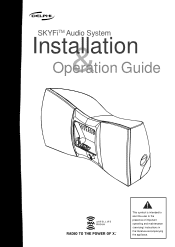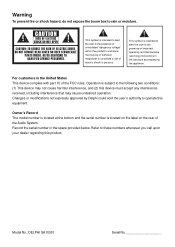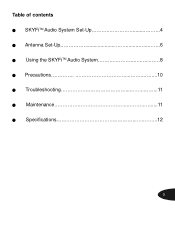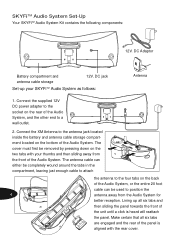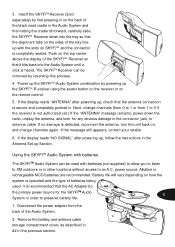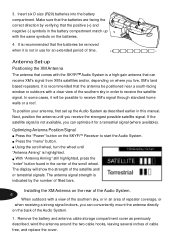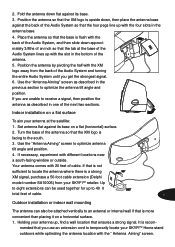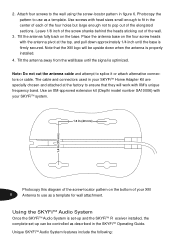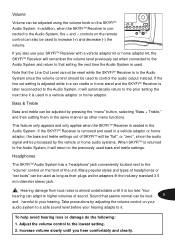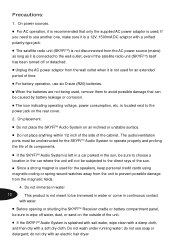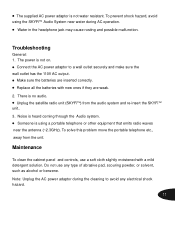DELPHI SA10001 Support Question
Find answers below for this question about DELPHI SA10001 - XM SKYFi Audio System.Need a DELPHI SA10001 manual? We have 1 online manual for this item!
Question posted by saraschell on September 12th, 2012
Compatibility
Will the SA10001 support a ROADYXT?
Current Answers
Related DELPHI SA10001 Manual Pages
Similar Questions
Is This Compatible With Sa10001 Box
(Posted by jamb51 10 years ago)
I Have A Sa10001 With A Bad Volume Control. Where Can I Get A Replacement Part?
(Posted by tyonbr 11 years ago)
Is This Compatible W/roady Xt?
(Posted by saraschell 11 years ago)
Will The Antena From A Delphi Skyfi Sa1000 Work With Thexm Xpress
(Posted by timromine 13 years ago)
Home Kit Compatability
Can I use an SA10176 home kit with the Skifi 3
Can I use an SA10176 home kit with the Skifi 3
(Posted by pksoundshoppe 13 years ago)