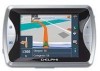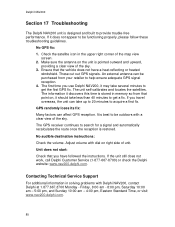DELPHI NAV200 Support Question
Find answers below for this question about DELPHI NAV200 - Portable GPS Navigation System.Need a DELPHI NAV200 manual? We have 1 online manual for this item!
Question posted by ASBRIAN on September 3rd, 2013
How Do I Update Maps And Where Do I Get Updates?
The person who posted this question about this DELPHI product did not include a detailed explanation. Please use the "Request More Information" button to the right if more details would help you to answer this question.
Current Answers
Answer #1: Posted by TommyKervz on September 3rd, 2013 9:21 AM
Greetings - The article on the foregoing should be able to help much
http://www.ehow.com/m/how_7521119_update-delphi-gps.html
http://www.ehow.com/m/how_7521119_update-delphi-gps.html
Related DELPHI NAV200 Manual Pages
Similar Questions
Require Update And Charger Details
I have purchased in 2007 aling with new car in INDIA. Need to update the maps and also require charg...
I have purchased in 2007 aling with new car in INDIA. Need to update the maps and also require charg...
(Posted by Utpalcws 8 years ago)
I Have A Delphi Nav200, Trying To Find Out How To Update Sd Map Card.
I have seen blogs about free update for Delphi nav200, but there is no Delphi product on those links...
I have seen blogs about free update for Delphi nav200, but there is no Delphi product on those links...
(Posted by besharpe 12 years ago)
Where Can I Get Map Updates For Delphi Nav 200
(Posted by Anonymous-42013 12 years ago)
Updating Delphi Nav300 Maps
How do I go about getting updated maps for my Delphi Nav300?
How do I go about getting updated maps for my Delphi Nav300?
(Posted by debzaranti 13 years ago)