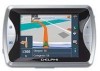DELPHI NAV200 Support Question
Find answers below for this question about DELPHI NAV200 - Portable GPS Navigation System.Need a DELPHI NAV200 manual? We have 1 online manual for this item!
Question posted by Anonymous-42013 on November 5th, 2011
Where Can I Get Map Updates For Delphi Nav 200
The person who posted this question about this DELPHI product did not include a detailed explanation. Please use the "Request More Information" button to the right if more details would help you to answer this question.
Current Answers
Related DELPHI NAV200 Manual Pages
Similar Questions
Wire Goes To Cigarette Lighter Get Hot When Plug In To Nav 200
(Posted by Anonymous-137461 9 years ago)
I Have A Delphi Nav200, Trying To Find Out How To Update Sd Map Card.
I have seen blogs about free update for Delphi nav200, but there is no Delphi product on those links...
I have seen blogs about free update for Delphi nav200, but there is no Delphi product on those links...
(Posted by besharpe 12 years ago)
Free Updates
i am looking for free map update on delphi nav 200 but still no luck can anyone help
i am looking for free map update on delphi nav 200 but still no luck can anyone help
(Posted by normgeorge 12 years ago)
Updating Delphi Nav300 Maps
How do I go about getting updated maps for my Delphi Nav300?
How do I go about getting updated maps for my Delphi Nav300?
(Posted by debzaranti 13 years ago)