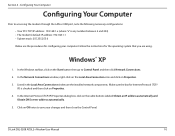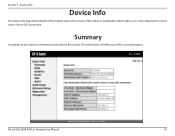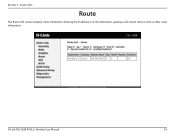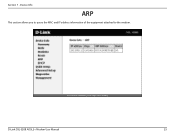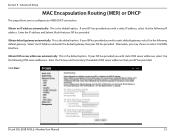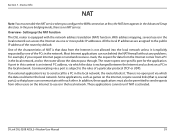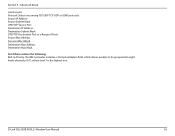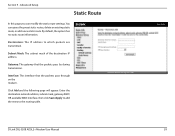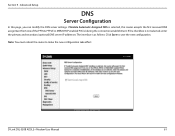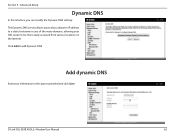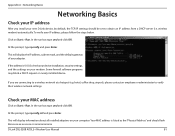D-Link DSL-520B Support Question
Find answers below for this question about D-Link DSL-520B.Need a D-Link DSL-520B manual? We have 1 online manual for this item!
Question posted by urwal on November 25th, 2012
Dsl-520b And Dir-825 Router
I installed a new DSL-520B modem with an existing DIR-825 router. Internet light on the DSL-520B blinks red constantly. According to the manual, a red light would indicate the modem does not have an IP address or authentication has failed. Is this because the DSL-520 is not working as a router as the DIR-825 is performing those tasks? I just want to know if the red light is ok when the DSL-520B is working only as a modem and connected to a router. Thanks for the feedback.
Current Answers
Related D-Link DSL-520B Manual Pages
Similar Questions
I Have Lost My Remote. How Do I Find The Ip Address Of My Dsm-310?
(Posted by bkah1986 8 years ago)
How To Set Up A D-link Dsl Modem Dsl-520b With Verizon
(Posted by arambcris01 9 years ago)
What Is The Default Ip Address Dlink Dcs-930l Network Camera
(Posted by kaskbodhi0 10 years ago)
How To Setup Bridge Mode D-link Dsl-520b Adsl2 Modem
(Posted by SHUD1jerz 10 years ago)