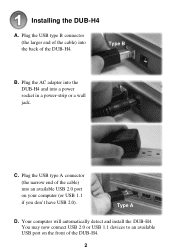D-Link DSB-H4 Support Question
Find answers below for this question about D-Link DSB-H4 - Hub - USB.Need a D-Link DSB-H4 manual? We have 1 online manual for this item!
Question posted by kipster1958 on June 8th, 2012
Power Supply.
What power source do I use for the DSB-H4 hub?
Current Answers
Related D-Link DSB-H4 Manual Pages
Similar Questions
Power Indicator Keeps Flashing
i have used the swicth for some time now. the power went off and after power was restored,the power ...
i have used the swicth for some time now. the power went off and after power was restored,the power ...
(Posted by dwomot 6 years ago)
Reset A Switch
I have a DLINK Switch, Model : DE 816TP, No any rest point seen, How to rest it, please suggest
I have a DLINK Switch, Model : DE 816TP, No any rest point seen, How to rest it, please suggest
(Posted by ajitdas 10 years ago)
What Power Supply Does The D-link Dsb-h4 Need
(Posted by Anonymous-121513 10 years ago)
When Connected To Power Supply, Dsl Light Not Glows- Reason - Purchased New Se
(Posted by aanoshi 11 years ago)
Blank Password Wont Work
I have tried to log in to the D-Link 601 with the log name *Admin* and Pw *Blank* but the Pw won't w...
I have tried to log in to the D-Link 601 with the log name *Admin* and Pw *Blank* but the Pw won't w...
(Posted by dchampagne68 12 years ago)