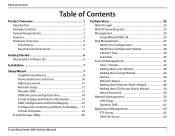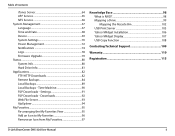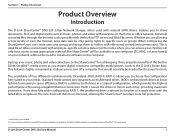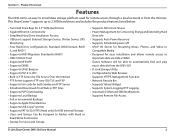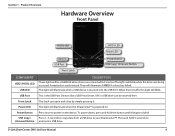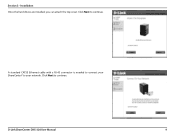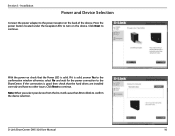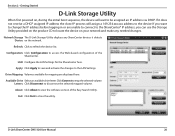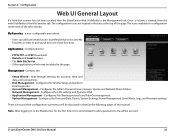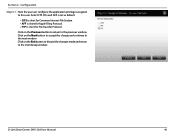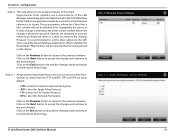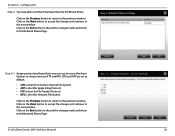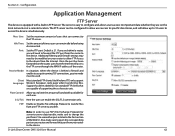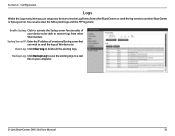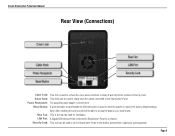D-Link DNS-320 Support Question
Find answers below for this question about D-Link DNS-320.Need a D-Link DNS-320 manual? We have 2 online manuals for this item!
Question posted by Mcaldar on March 13th, 2014
Cannot Connect To Ftp D'link Dns 320
The person who posted this question about this D-Link product did not include a detailed explanation. Please use the "Request More Information" button to the right if more details would help you to answer this question.
Current Answers
Related D-Link DNS-320 Manual Pages
Similar Questions
Can't Connect With D-link
None of our devices will show an active signal coming from our D-Link extendor. Unplugging it for a ...
None of our devices will show an active signal coming from our D-Link extendor. Unplugging it for a ...
(Posted by franreichenbach 12 years ago)
Dlink Nas Dns-320. I Cant Login With Admin And Blank Password Why?
I am novice and need help, i can not setup my new dlink dns-320. Manual tell me to login first time ...
I am novice and need help, i can not setup my new dlink dns-320. Manual tell me to login first time ...
(Posted by Obasuha 12 years ago)
Connections For D-link Dhd-131
what input on rear of my denon receiver to connect dhd-131
what input on rear of my denon receiver to connect dhd-131
(Posted by bob11244 12 years ago)