D-Link DIR-815 Support Question
Find answers below for this question about D-Link DIR-815.Need a D-Link DIR-815 manual? We have 1 online manual for this item!
Question posted by mickni on June 26th, 2014
How To Port Forward On D Link Dir 815
The person who posted this question about this D-Link product did not include a detailed explanation. Please use the "Request More Information" button to the right if more details would help you to answer this question.
Current Answers
There are currently no answers that have been posted for this question.
Be the first to post an answer! Remember that you can earn up to 1,100 points for every answer you submit. The better the quality of your answer, the better chance it has to be accepted.
Be the first to post an answer! Remember that you can earn up to 1,100 points for every answer you submit. The better the quality of your answer, the better chance it has to be accepted.
Related D-Link DIR-815 Manual Pages
Product Manual - Page 3


... Settings 42
802.11n/b/g (2.4GHz 42 802.11n/a (5GHz 43 Network Settings 44 Router Settings 45 DHCP Server Settings 46 DHCP Reservation 47 Advanced 48 Virtual Server 48 Port Forwarding 50 Application Rules 51 QoS Engine 52 Network Filter 53 Website Filter 54 Firewall Settings 55 Firewall Rules 56 Routing 58
D-Link DIR-815 User Manual
ii
Product Manual - Page 4


... WPA-PSK 110
D-Link DIR-815 User Manual
iii Stateful Autoconfig 70 6to4 71 6to4- Stateless Autoconfiguration 72 6to4- Table of Contents
Advanced Wireless Settings 59 802.11n/b/g (2.4GHz 59 802.11n/a (5GHz 60
Wi-Fi Protected Setup (WPS 61 Advanced Network 63
UPnP 63 Internet Ping Block 63 Internet Port Speed 63 Multicast Streams...
Product Manual - Page 10


... hubs.
2
Internet Port
The auto MDI/MDIX Internet port is the connection for... the Ethernet cable to the cable or DSL modem.
3 Reset Button Pressing the Reset button restores the router to its original factory default settings.
4 Power Button Use this switch to power on/power off the device.
5 Power Receptor Receptor for the supplied power adapter.
D-Link DIR-815...
Product Manual - Page 12


....
5
LAN LEDs (1-4)
A solid light indicates a connection to an Ethernet-enabled computer on ports 1-4. This LED blinks orange when a session is
dropped due to the power supply.
A solid...
WLAN LED (2.4GHz) A solid light indicates that the 5.0GHz wireless segment is ready. D-Link DIR-815 User Manual
7 This LED blinks during wireless data transmission.
4
WLAN LED (5.0GHz) A solid light indicates ...
Product Manual - Page 13


...port on the router, and then turn the modem back on your modem. Before you must turn off your computer or you will not be able to connect to the modem and make sure the computer you are running the CD from the D-Link CD, make sure you are online.
D-Link DIR-815... your modem.
• You can only use the Ethernet port on . Installation
Installation
This section will not work.
Product Manual - Page 15


... the router. Plug in an open and central location. Refer to "Getting Started" on the router. 4. Plug the other end into the Internet port on page 13 to boot. 8. D-Link DIR-815 User Manual
10 Shut down your computer. 5.
Section 2 - Unplug the modem's power adapter. Wait for the router to configure your computer and...
Product Manual - Page 16


...network. Open a web browser and enter http://192.168.0.1 and press Enter. Uncheck the Enable UPnP checkbox. Under Router Settings, enter an available IP address and the subnet mask of the router in the future. D-Link DIR-815....
2. The LAN ports on Advanced and then click Advanced Network. To connect to another router to use the power switch to the router (LAN port) using an Ethernet ...
Product Manual - Page 17


... network.
To configure your network.
7. Disconnect the Ethernet cable from the router and reconnect your computer to your wireless network, open a web browser and enter the IP address you assigned to the Configuration and Wireless Security sections for more information on setting up your other Ethernet devices and computers. Refer to the router. D-Link DIR-815...
Product Manual - Page 34
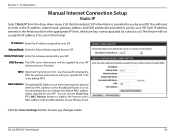
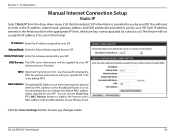
...if all the Internet port's IP information is provided to replace the Internet port's MAC address with your ISP.
you by a dot (x.x.x.x). Click the Save Settings button to the Internet port's physical interface MAC... Enter the Subnet Mask assigned by your Ethernet card.
It is the default MTU. D-Link DIR-815 User Manual
29 You will need to enter in the appropriate IP form, which are ...
Product Manual - Page 35
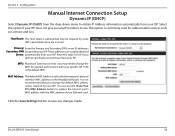
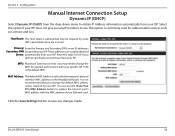
...not recommended that you any changes made. Click the Save Settings button to the Internet port's physical interface MAC address on the Broadband Router.
Configuration
Manual Internet Connection Setup
Dynamic ... give you change the MTU for cable modem services such as Comcast and Cox. D-Link DIR-815 User Manual
30 Section 3 - Leave blank if you are usually obtained
Server: automatically...
Product Manual - Page 37
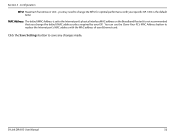
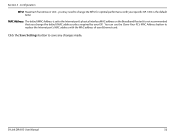
... interface MAC address on the Broadband Router.
Section 3 -
It is set to replace the Internet port's MAC address with your specific ISP. 1454 is the default MTU. D-Link DIR-815 User Manual
32 Configuration
MTU: Maximum Transmission Unit - you change the MTU for optimal performance with the MAC address of your ISP. Click the...
Product Manual - Page 39
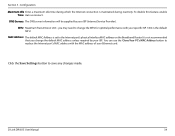
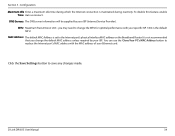
...(Internet Service Provider). It is not recommended that you may need to the Internet port's physical interface MAC address on the Broadband Router.
MAC Address: The default MAC ... Your PC's MAC Address button to save any changes made. D-Link DIR-815 User Manual
34 Click the Save Settings button to replace the Internet port's MAC address with your ISP. To disable this feature, enable
...
Product Manual - Page 41
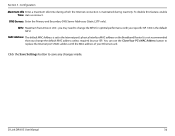
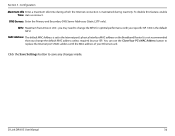
.... You can use the Clone Your PC's MAC Address button to the Internet port's physical interface MAC address on the Broadband Router.
MAC Address: The default MAC...port's MAC address with your specific ISP. 1454 is not recommended that you change the default MAC address unless required by your Ethernet card. It is the default MTU.
you may need to save any changes made. D-Link DIR-815...
Product Manual - Page 43
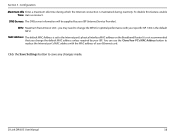
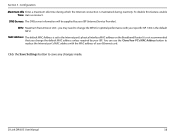
...Ethernet card. you change the MTU for optimal performance with the MAC address of your ISP.
D-Link DIR-815 User Manual
38
It is the default MTU. You can use the Clone Your PC's MAC Address...specific ISP. 1454 is not recommended that you may need to the Internet port's physical interface MAC address on the Broadband Router.
MTU: Maximum Transmission Unit -
Click the ...
Product Manual - Page 45
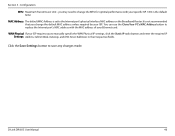
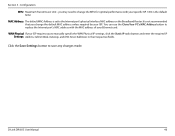
....
You can use the Clone Your PC's MAC Address button to replace the Internet port's MAC address with your specific ISP. 1454 is not recommended that you change the ...MAC address of your ISP.
Click the Save Settings button to the Internet port's physical interface MAC address on the Broadband Router. D-Link DIR-815 User Manual
40 WAN Physical If your ISP requires you may need to ...
Product Manual - Page 53
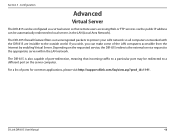
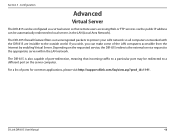
... service request to the outside world. D-Link DIR-815 User Manual
48 The DIR-815 firewall feature filters out unrecognized packets to protect your LAN network so all computers networked with the DIR-815 are invisible to the appropriate server within the LAN network. Depending on the server computer.
The DIR-815 is also capable of port-redirection, meaning that remote users accessing...
Product Manual - Page 54
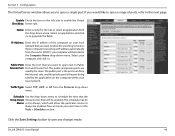
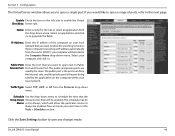
Select an application and click If you to open a range of ports, refer to the next page. Section 3 -
Name: Enter a name for the rule or select an application from the drop-down menu.
Enable Check the box on the left side to open a single port. Configuration
The Virtual Server window allows you would like to enable the Virtual Checkbox: Server rule.
Product Manual - Page 55
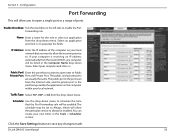
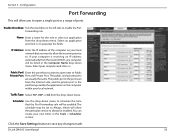
Select an application and click Enable Checkbox: Tick the checkbox on the left side to open a single port or a range of ports. Configuration
Port Forwarding
This will allow you to enable the Port Forwarding rule.
Name: Enter a name for the rule or select an application from the drop-down menu. Section 3 -
Product Manual - Page 56
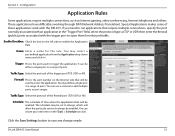
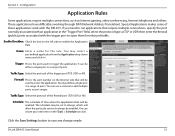
... have difficulties working through NAT (Network Address Translation). If you need to run applications that require multiple connections, specify the port normally associated with an application in the"Trigger Port"field, select the protocol type as... then enter the firewall (public) ports associated with the DIR-815.
Special Applications makes some of these applications work with the trigger...
Product Manual - Page 68
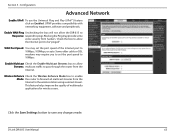
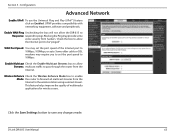
... some extra security from hackers. Click the Save Settings button to forward all multicast streams from the Internet. Blocking the Ping may require you to be "pinged". WAN Port Speed: You may set the port speed to
10Mbps, 100Mbps, or auto.
D-Link DIR-815 User Manual
63
This feature helps improve the quality of the Internet...

