D-Link DIR-815 Support Question
Find answers below for this question about D-Link DIR-815.Need a D-Link DIR-815 manual? We have 1 online manual for this item!
Question posted by sjbshad on March 29th, 2014
Dlink Dir815 Will Not Download Mobile Applications
The person who posted this question about this D-Link product did not include a detailed explanation. Please use the "Request More Information" button to the right if more details would help you to answer this question.
Current Answers
There are currently no answers that have been posted for this question.
Be the first to post an answer! Remember that you can earn up to 1,100 points for every answer you submit. The better the quality of your answer, the better chance it has to be accepted.
Be the first to post an answer! Remember that you can earn up to 1,100 points for every answer you submit. The better the quality of your answer, the better chance it has to be accepted.
Related D-Link DIR-815 Manual Pages
Product Manual - Page 3


...
802.11n/b/g (2.4GHz 42 802.11n/a (5GHz 43 Network Settings 44 Router Settings 45 DHCP Server Settings 46 DHCP Reservation 47 Advanced 48 Virtual Server 48 Port Forwarding 50 Application Rules 51 QoS Engine 52 Network Filter 53 Website Filter 54 Firewall Settings 55 Firewall Rules 56 Routing 58
D-Link DIR-815 User Manual
ii
Product Manual - Page 4


...-Personal (PSK 97 Configure WPA/WPA2-Enterprise (RADIUS 98
Connect to a Wireless Network 99 Using Windows® 7 99 Configure WPS 102 Using Windows Vista 106 Configure Wireless Security 107 Using Windows® XP 109 Configure WPA-PSK 110
D-Link DIR-815 User Manual
iii Stateless Autoconfiguration 72 6to4- Stateless Autoconfig 69 DHCPv6 (Stateful...
Product Manual - Page 5


Table of Contents
Troubleshooting 112
Wireless Basics 116 What is Wireless 117 Tips 119 Wireless Modes 120
Networking Basics 121 Check your IP address 121 Statically Assign an IP address 122
Technical Specifications 123
Contacting Technical Support 124
Warranty 125
Registration 131
D-Link DIR-815 User Manual
iv
Product Manual - Page 7
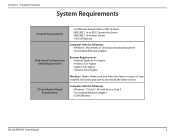
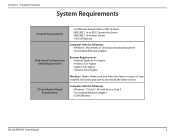
Product Overview
System Requirements
Network Requirements
Web-based Configuration Utility Requirements
CD Installation Wizard Requirements
• An ...Make sure you have the latest version of Java installed. Section 1 - Visit www.java.com to download the latest version.
Computer with Service Pack 3 • An installed Ethernet adapter • CD-ROM drive
D-Link DIR-815 User Manual
2
Product Manual - Page 8


... firewalls (SPI and NAT) to share photos, files, music, video, printers, and network storage throughout your network against outside intruders. Environmental conditions will vary. D-Link DIR-815 User Manual
3
Support for best-in-class Whole Home Coverage. Create a secure wireless network to prevent potential attacks from across the Internet.
* Maximum wireless signal rate derived from...
Product Manual - Page 47
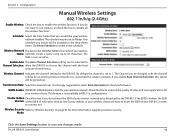
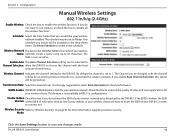
... voice applications for an existing wireless network or to Always. If you do not want to use wireless, uncheck the box to it. Check this box to improve the quality of your DIR-815 in order...will not be set to know the SSID of your wireless Name: network. The SSID is hidden, the SSID Wireless of the DIR-815 will be greyed out.
Click New Schedule to enable the wireless ...
Product Manual - Page 48
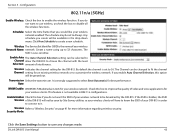
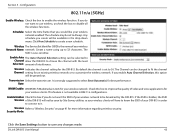
...
will be broadcast by Site Survey utilities so your wireless clients will have to know the SSID of video and voice applications for an existing wireless network or to it.
D-Link DIR-815 User Manual
43 The schedule may be changed to select Best (Automatic) for your wireless clients. The
SSID is strongly suggested...
Product Manual - Page 53
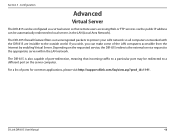
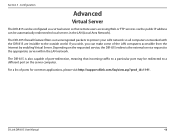
... out unrecognized packets to protect your LAN network so all computers networked with the DIR-815 are invisible to local servers in the LAN (Local Area Network). If you wish, you can make some of ports for common applications, please visit http://support.dlink.com/faq/view.asp?prod_id=1191.
The DIR-815 is also capable of port-redirection...
Product Manual - Page 54
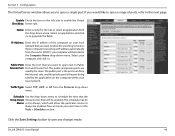
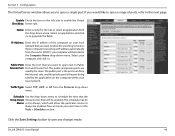
Configuration
The Virtual Server window allows you would like to open a single port. Enable Check the box on the left side to the next page.
If you to open a range of ports, refer to enable the Virtual Checkbox: Server rule.
Select an application and click Section 3 - Name: Enter a name for the rule or select an application from the drop-down menu.
Product Manual - Page 55
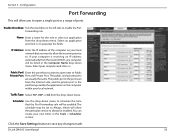
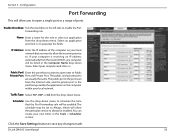
Configuration
Port Forwarding
This will allow you to enable the Port Forwarding rule.
Name: Enter a name for the rule or select an application from the drop-down menu. Enable Checkbox: Tick the checkbox on the left side to open a single port or a range of ports. Select an application and click Section 3 -
Product Manual - Page 56
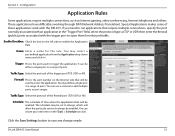
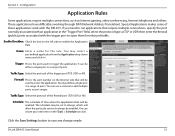
... others. Special Applications makes some of these applications work with the trigger port to enable the Application Rule.
Enable Checkbox: Check the box on the left side to open them for the rule. Configuration
Application Rules
Some applications require multiple connections, such as TCP or UDP, then enter the firewall (public) ports associated with the DIR-815.
Product Manual - Page 57
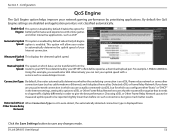
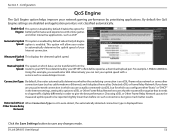
...applications.
Connection Type: By default, the router automatically determines whether the underlying connection is displayed here.
D-Link DIR-815 User Manual
52 Using this option to xDSL or Other Frame Relay Network... download/upload pair. Choosing xDSL or Other Frame Relay Network causes the measured uplink speed to automatically determine the uplink speed of your network ...
Product Manual - Page 60
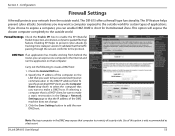
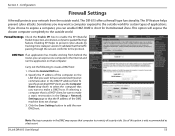
... Settings button to the Internet and run the application on the
LAN that you can enable DMZ.
The DIR-815 offers a firewall type functionality. DMZ Host: If an application has trouble working from the outside world. Carry out the following to make a static reservation in the Setup > Network Settings page so that is only recommended...
Product Manual - Page 68
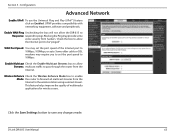
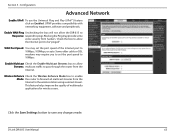
...require you to
10Mbps, 100Mbps, or auto.
D-Link DIR-815 User Manual
63 Enable WAN Ping Unchecking the box will not allow the DIR-815 to Response: respond to the wireless station using a...set the port speed of multimedia applications for wireless users.
WAN Port Speed: You may provide some extra security from the Internet.
Configuration
Advanced Network
Enable UPnP: To use the...
Product Manual - Page 85


...sure the firmware you have the language pack available. Language Pack If you have downloaded the new firmware, click Upgrade: Browse to use is on your hard
drive....on the local hard drive of the Router and install language packs.
D-Link DIR-815 User Manual
80 Click Upload to upgrade the firmware of the computer.
Section 3....dlink.com.
Click Upload to locate the language pack.
Product Manual - Page 121


... for mobile network devices to link to a conventional Ethernet LAN in both home and office environments, and public areas such as Ethernet adapter cards. Under many users. D-Link DIR-815 User ...users can use the same applications they use and compatible high-speed wireless connectivity within your home, business or public access wireless networks.
Wireless adapter cards used increasingly...
Product Manual - Page 123


... for personal devices, such as mobile phones, PDAs, headphones, laptops, speakers, and other devices that operate on top of everything at office • Remotely access your office network from home • Share Internet connection and printer with multiple computers • No need to dedicate office space
D-Link DIR-815 User Manual
118 Wireless Basics...
Product Manual - Page 124
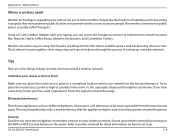
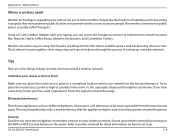
... home, you next-door neighbors or intruders connect to extend the range.
D-Link DIR-815 User Manual
119
Wireless network is wireless used?
Wireless technology is usually called "hotspots". The wireless connection in mind, when you through the process of mobility and it's becoming so popular that the appliances might cause since they operate...
Product Manual - Page 131


...sale or other suitable shipping package
D-Link DIR-815 User Manual
126 Replacement Software will be ...then current functional specifications for the Software, as otherwise agreed by DLink in its return policy. D-Link further warrants that, during the...their warranty obligation pertaining to the product and in the applicable documentation, from D-Link Technical Support at D-Link's option...
Product Manual - Page 132


... in -bound shipping charges to be shipped to the product. Appendix E - DLink will only replace the defective portion of D-Link.
Return shipping charges shall be fully...APPLICABLE WARRANTY PERIOD SET FORTH ABOVE. EXCEPT AS EXPRESSLY COVERED UNDER THE LIMITED WARRANTY PROVIDED HEREIN, THE ENTIRE RISK AS TO THE QUALITY, SELECTION AND PERFORMANCE OF THE PRODUCT IS WITH THE
D-Link DIR-815...
Similar Questions
Antenna Removal
How do I remove antenna on DLink DIR815 router without breaking it?
How do I remove antenna on DLink DIR815 router without breaking it?
(Posted by garyatric43 10 years ago)
How Do I Reset The Security Key So I Can Change The Password On My Dlink Dir815
(Posted by sherrythompson629 12 years ago)

