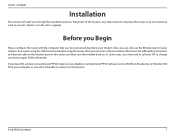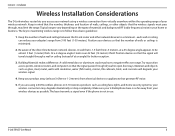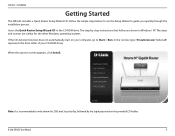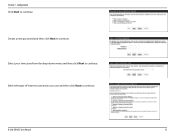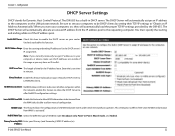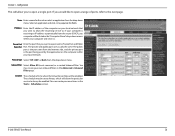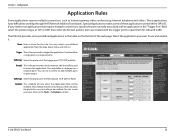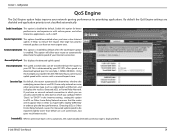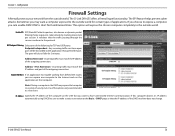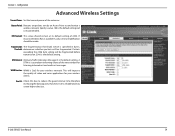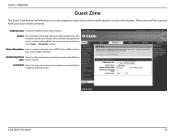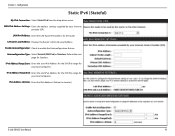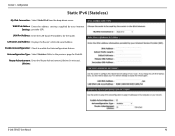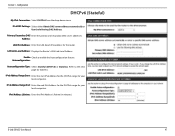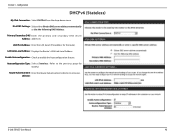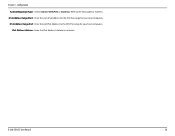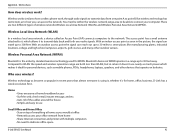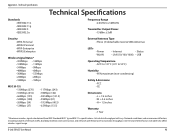D-Link DIR-655 Support Question
Find answers below for this question about D-Link DIR-655 - Xtreme N Gigabit Router Wireless.Need a D-Link DIR-655 manual? We have 1 online manual for this item!
Question posted by pabloandr on October 12th, 2013
What Type Of Antenna For Dir-655
The person who posted this question about this D-Link product did not include a detailed explanation. Please use the "Request More Information" button to the right if more details would help you to answer this question.
Current Answers
Related D-Link DIR-655 Manual Pages
Similar Questions
How To Change Antenna Dir 600l
(Posted by daroblie 9 years ago)
How To Reset Password On My Dlink Router Wireless Dir-600
(Posted by adrmysti 9 years ago)
How Do I Connect My Dlink Router Dir - 655 To My Mac Air.
I WANT TO PUT A SECURITY PASSWORD ON MY D LINK ROUTER SO MY NEIGHBORS CANNOT USE IT. WE LIVE IN A ...
I WANT TO PUT A SECURITY PASSWORD ON MY D LINK ROUTER SO MY NEIGHBORS CANNOT USE IT. WE LIVE IN A ...
(Posted by BOBBIEDICKER 11 years ago)
D-link: Using At&t Speestream 4100 Modem. Hooked Up D-link Wifi Router Dir-655.
No internet service after hooking up units & router is configured correctly. Disconnecting route...
No internet service after hooking up units & router is configured correctly. Disconnecting route...
(Posted by tlklosinski 12 years ago)
Dir-655 Compatibility
Will my Canon Imageclass MF4150 work with DIR-655?
Will my Canon Imageclass MF4150 work with DIR-655?
(Posted by viyer7 14 years ago)