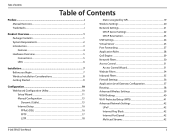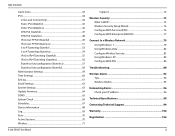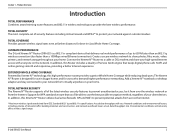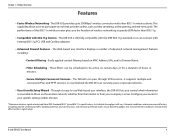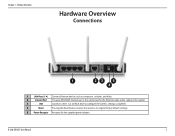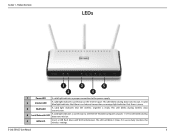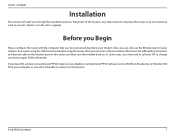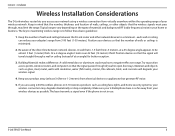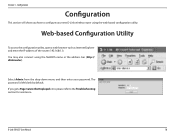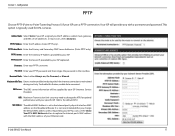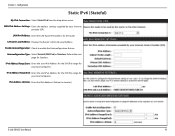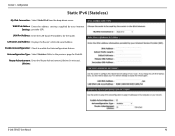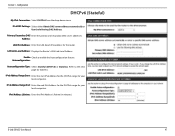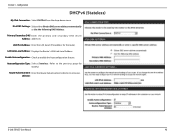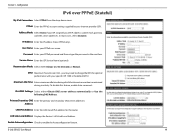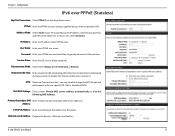D-Link DIR-655 Support Question
Find answers below for this question about D-Link DIR-655 - Xtreme N Gigabit Router Wireless.Need a D-Link DIR-655 manual? We have 1 online manual for this item!
Question posted by Darrcal2 on March 5th, 2011
D Link - I Cannot Get My D Link To Connect
I have a security code and another code but can't get the wireless to connect
Current Answers
Related D-Link DIR-655 Manual Pages
Similar Questions
How To Setup The Wireless D-link 2740b To A Gateway Router
(Posted by Chirasaa 9 years ago)
When D'link Dir 600 Security Mode Is Disabled Wireless Ok
(Posted by loKdelucch 9 years ago)
Does The D-link Dir-655 Xtreme N Have Dlna Support
(Posted by mlobernt 10 years ago)
Dlink Won't Let Me Update Out-of-date Firmware.
Wireless N Gigabit Router DIR-655 Am trying to update the firmware, but it won't update?
Wireless N Gigabit Router DIR-655 Am trying to update the firmware, but it won't update?
(Posted by euckilla 11 years ago)
D-link: Using At&t Speestream 4100 Modem. Hooked Up D-link Wifi Router Dir-655.
No internet service after hooking up units & router is configured correctly. Disconnecting route...
No internet service after hooking up units & router is configured correctly. Disconnecting route...
(Posted by tlklosinski 12 years ago)