D-Link DIR-645 Support Question
Find answers below for this question about D-Link DIR-645.Need a D-Link DIR-645 manual? We have 1 online manual for this item!
Question posted by rabatman on March 15th, 2014
Dir 645 Cannot Connect To Internet
The person who posted this question about this D-Link product did not include a detailed explanation. Please use the "Request More Information" button to the right if more details would help you to answer this question.
Current Answers
There are currently no answers that have been posted for this question.
Be the first to post an answer! Remember that you can earn up to 1,100 points for every answer you submit. The better the quality of your answer, the better chance it has to be accepted.
Be the first to post an answer! Remember that you can earn up to 1,100 points for every answer you submit. The better the quality of your answer, the better chance it has to be accepted.
Related D-Link DIR-645 Manual Pages
Product Manual - Page 3
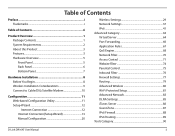
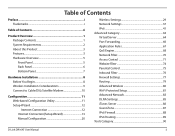
...6 Bottom Panel 7
Hardware Installation 8 Before You Begin 8 Wireless Installation Considerations 9 Connect to Cable/DSL/Satellite Modem 10
Configuration 11 Web-based Configuration Utility 11 Setup Wizard 12 Internet Connection 12 Internet Connection(Setup Wizard 13 Manual Configuration 20
Wireless Settings 29 Network Settings 37 IPv6 41 Advanced Category 63 Virtual Server 64 Port...
Product Manual - Page 4


... Basics 112 Wireless Modes 114 Wireless Security 115 What is WPA 115 Networking Basics 116
Connect to a Wireless Network 118 Using Window 7 118 Using Window 7 and WPS 120 Using Window Vista 123 Using Window XP 125
Troubleshooting 126
Technical Specifications 128
Warranty 129
Contacting Technical Support 134
Registration 135
D-Link DIR-645 User Manual
iii
Product Manual - Page 7
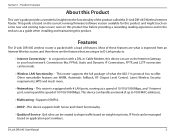
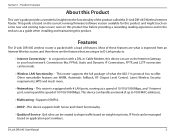
... reading experience and in the end acts as the Internet Gateway to D-Link products.
• Internet Connectivity - In conjunction with a load of features. Other remarkable features are unique to your local network. Section 1 - This router supports the full package of the product called the D-Link DIR-645 Wireless Internet Router. This guide is based on the current...
Product Manual - Page 8
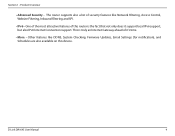
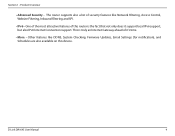
... notification), and Schedules are also available on this router is truly an Internet Gateway ahead of it support local IPv6 support, but also IPv6 Internet Connection support. Other features like Network Filtering, Access Control, Website Filtering, Inbound Filtering and SPI.
• IPv6 - D-Link DIR-645 User Manual
4 The router supports also a list of this device.
Section...
Product Manual - Page 9
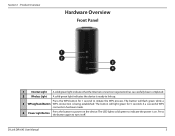
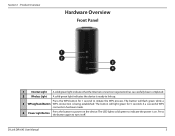
The button will flash green while a 3 WPS Light and Button WPS connection is being established. D-Link DIR-645 User Manual
5 Product Overview
Hardware Overview
Front Panel
1 2
3
4
1
Internet Light A solid green light indicates that the Internet connection negotiation has successfully been completed.
2
Wireless Light A solid green light indicates the device is on the device. Press ...
Product Manual - Page 10
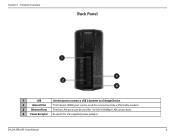
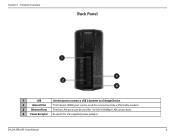
D-Link DIR-645 User Manual
6
Section 1 - Product Overview
Back Panel
1
3 2
4
1
USB
Use this port to connect a USB 2.0 printer or a Storage Device.
2
Internet Port The Internet (WAN) port can be used for connections like a DSL/Cable modem.
3
Ethernet Ports The four LAN ports can be used for 10/100/1000Mbps LAN connections.
4 Power Receptor Receptor for the supplied power adapter.
Product Manual - Page 12
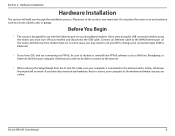
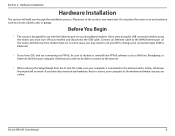
... (USB to the WAN/Internet port on your computer is connected to the Internet.
• When running the Setup Wizard from your modem and disconnect the USB cable.
Connect an Ethernet cable to Ethernet).
• If you have disconnected any PPPoE software such as a closet, cabinet, attic or garage. D-Link DIR-645 User Manual
8 If you...
Product Manual - Page 14
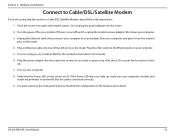
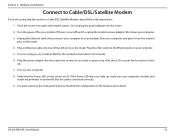
...(about 30 seconds). 6. D-Link DIR-645 User Manual
10 Place the router in this manual we'll discuss the Web GUI configuration of the LAN ports on the router are connecting the router to boot up , ... LED does not light up . 7. Hardware Installation
Connect to Cable/DSL/Satellite Modem
If you are lit. Do not plug the power adapter into the Internet port on or plug in more detail.. If there...
Product Manual - Page 16
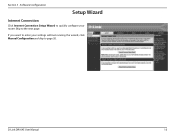
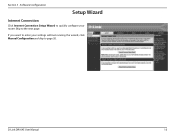
D-Link DIR-645 User Manual
12
Software Configuration
Setup Wizard
Internet Connection
Click Internet Connection Setup Wizard to quickly configure your settings without running the wizard, click Manual Configuration and skip to page 20. If you want to the next page.
Skip to enter your router. Section 3 -
Product Manual - Page 17
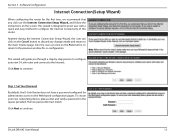
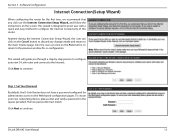
... not have a password configured for administrator access to the Internet. Click Next to continue.
Software Configuration
Internet Connection(Setup Wizard)
When configuring the router for re-configuration. Click Next to continue. The two passwords must match. D-Link DIR-645 User Manual
13 Anytime during the Internet Connection Setup Wizard, the user can click on the Cancel button...
Product Manual - Page 18
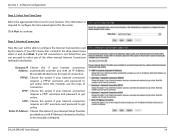
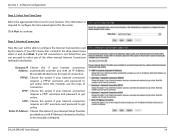
... you with an IP Address. D-Link DIR-645 User Manual
14 Most Cable Modems use this option if your ISP connection is required to be able to continue.
L2TP: Choose this type of connection.
Click Next to configure the Internet Connectivity used by this option if your location. If your Internet connection requires an L2TP username and password...
Product Manual - Page 19


...provide a Host Name. Section 3 - This field is required for a functional Address: Internet connection, but using a second DNS address provides more stability.
D-Link DIR-645 User Manual
15
Software Configuration
Step 3: Internet Connection (Dynamic IP Address)
After selecting the Dynamic IP Address Internet connection method, the following page will appear. Clone Button: If the...
Product Manual - Page 20
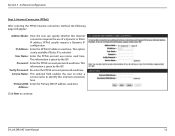
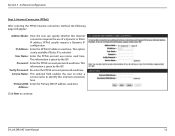
...IP address used here.
D-Link DIR-645 User Manual
16
Service Name: This optional field enables the user to enter a service name to continue. Address:
Click Next to identify this Internet connection requires the use of a Dynamic or Static IP address. Software Configuration
Step 3: Internet Connection (PPPoE)
After selecting the PPPoE Internet connection method, the following page...
Product Manual - Page 21
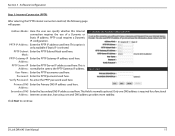
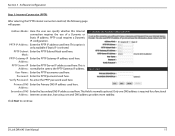
...: Re-enter the PPTP password used here. This field is required for a functional Address: Internet connection, but using a second DNS address provides more stability. D-Link DIR-645 User Manual
17 Software Configuration
Step 3: Internet Connection (PPTP)
After selecting the PPTP Internet connection method, the following page will appear:
Address Mode: Here the user can specify whether this...
Product Manual - Page 22
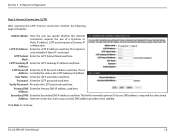
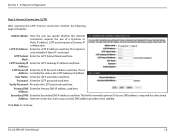
...L2TP Server IP address used here. Software Configuration
Step 3: Internet Connection (L2TP)
After selecting the L2TP Internet connection method, the following page will appear:
Address Mode: Here the user can specify whether this Internet connection requires the use of a Dynamic or Static IP address.
Section 3 -
D-Link DIR-645 User Manual
18 Mask:
L2TP Gateway IP Enter the L2TP...
Product Manual - Page 23


... to continue. Section 3 - This Address: field is the last page of the Internet Connection Setup Wizard. This is normally optional. D-Link DIR-645 User Manual
19 Only one DNS address is required for a functional Internet connection, but using a second DNS address provides more stability.
Gateway Enter the Gateway IP address provided by the ISP Address: here...
Product Manual - Page 24
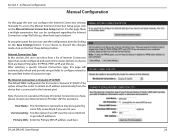
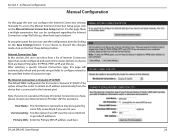
... some ISPs. This option allows the router to discard the changes made, click on this router.
D-Link DIR-645 User Manual
20 Options to bottom. Note: If you're not sure about the type of Internet Connection types that can select from are not sure. Use Unicasting: Tick this page the user can be...
Product Manual - Page 25


... optimal performance with your specific ISP. 1500 is not recommended that you may need to change the MTU for a functional Internet connection, but using a second DNS address provides more stability. D-Link DIR-645 User Manual
21 Only one DNS address is required for optimal performance with your specific ISP. 1500 is set to replace...
Product Manual - Page 26
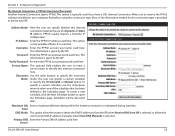
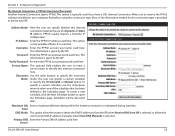
... or allows the user to select one of the information needed for this connection type is PPPoE. Server:
D-Link DIR-645 User Manual
22 Most of the schedules that has been defined in the Schedules...by the ISP. Section 3 - This option is given by your computer first before using this Internet connection here. Address Mode: Here the user can specify a custom schedule or specify the On Demand, ...
Product Manual - Page 120
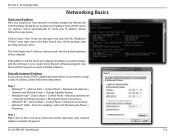
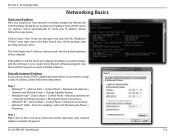
... adapters. D-Link DIR-645 User Manual
116 This will display the IP address, subnet mask, and the default gateway of your IP address After you need to obtain an IP address from a DHCP server (i.e. Some firewall software programs may block a DHCP request on Start > Control Panel > Network and Internet
> Network and Sharing Center > Manage Network Connections. •...
Similar Questions
Dir-645 For Windows 8
set up wizard says Router Setup requires a wired network adapter to continue even though the adapt...
set up wizard says Router Setup requires a wired network adapter to continue even though the adapt...
(Posted by wenzelb 11 years ago)
Dir-645 To 2wire Dsl Wireless Router
What do I have to do to make a dlink dir-645 work with a 2wire DSL router? Settings etc. The 2Wire w...
What do I have to do to make a dlink dir-645 work with a 2wire DSL router? Settings etc. The 2Wire w...
(Posted by medrepairs 11 years ago)
Dir-645 Outgoing Vpn
Any chance of setting up outgoing VPN so I can log onto my business network?
Any chance of setting up outgoing VPN so I can log onto my business network?
(Posted by JimHurwitz 11 years ago)

