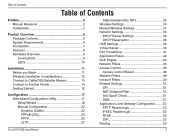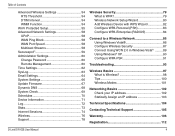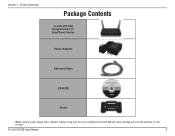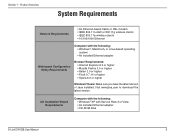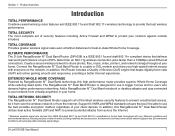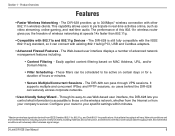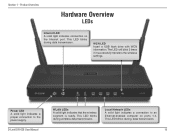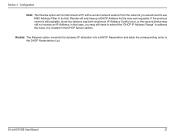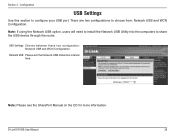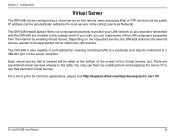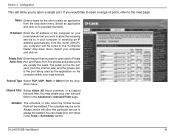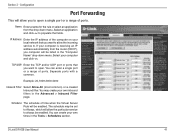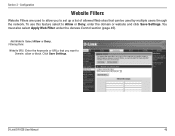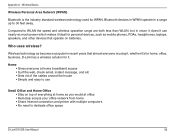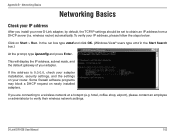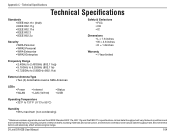D-Link DIR-628 Support Question
Find answers below for this question about D-Link DIR-628 - RangeBooster N Dual Band Router Wireless.Need a D-Link DIR-628 manual? We have 1 online manual for this item!
Question posted by mshaikh98 on May 11th, 2011
Hp Color Laser Jet 2550
Just bought D-Link Dir 628 it come with USB shareport,
I install the shareport utility program but when I want to add the printer to printer list the search network for usb doesn't show. The shareport recognize the printer, but the network search can't find the shareport port.
Any help please
Current Answers
Related D-Link DIR-628 Manual Pages
Similar Questions
I Want To Download Wireless Ac750 Dual Band Range Extender
(Posted by jac81361 9 years ago)
Whole Lot Of Trouble Trying To Get Router To Work With A Sharp Smart Tv
I have spent all day trying to get your router to work with my hp printer, my mac laptop and my shar...
I have spent all day trying to get your router to work with my hp printer, my mac laptop and my shar...
(Posted by starrfish2 11 years ago)
Product Inquiry
well im kindly asking about the range for thisD-Link Wi-Fi Booster Smart Beam Dual-Band AP (DAP-1525...
well im kindly asking about the range for thisD-Link Wi-Fi Booster Smart Beam Dual-Band AP (DAP-1525...
(Posted by taundertaker773 12 years ago)
How To Get The Shareport To Work
have back up hard drive conected to shareport unable to access from desktop
have back up hard drive conected to shareport unable to access from desktop
(Posted by judyduce 13 years ago)