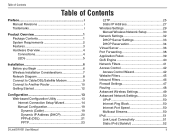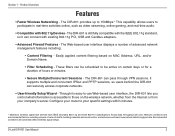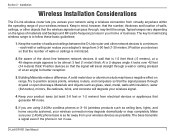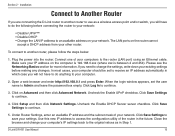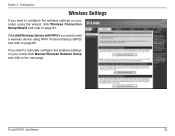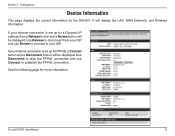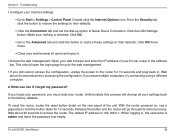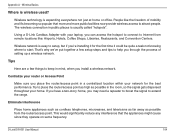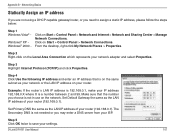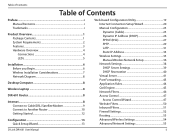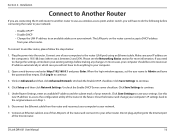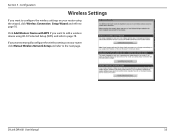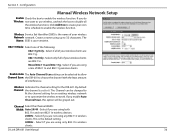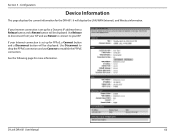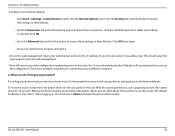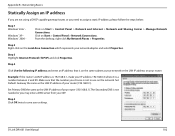D-Link DIR 601 Support Question
Find answers below for this question about D-Link DIR 601 - Dlink Wireless N 150 Home Router.Need a D-Link DIR 601 manual? We have 2 online manuals for this item!
Question posted by anitalidven on December 22nd, 2014
Cannot See Network On Control Panel
Hi Under 'view active networks" in Control Panel, I only see "connections==Local Area Connection". I am supposedly connected to a Dlink DIR601 router. I have disconnected router, re-setup router , but still does not show up in network connections . However, when I open the full map I see Hp desktop----Network 2--Internet--a ????? (unknown) then Dir 601--Internet. I have Windows 7 Home edition x64. I am connected via a modem. Not sure where I have gone wrong. Would appreciate your assistance please. Thanks and Merry Christmas Regards Anita
Current Answers
Answer #1: Posted by TommyKervz on December 23rd, 2014 4:20 AM
follow the instructions below
Related D-Link DIR 601 Manual Pages
Similar Questions
How To Reset Dlink Wireless N 150 Home Router
(Posted by Brandjeric 10 years ago)
How To Reset A Password For A Wireless N 150 Home Router D Link
(Posted by fbihanr 10 years ago)
How To Set Internet Timer To D-link Wireless N 150 Home Router
(Posted by Itssafri 10 years ago)
Mac Install Disk/instructions For D-link Dir-601 Wireless N 150 Home Router
Seeing the disk that came along with theD-Link DIR-601 Wireless N 150 Home Router is not Mac compata...
Seeing the disk that came along with theD-Link DIR-601 Wireless N 150 Home Router is not Mac compata...
(Posted by jwise27587 12 years ago)