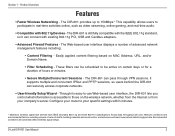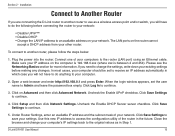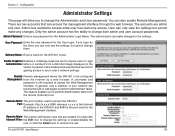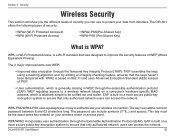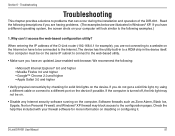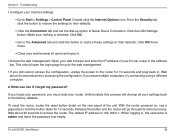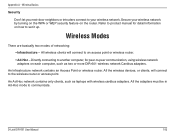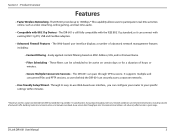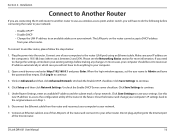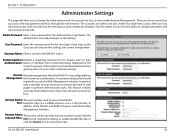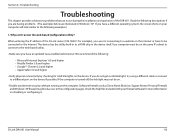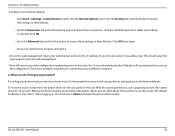D-Link DIR 601 Support Question
Find answers below for this question about D-Link DIR 601 - Dlink Wireless N 150 Home Router.Need a D-Link DIR 601 manual? We have 2 online manuals for this item!
Question posted by malcopp on March 26th, 2014
Dlink Router Dir 601 How To Disable Http Access Login
Current Answers
Answer #1: Posted by nileshkhatri on March 29th, 2014 11:51 PM
-
- 1
Open a Web browser on a desktop computer and connect to the D-Link router. Type "192.168.1.1" without quotes in the browser's navigation text box. Press "Enter" to open the D-Link administration console.
- 2
Click the "Setup" tab at the top, then click the "Wireless" link. A list of settings is listed for the router, including the settings for encryption and Wi-Fi.
- 3
Remove the check mark next to "Enable" in the "Wi-Fi Protected Setup (WPS)" section. Click "Save Settings" to save the settings on the router. WPS is disabled on the router.
- 1
Related D-Link DIR 601 Manual Pages
Similar Questions
Seeing the disk that came along with theD-Link DIR-601 Wireless N 150 Home Router is not Mac compata...