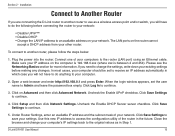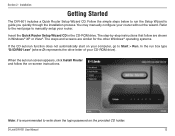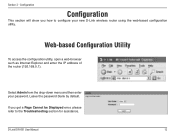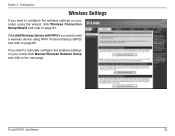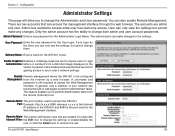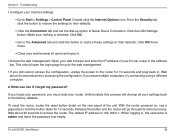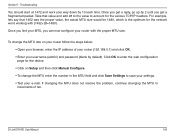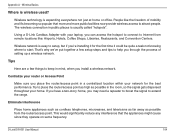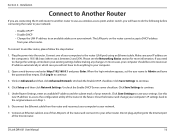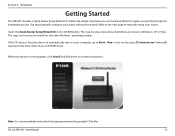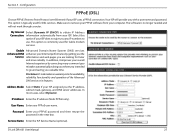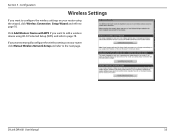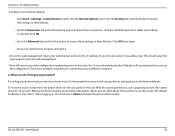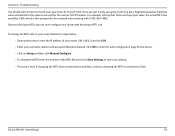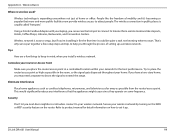D-Link DIR 601 Support Question
Find answers below for this question about D-Link DIR 601 - Dlink Wireless N 150 Home Router.Need a D-Link DIR 601 manual? We have 2 online manuals for this item!
Question posted by djjcperi on August 5th, 2014
Dir-601 Login Password Wont Work
Current Answers
Answer #1: Posted by waelsaidani1 on August 5th, 2014 11:12 AM
- Check Router IP Address
Make sure that you are using the correct IP address to log in to your router. If you are unsure of your router's IP address then please take a look at our How to Find Your Router's IP Addresses page.
- Try Logging In Using the Default UserName and Password
If you are unable to login to your router, try logging in to your router using your router's default user name and password. The default router user names and passwords for each router can be accessed on our default user name and password page.
- Hard Reset the Router
If the steps above were not enough to get you logged in to your router then it's time to hard reset your router. Please note that hard resetting your router will reset all of your router's settings to their default settings. Your router might use a different default IP address than the IP address you are currently using. If you have trouble after hard resetting your router, please refer to TroubleShooting Step #1.
If the above did not work the next step will be to reset.
Refer here for information: http://portforward.com/networking/forgot-router-password.htm
Related D-Link DIR 601 Manual Pages
Similar Questions
I tried all possible password but still wont work, is there someone can help me on my concern:(
Seeing the disk that came along with theD-Link DIR-601 Wireless N 150 Home Router is not Mac compata...