D-Link DIR-600 Support Question
Find answers below for this question about D-Link DIR-600 - Wireless N 150 Home Router.Need a D-Link DIR-600 manual? We have 2 online manuals for this item!
Question posted by momarando on June 28th, 2014
How To Use D-link Dir 600 As A Repeater
The person who posted this question about this D-Link product did not include a detailed explanation. Please use the "Request More Information" button to the right if more details would help you to answer this question.
Current Answers
There are currently no answers that have been posted for this question.
Be the first to post an answer! Remember that you can earn up to 1,100 points for every answer you submit. The better the quality of your answer, the better chance it has to be accepted.
Be the first to post an answer! Remember that you can earn up to 1,100 points for every answer you submit. The better the quality of your answer, the better chance it has to be accepted.
Related D-Link DIR-600 Manual Pages
User Manual - Page 3


...59
Connect to a Wireless Network 60 Using Windows® XP ...Router 66
Changing the Computer Name and Joining a Workgroup 67
Configuring the IP Address in Vista 69
Setting Up a Connection or Network Wirelessly..... 72
Connecting to a Secured Wireless Network (WEP, WPA-PSK & WPA2-PSK 77
D-Link DIR-600 User Manual
Connecting to an Unsecured Wireless Network..... 81 Troubleshooting 85 Wireless...
User Manual - Page 4
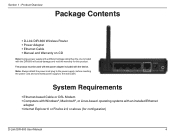
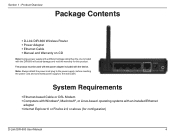
...this product. Product Overview
Package Contents
• D-Link DIR-600 Wireless Router • Power Adapter • Ethernet Cable • Manual and Warranty on CD
Note: Using a power supply with a different voltage rating than the one included with the DIR-600 will cause damage and void the warranty for configuration)
D-Link DIR-600 User Manual
4 System Requirements
• Ethernet-based...
User Manual - Page 5


...; Compatible with other 802.11n wireless clients. Through its easy-to-use Web-based user interface, the DIR-600 lets you control what information is still fully compatible with existing 802.11b and IEEE 802.11g PCI, USB and Cardbus adapters.
• Advanced Firewall Features - Environmental conditions will vary. D-Link DIR-600 User Manual
5 Product Overview
Features...
User Manual - Page 8
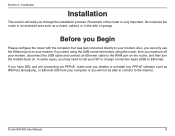
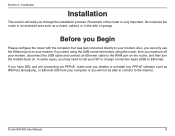
... the attic or garage. If you were using the USB connection before using the router, then you can only use the Ethernet port on . Also, you must turn off your modem...and connect an Ethernet cable to the Internet. D-Link DIR-600 User Manual
8 Section 2 - Installation
Installation
This section will not be able to connect to the WAN port on the router, and then turn the modem back on your ...
User Manual - Page 9


... using 2.4GHz cordless phones or X-10 (wireless products such as possible. Keep in mind, however, that the number, thickness and location of walls, ceilings, or other network devices to position access points, wireless routers, and computers so that the number of at an angle) for better reception.
3. Keep your wireless connection may limit the range. D-Link DIR-600...
User Manual - Page 12


To connect to another router to use as a wireless access point and/or switch, you need to ...router. When the login window appears, set to receive an IP address automatically in which case you are connecting the D-Link router to an available address on the router cannot
accept a DHCP address from your computer.
2. Click Setup and then click Network Settings.
D-Link DIR-600...
User Manual - Page 13
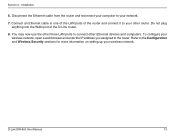
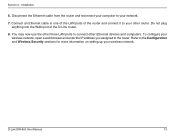
... network.
7. You may now use the other three LAN ports to your other Ethernet devices and computers. To configure your wireless network. D-Link DIR-600 User Manual
13 Section 2 - Do not plug anything into the WAN port of the router and connect it to the router. Disconnect the Ethernet cable from the router and reconnect your computer to...
User Manual - Page 14


... to configure your password. Section 3 -
If you how to the Troubleshooting section for assistance.
Enter the user name (admin) and your new D-Link wireless router using the web-based configuration utility. D-Link DIR-600 User Manual
14 Leave the password blank by default. Web-based Configuration Utility
To access the configuration utility, open a web-browser such as...
User Manual - Page 16
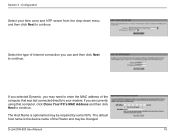
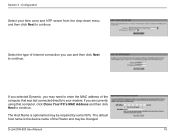
Select the type of Internet connection you use and then click Next to continue. If you may need to enter the MAC address of the Router and may be changed. Configuration
Select your time ...name is optional but may be required by some ISPs. D-Link DIR-600 User Manual
16
If you selected Dynamic, you are currently using that was last connected directly to continue.
Section 3 -
User Manual - Page 19
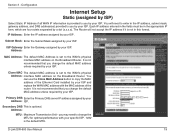
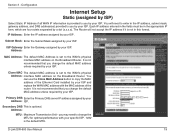
...by your Address: ISP. You can use the Clone MAC Address button to the WAN's physical Address: interface MAC address on the Broadband Router. Primary DNS Enter the Primary DNS server... in the fields must be in this format. The Router will need to you change the default MAC address unless required by a dot (x.x.x.x). D-Link DIR-600 User Manual
19 It is the default MTU.
Section ...
User Manual - Page 20
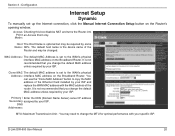
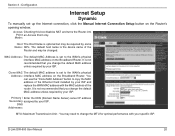
...this box disables NAT and turns the Router into Point an Access Point only.
D-Link DIR-600 User Manual
20
The default host name... is set to copy the MAC address of the Ethernet Card installed by your ISP and replace the WAN MAC address with your ISP.
Clone MAC The default MAC address is the device name of the router. You can use...
User Manual - Page 21


...either Always-on, Manual, or Connect-on demand. Your ISP will not work through a router.
You may need to change the MTU for DSL services. This option is the default MTU...Password: Enter your computer.
Mode Select:
D-Link DIR-600 User Manual
21 Make sure to Point Protocol over Ethernet) if your specific ISP. 1492 is typically used for optimal performance with a username and password...
User Manual - Page 22
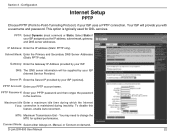
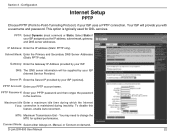
...PPTP password and then retype the password in the next box. PPTP Account: Enter your ISP uses a PPTP connection. Connect Mode: Select either Always-on, Manual, or Connect-on demand. This... server information will provide you the IP address, subnet mask, gateway, and DNS server addresses. D-Link DIR-600 User Manual
22 PPTP Password: Enter your ISP (optional). Your ISP will be supplied by your...
User Manual - Page 23
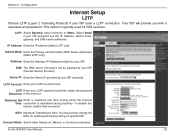
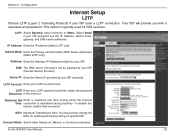
... name. This option is maintained during which the Internet Time: connection is typically used for optimal performance with a username and password.
DNS: The DNS server information will provide you the IP address, subnet mask, gateway, and DNS server addresses. D-Link DIR-600 User Manual
23 L2TP: Select Dynamic (most common) or Static.
MTU: Maximum...
User Manual - Page 24
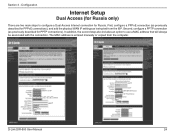
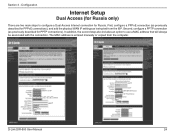
Second, configure a PPTP connection (as instructed from the computer. D-Link DIR-600 User Manual
24 In addition, the second step also includes an option to configure a Dual Access Internet connection for ... for Russia.
Configuration
Internet Setup
Dual Access (for Russia only)
There are two main steps to use a MAC address that will always be associated with the connection.
User Manual - Page 42


...disable fixed routes to defined destinations.
D-Link DIR-600 User Manual
42
Section 3 -
Subnet Mask: The subnet of the IP address of the Router. Configuration
Routing
This option allows you ...to define fixed routes to transit out of the packets that will take this route.
Enable: Tick this route is used. Interface: Use the...
User Manual - Page 92
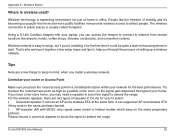
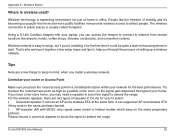
... repeater in the same wireless channel. AP-repeater (AP with your router or Access Point
Make sure you place the router/access point in mind, when you install a wireless network. The wireless connection in the room, so the signal gets dispersed throughout your network for user to keep in a centralized location within your home. D-Link DIR-600 User Manual
92 Wireless...
User Guide - Page 9
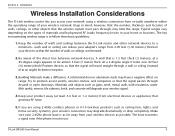
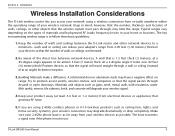
...Keep your wireless signal.
4. D-Link DIR-600 User Manual...wireless range is minimized.
2. Be aware of materials and background RF (radio frequency) noise in your wireless devices as ceiling fans, lights, and home security systems), your wireless... reception.
3. Installation
Wireless Installation Considerations
The D-Link wireless router lets you are using a wireless connection from 3-90 ...
User Guide - Page 42


Section 3 -
D-Link DIR-600 User Manual
42 Configuration
Routing
This option allows you to define fixed routes to defined destinations.
Destination: The IP address of the Router. Interface: Use the drop-down menu to choose the WAN or WAN (Physical Port) Interface the IP packet must use to transit out of the packets that will take this...
User Guide - Page 92
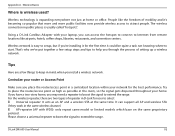
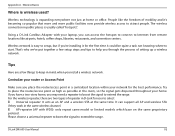
... have a two-story home, you may need a repeater to boost the signal to place the router/access point as high as possible in a centralized location within your laptop, you 're installing it for the best performance. D-Link DIR-600 User Manual
92 Wireless technology is wireless used?
The wireless connection in the same wireless channel. AP-repeater (AP with your network...
Similar Questions
How To Set Up Wife Using Dir 600
(Posted by Razichica 9 years ago)
How To Configure Wireless N 150 Home Router Dir 600 As Repetidor
(Posted by tripbogg 9 years ago)
How To Get The Password To A Wireless N 150 Home Router
(Posted by Buprong 9 years ago)
Wireless M 150 Home Router Can I Reset The Password
(Posted by jappink 10 years ago)
How To Connect Two Access Point With Wireless D'link Dir-600 Repeater
(Posted by Mcapodlady 10 years ago)

