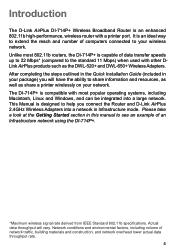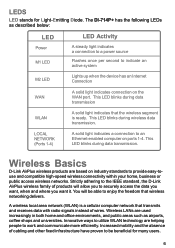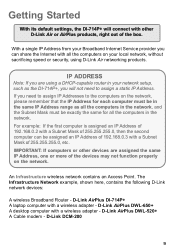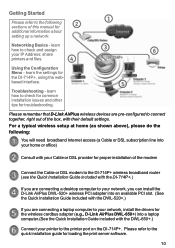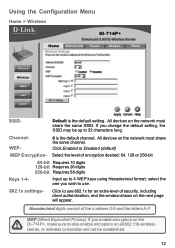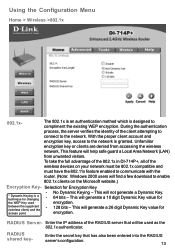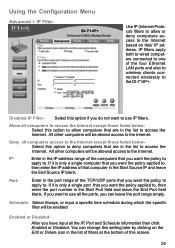D-Link DI-714P Support Question
Find answers below for this question about D-Link DI-714P - AirPlus Wireless Router.Need a D-Link DI-714P manual? We have 1 online manual for this item!
Question posted by akabosan on May 14th, 2011
Where Might I Buy A Cd For The Di714p+? Or Download The Printer Set Up?
I have misplaced (or lost) the cd for my di714p+ and have just gotten it out of mothballs to used it again. I have the manual, but no searches have produced anything for using the parallel printer port. If the cd would still be available, where might I find one. OR, is there a download available? Thanks. GB
Current Answers
Related D-Link DI-714P Manual Pages
Similar Questions
How To Set Vpn On Router Dlink 1310
(Posted by weedchandr 10 years ago)
Problem Restoring Settings
I'm trying to restore my settings on the router from a previously saved backup, and when I upload th...
I'm trying to restore my settings on the router from a previously saved backup, and when I upload th...
(Posted by pr1mav3ra 10 years ago)
Set Schedule For Router Deactivation
I want to set a schedule to deactivate my D-Link DIR 600 150 Home. I set up a schedule rule for exam...
I want to set a schedule to deactivate my D-Link DIR 600 150 Home. I set up a schedule rule for exam...
(Posted by aldav 11 years ago)
Unable To Find A Certificate
trying to set up wireless network and my systems says "windows was unable to find a certificate to l...
trying to set up wireless network and my systems says "windows was unable to find a certificate to l...
(Posted by templewolf 12 years ago)
Secure Network
i just downloaded the sftware and set it up for my apartment. i made a passowrd whern it asked me to...
i just downloaded the sftware and set it up for my apartment. i made a passowrd whern it asked me to...
(Posted by gilmoregirl10 13 years ago)