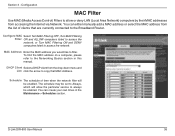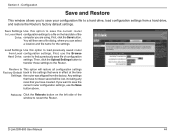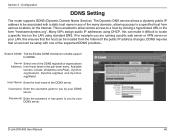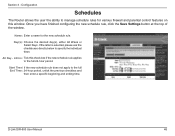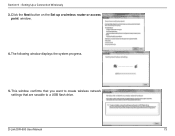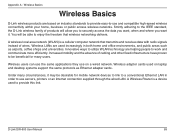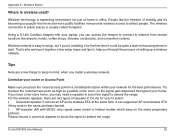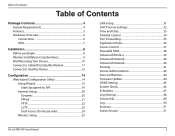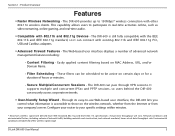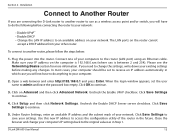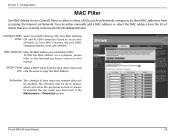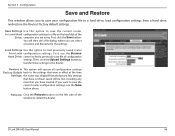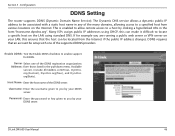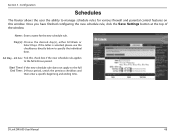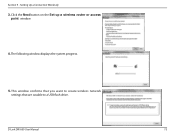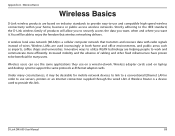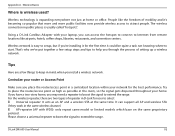D-Link DIR-600 Support Question
Find answers below for this question about D-Link DIR-600 - Wireless N 150 Home Router.Need a D-Link DIR-600 manual? We have 2 online manuals for this item!
Question posted by aldav on December 18th, 2012
Set Schedule For Router Deactivation
I want to set a schedule to deactivate my D-Link DIR 600 150 Home. I set up a schedule rule for example between 02:00 a.m. and 07:00 a.m. During this time, I do not want my router to be connected with the internet.
How can I set up such a schedule?
Current Answers
Related D-Link DIR-600 Manual Pages
Similar Questions
How To Set Dlink Router Dir600 Qos
(Posted by jackabcd 9 years ago)
How To Reset Password On My Dlink Router Wireless Dir-600
(Posted by adrmysti 9 years ago)
Dir 600 Cannot Connect Internet Wifi
(Posted by angbuffco 10 years ago)
Hello I Want To Connect My Dir 300 With A Cisco 320g Modem Maybe U Can Help
(Posted by henkrensen 11 years ago)
Trouble In Connecting Internet Through Bsnl 2g Sim Card.
I am not able to connect internet through bsnl 2g sim card but able to do it so using any other sim....
I am not able to connect internet through bsnl 2g sim card but able to do it so using any other sim....
(Posted by lokeshpandey33 12 years ago)