D-Link DI-624 Support Question
Find answers below for this question about D-Link DI-624 - AirPlus Xtreme G Wireless Router.Need a D-Link DI-624 manual? We have 1 online manual for this item!
Question posted by fransienmattheus on April 5th, 2012
Pasword
WHERE CAN I FIND MY PASSWORD TO USE FOR A NEW COMPUTER
Current Answers
There are currently no answers that have been posted for this question.
Be the first to post an answer! Remember that you can earn up to 1,100 points for every answer you submit. The better the quality of your answer, the better chance it has to be accepted.
Be the first to post an answer! Remember that you can earn up to 1,100 points for every answer you submit. The better the quality of your answer, the better chance it has to be accepted.
Related D-Link DI-624 Manual Pages
Product Manual - Page 2
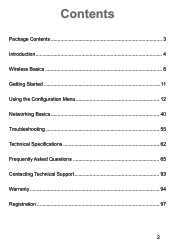
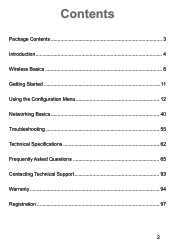
Contents
Package Contents 3 Introduction 4 Wireless Basics 8 Getting Started 11 Using the Configuration Menu 12 Networking Basics 40 Troubleshooting 55 Technical Specifications 62 Frequently Asked Questions 65 Contacting Technical Support 93 Warranty 94 Registration 97
2
Product Manual - Page 3
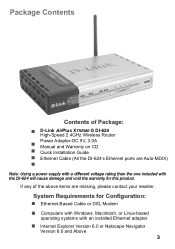
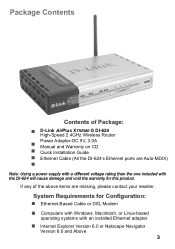
...above items are Auto-MDIX)
Note: Using a power supply with a different voltage rating than the one included with the DI-624 will cause damage and void the warranty for Con&#...Navigator Version 6.0 and Above 3 If any of Package:
D-Link AirPlus XTREME G DI-624 High-Speed 2.4GHz Wireless Router
Power Adapter-DC 5V, 3.0A Manual and Warranty on CD
Quick Installation ...
Product Manual - Page 4
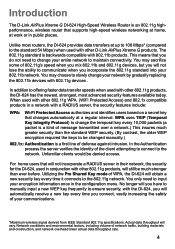
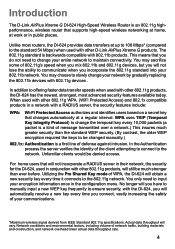
...DI-624, you will obtain a new security key every time it connects to the network. You only need to change your entire network to maintain connectivity. Introduction
The D-Link AirPlus Xtreme G DI-624 High-Speed Wireless Router is an 802.11g highperformance, wireless router... once in their network, the security for the DI-624, used with a RADIUS server, the security features include:...
Product Manual - Page 6


...
WAN LED A solid light indicates connection on
ports 1-4. This LED blinks during data transmission. dicates a proper
connection to an Ethernet-en- This LED blinks during wireless data transmission. LOCAL NETWORK LED A solid light indi- cates a connection
to the
power supply. This LED
blinks during data
transmission.
6
abled computer on the WAN...
Product Manual - Page 9
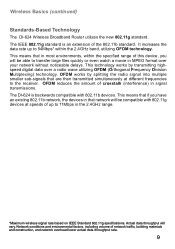
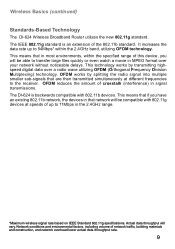
.... OFDM reduces the amount of network traffic, building materials and construction, and network overhead lower actual data throughput rate.
9 Wireless Basics (continued)
Standards-Based Technology
The DI-624 Wireless Broadband Router utilizes the new 802.11g standard. Network conditions and environmental factors, including volume of crosstalk (interference) in the 2.4GHz range.
*Maximum...
Product Manual - Page 10
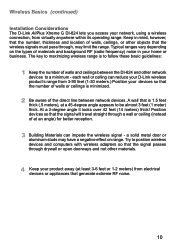
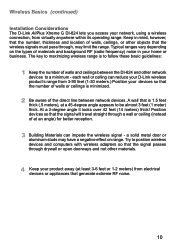
...Position devices so that generate extreme RF noise.
10 Wireless Basics (continued)
Installation Considerations The D-Link AirPlus Xtreme G DI-624 lets you access your devices so that the number ....
3 Building Materials can reduce your D-Link wireless product's range from 3-90 feet (1-30 meters.) Position your network, using a wireless connection, from electrical
devices or appliances that the...
Product Manual - Page 11
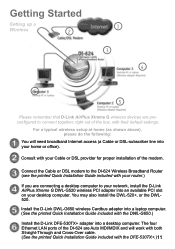
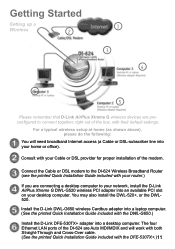
... your home or of the modem. Getting Started
Setting up a
Wireless
2
1 3
4
6
5
Please remember that D-Link AirPlus Xtreme G wireless devices are Auto MDI/MDIX and will need broadband Internet access (a Cable or DSL-subscriber line into a desktop computer.
The four Ethernet LAN ports of the DI-624 are preconfigured to your network, install the D-Link...
Product Manual - Page 13
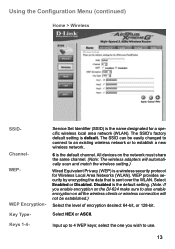
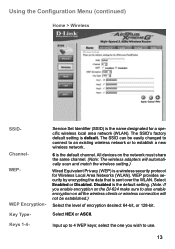
... encryption on all the wireless clients or wireless connection will not be easily changed to connect to an existing wireless network or to 4 WEP keys;
All devices on the DI-624 make sure to use.
13
Service Set Identifier (SSID) is the default channel. WEP Encryption- Input up to establish a new wireless network.
6 is the name...
Product Manual - Page 29
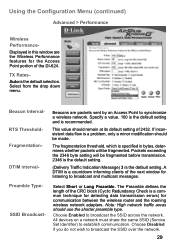
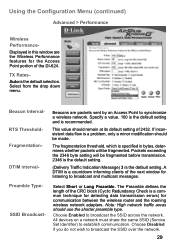
... for communication between the wireless router and the roaming wireless network adapters. The Preamble defines the length of the DI-624.
Beacons are the Wireless Performance features for listening to... Enabled to broadcast and multicast messages. Using the Configuration Menu (continued)
Advanced > Performance
Wireless PerformanceDisplayed in bytes, determines whether packets ...
Product Manual - Page 30
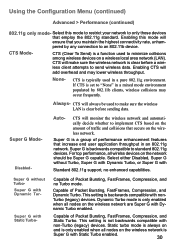
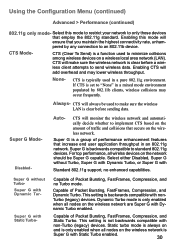
...-
Capable of Packet Bursting, FastFrames, Compression, and Dynamic Turbo. CTS will always be Super G capable.
Super G is a function used to make sure the wireless network is only enabled when all wirelss devices on the wireless network are Super G with nonTurbo (legacy) devices. Capable of Packet Bursting, FastFrames, Compression, and
Static Turbo. Enabling this...
Product Manual - Page 36
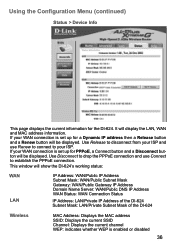
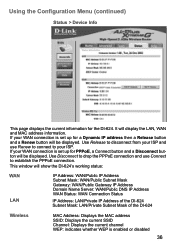
...: LAN/Private Subnet Mask of the DI-624
Wireless
MAC Address: Displays the MAC address SSID: Displays the current SSID Channel: Displays the current channel WEP: indicates whether WEP is set up for the DI-624. This window will be displayed. Use Release to disconnect from your ISP and use Connect to your WAN connection is enabled...
Product Manual - Page 39
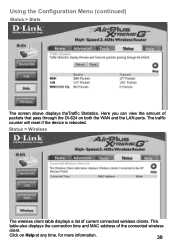
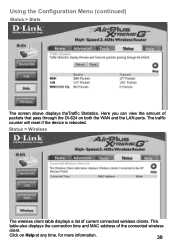
... reset if the device is rebooted. This
table also displays the connection time and MAC address of current connected wireless clients. Here you can view the amount of packets that pass through the DI-624 on Help at any time, for more information.
39 Click on both the WAN and the LAN ports...
Product Manual - Page 46
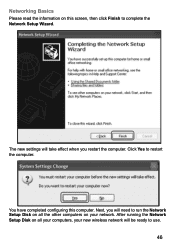
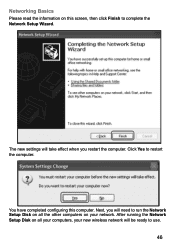
... the computer. You have completed configuring this screen, then click Finish to use.
46 Networking Basics
Please read the information on your network. After running the Network Setup Disk on all your computers, your new wireless network will need to restart the computer. Click Yes to run the Network Setup Disk...
Product Manual - Page 55
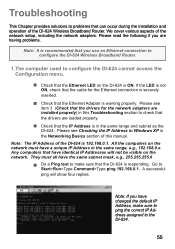
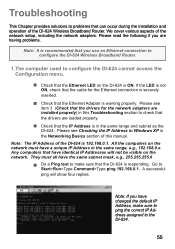
... the DI-624 is recommended that you use an Ethernet connection to configure the DI-624 Wireless Broadband Router.
1.The computer used to the DI-624.
55 We cover various aspects of the DI-624 is ...computers that have a unique IP Address in the Networking Basics section of the DI-624 Wireless Broadband Router. Note: The IP Address of the network setup, including the network adapters. ...
Product Manual - Page 56
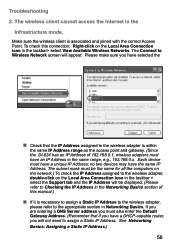
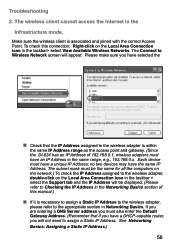
.... (Since the DI-624 has an IP Address of this manual.)
If it is necessary to assign a Static IP Address to the wireless adapter,
please refer to the wireless adapter is associated and... Please make sure you have selected the
default
Check that if you have a DHCP-capable router, you must have an IP Address in Networking Basics. If you are entering a DNS Server address ...
Product Manual - Page 58
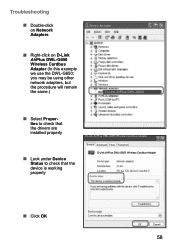
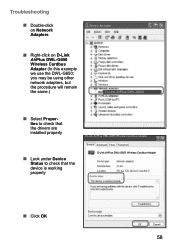
... Proper- Troubleshooting
Double-click
on Network Adapters
Right-click on D-Link
AirPlus DWL-G650 Wireless Cardbus Adapter (In this example we use the DWL-G650; ties to check that the drivers are
installed properly
D-Link AirPlus DWL-G650 Wireless Cardbus Adapter
Look under Device
Status to check that the device is working...
Product Manual - Page 59
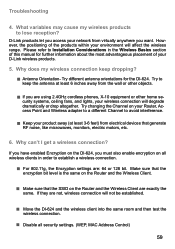
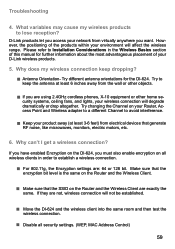
... changing the Channel on your D-Link wireless products.
5. If you have enabled Encryption on the DI-624, you must also enable encryption on the Router and the Wireless Client are : 64 or 128 bit.
D-Link products let you access your wireless connection will affect the wireless range. Why does my wireless connection keep the antenna at least 3-6 feet...
Product Manual - Page 83
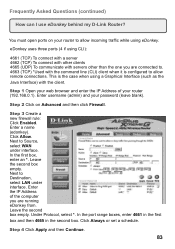
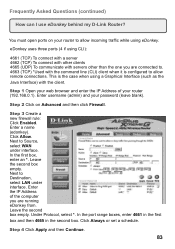
... from. Step 3 Create a new firewall rule: Click Enabled. Enter a name (edonkey). Enter the IP Address of your password (leave blank). Step 4 Click Apply and then Continue.
83 You must open ports on Advanced and then click Firewall. eDonkey uses three ports (4 if using eDonkey.
Enter username (admin) and your router (192.168.0.1). This is...
Product Manual - Page 88
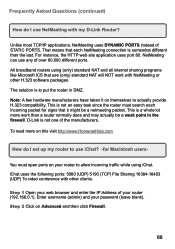
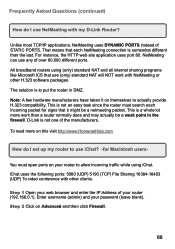
...) standard NAT will NOT work than the last. D-Link is a whole lot more on your password (leave blank). For instance, the HTTP web site application uses port 80. All broadband routers using iChat. The solution is to put the router in the firewall. You must search each incoming packet for Macintosh users- Step 1 Open...
Product Manual - Page 92
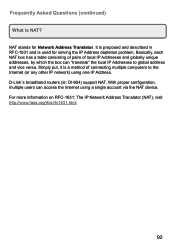
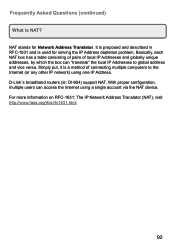
... proper configuration, multiple users can "translate" the local IP Addresses to the Internet (or any other IP network) using a single account via the NAT device. D-Link´s broadband routers (ie: DI-604) support NAT. For more information on RFC-1631: The IP Network Address Translator (NAT), visit http://www.faqs.org...
Similar Questions
I Cant Logg In At My Mobile Router Dwr-730 Whith A 'blank' Password For Admin?
(Posted by ti667 9 years ago)
Www.dlink.com Dir 600 Wireless 150 How To Configure Password
(Posted by mylwi 10 years ago)
How Is Possible To Recover My Password?
a have la routert Dir-600 and i forgot my password...how i can login now...i try with the software t...
a have la routert Dir-600 and i forgot my password...how i can login now...i try with the software t...
(Posted by nicknetbanking 14 years ago)
What Is The Default Password For This Router
(Posted by ifeanyi 14 years ago)
Dir 600
I cant LOGIN to Router DLINK DIR 600 username and password incorrect
I cant LOGIN to Router DLINK DIR 600 username and password incorrect
(Posted by edpmb 14 years ago)

