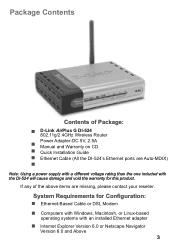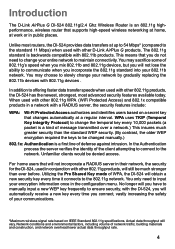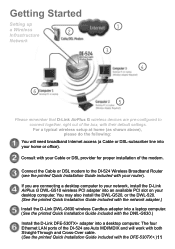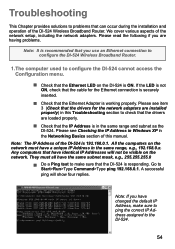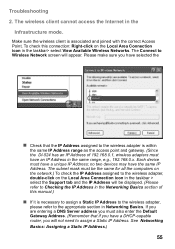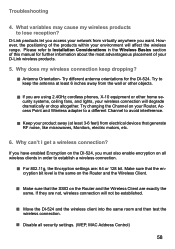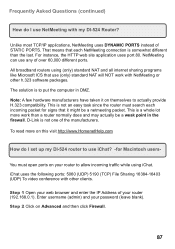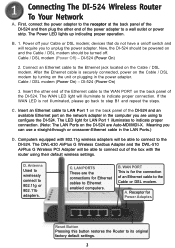D-Link DI-524 Support Question
Find answers below for this question about D-Link DI-524 - AirPlus G Wireless Router.Need a D-Link DI-524 manual? We have 2 online manuals for this item!
Question posted by indianlighthouse on June 17th, 2012
Compatible With Bsnl Broadband?
The person who posted this question about this D-Link product did not include a detailed explanation. Please use the "Request More Information" button to the right if more details would help you to answer this question.
Current Answers
Related D-Link DI-524 Manual Pages
Similar Questions
My Router
Need help hooking up my new phone to my dlink router 9766.
Need help hooking up my new phone to my dlink router 9766.
(Posted by jjmailman 9 years ago)
Wireless Router Password Change? Can't Remember
I just want to change the password on my DLink wireless router as too many people know it but for th...
I just want to change the password on my DLink wireless router as too many people know it but for th...
(Posted by laurna 9 years ago)
How To Install D-link Di-524 Wireless Router With Comcast
(Posted by jabbamhataml 10 years ago)
Internet Connection
How to connect internet wireless Dlink 524 Router with bsnl? how we will configure with bsnl broadba...
How to connect internet wireless Dlink 524 Router with bsnl? how we will configure with bsnl broadba...
(Posted by smsmannshinde 12 years ago)
D-link Dir 300 Wireless G Router Driver
D-LINK DIR 300 WIRELESS G ROUTER DRIVER
D-LINK DIR 300 WIRELESS G ROUTER DRIVER
(Posted by sneakymoon24 13 years ago)