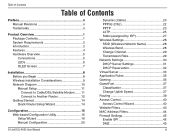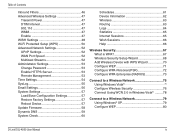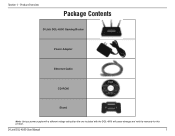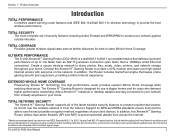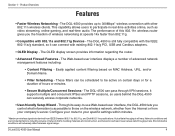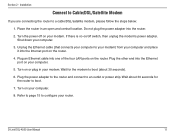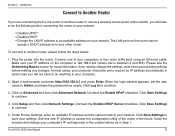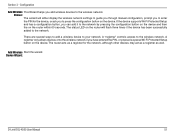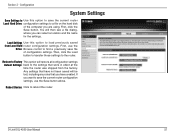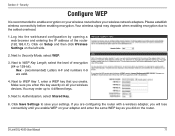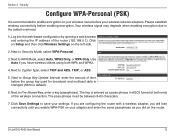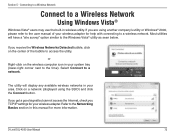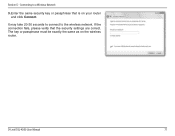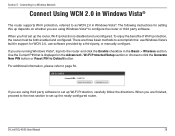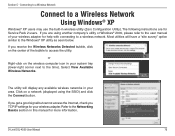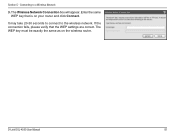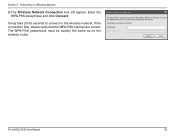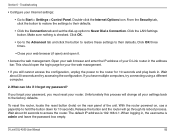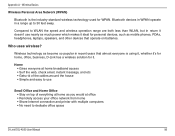D-Link DGL-4500 Support Question
Find answers below for this question about D-Link DGL-4500 - GamerLounge Xtreme N Gaming Router Wireless.Need a D-Link DGL-4500 manual? We have 1 online manual for this item!
Question posted by Swirlann on June 8th, 2012
What Is The Network Password?
The person who posted this question about this D-Link product did not include a detailed explanation. Please use the "Request More Information" button to the right if more details would help you to answer this question.
Current Answers
Related D-Link DGL-4500 Manual Pages
Similar Questions
How Do I Find The Network Password For A Dlink Dir-600
(Posted by AudMARGO 9 years ago)
How To Change Network Password For D Link Dir-600
(Posted by oztony 10 years ago)
How Do I Make Password To My D Link Router
(Posted by yrremenaj 11 years ago)
D-link, Just Installed New Router For Home Pc, Now My Iphone Wont Connect To Wi-
just hooked up new d-link router to home PC, now iphone won't connect to wi-fi
just hooked up new d-link router to home PC, now iphone won't connect to wi-fi
(Posted by pisano1728 11 years ago)
I Have A D-link Dgl 4500 Wireless Router And Am Attempting To Set Up An Encrypte
my computer requests the 8 digit PIN #. what is it or where is it located
my computer requests the 8 digit PIN #. what is it or where is it located
(Posted by billydtmtl 12 years ago)