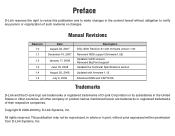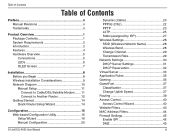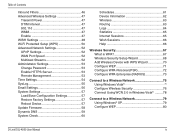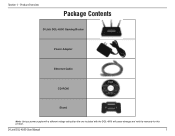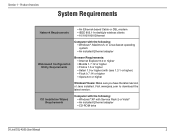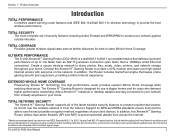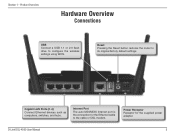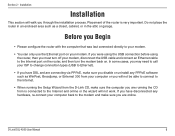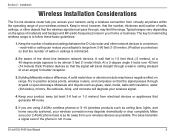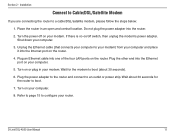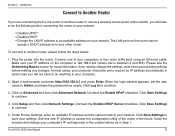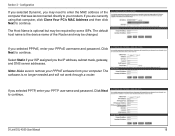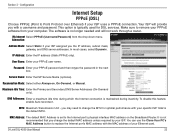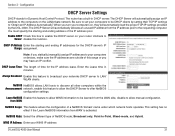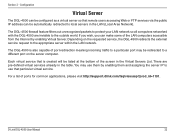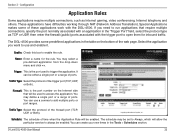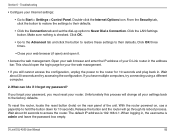D-Link DGL-4500 Support Question
Find answers below for this question about D-Link DGL-4500 - GamerLounge Xtreme N Gaming Router Wireless.Need a D-Link DGL-4500 manual? We have 1 online manual for this item!
Question posted by ltlitbail on April 15th, 2014
Is Modem Making Dgl 4500 Reboot
The person who posted this question about this D-Link product did not include a detailed explanation. Please use the "Request More Information" button to the right if more details would help you to answer this question.
Current Answers
Related D-Link DGL-4500 Manual Pages
Similar Questions
How To Change Mac Address In Dlink Dgl-4500
(Posted by rubomonste 9 years ago)
Can Find Wifi Signal For Dgl 4500
(Posted by Gg46jean 10 years ago)
Wireless 108g Gaming Router Dgl-4300 How To Install
(Posted by winsttr 10 years ago)
How To Make D-link Dgl-4500 Into Access Point
(Posted by chrzarif 10 years ago)
Using The Dgl-4500 With The Dgs-1016d Switch
We have both a DGL-4500 and a DGS-1016d. We connect to the internet via a Mototorla 4G broadband mod...
We have both a DGL-4500 and a DGS-1016d. We connect to the internet via a Mototorla 4G broadband mod...
(Posted by zazazazadlink 13 years ago)