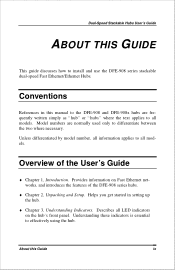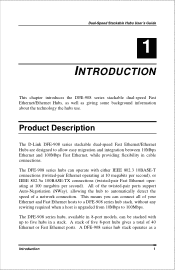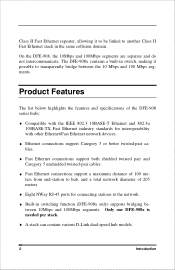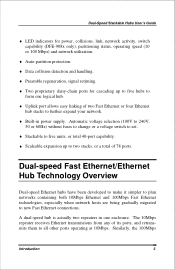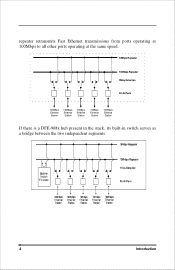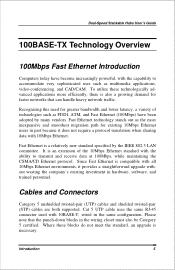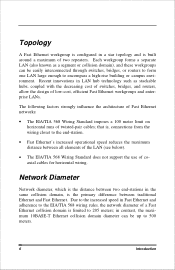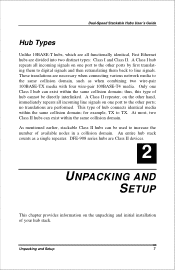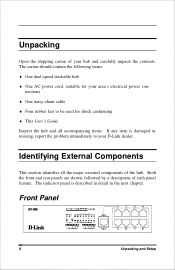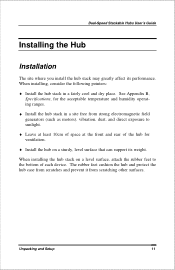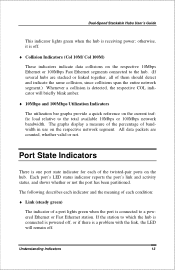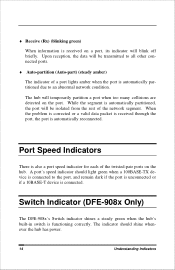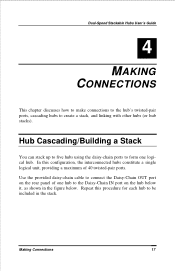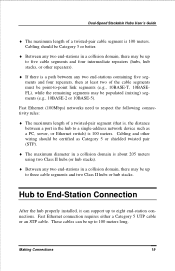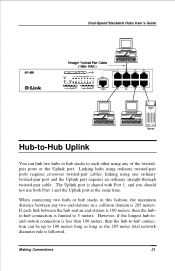D-Link DFE-908 Support Question
Find answers below for this question about D-Link DFE-908 - Hub - Stackable.Need a D-Link DFE-908 manual? We have 1 online manual for this item!
Question posted by umair537 on March 28th, 2012
Installation Guide
Hellow Sir Mu name is Mohammad Umair From Pakistan
I wnt to know How to install DLink Dfe-908Dx and how it works?
Kindly Guide me.
THANKS
Current Answers
Related D-Link DFE-908 Manual Pages
Similar Questions
How To Install Dlink Dir 610 Router Without Cd
(Posted by apurpleCADS 9 years ago)
How To Install Dlink Router D601
(Posted by rudedlde 10 years ago)
How To Access Admin Functions On Already Installed Dlink Dir 601 Router
(Posted by borich 10 years ago)
How To Install This Product?
I have D-Link DEF-908dx but I not know how to install this product Kindly Guide me Thanks.
I have D-Link DEF-908dx but I not know how to install this product Kindly Guide me Thanks.
(Posted by bobibhai25 12 years ago)
How Can I Get The Ip Of A D-link Dfe.908x
PLEASE I NEED THE IP OF THE D-LINK DFE.908X FOR MAKE SOME CHANGE IN THE CONFIGURTIO
PLEASE I NEED THE IP OF THE D-LINK DFE.908X FOR MAKE SOME CHANGE IN THE CONFIGURTIO
(Posted by fpp49 13 years ago)