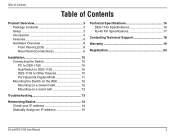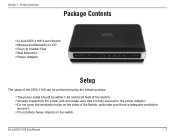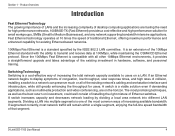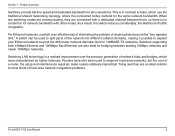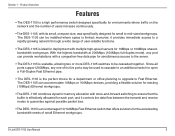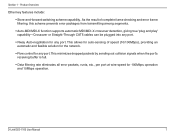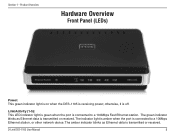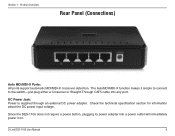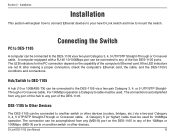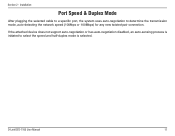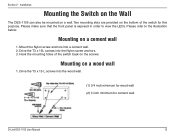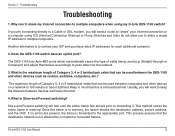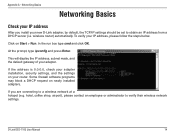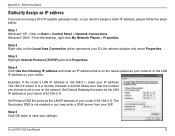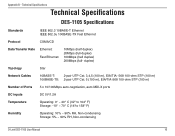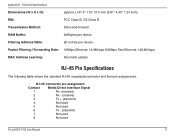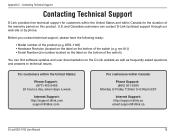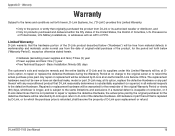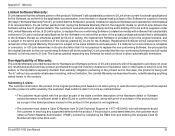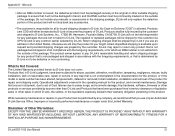D-Link DES-1105 Support Question
Find answers below for this question about D-Link DES-1105 - Desktop Switch.Need a D-Link DES-1105 manual? We have 1 online manual for this item!
Question posted by melissaandjohn on July 14th, 2011
Wep Network Key
Current Answers
Answer #1: Posted by kcmjr on July 14th, 2011 4:26 PM
The WEP key is set on the wireless security page.
If you have a PC thats already connected an easier solution is to run this tool: http://www.nirsoft.net/utils/wireless_key.html. It will simply decode and display the wireless keys being used on the PC.
Licenses & Certifications: Microsoft, Cisco, VMware, Novell, FCC RF & Amateur Radio licensed.
Related D-Link DES-1105 Manual Pages
Similar Questions
How do I hook it up and install it to my computer.
looking for gyuidence to set up the switch