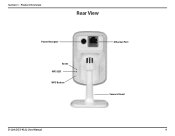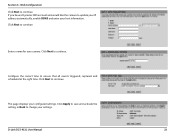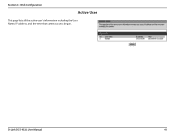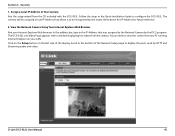D-Link DCS-932L Support Question
Find answers below for this question about D-Link DCS-932L.Need a D-Link DCS-932L manual? We have 1 online manual for this item!
Question posted by rbmautanma on September 17th, 2014
How To Fix Ip Camera Show Incorrect User After Hard Reset
The person who posted this question about this D-Link product did not include a detailed explanation. Please use the "Request More Information" button to the right if more details would help you to answer this question.
Current Answers
Related D-Link DCS-932L Manual Pages
Similar Questions
The Fricken Password Doesn't Work!!!
What the heck? No, admin and bank (empty) password does not work even if you hard reset this thing...
What the heck? No, admin and bank (empty) password does not work even if you hard reset this thing...
(Posted by lewistatham 12 years ago)
Problems With Password For Camera In Setup Wizard.
I tryed to install the Dlink dcs 932L camera. Conneting it to my network went well. The wizard shows...
I tryed to install the Dlink dcs 932L camera. Conneting it to my network went well. The wizard shows...
(Posted by ccvrouwe 12 years ago)
Configure For Add An Ip Camera
i have a dlink dir-412 mobile 3g router. how can i setup an ip camera in this router. i don`t have s...
i have a dlink dir-412 mobile 3g router. how can i setup an ip camera in this router. i don`t have s...
(Posted by Azizul 12 years ago)