D-Link DCS-932L Support Question
Find answers below for this question about D-Link DCS-932L.Need a D-Link DCS-932L manual? We have 1 online manual for this item!
Question posted by pirascp on February 8th, 2014
Will The Dcs-932l Upload Video
The person who posted this question about this D-Link product did not include a detailed explanation. Please use the "Request More Information" button to the right if more details would help you to answer this question.
Current Answers
There are currently no answers that have been posted for this question.
Be the first to post an answer! Remember that you can earn up to 1,100 points for every answer you submit. The better the quality of your answer, the better chance it has to be accepted.
Be the first to post an answer! Remember that you can earn up to 1,100 points for every answer you submit. The better the quality of your answer, the better chance it has to be accepted.
Related D-Link DCS-932L Manual Pages
Product Manual - Page 2
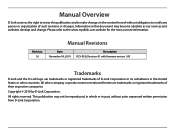
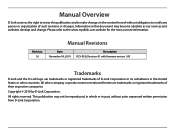
... the content hereof without prior expressed written permission from D-Link Corporation. Copyright © 2010 by D-Link Corporation. Revision 1.0
Manual Revisions
Date November 04, 2010
Description DCS-932L Revision A1 with firmware version 1.00
Trademarks
D-Link and the D-Link logo are trademarks or registered trademarks of their respective companies. Please refer to the...
Product Manual - Page 3


... Camera Info 18
WEB Configuration 19 Using the WEB Configuration Menu 19
D-Link DCS-932L User Manual
Live Video 21 Setup 21
Wizard 21 Internet Connection Setup Wizard 22 Network Setup 24 Wireless 25 DDNS 26 Image Setup 27 Video 28 Video Configuration 28 Audio 29 Motion Detect 30 Mail 31 Time Schedule 32 FTP 33...
Product Manual - Page 6


... and web server that transmits high quality video images for security and surveillance. The IR LED provides around the clock surveillance regardless of the DCS-932L Wireless N Day/Night Home Network Camera. Section 1 - Product Overview
Introduction
Congratulations on your small office or home. D-Link DCS-932L User Manual
6 The DCS-932L is a complete system with remote monitoring and...
Product Manual - Page 7


... both ActiveX mode for Internet Explorer and Java mode for live video images over the Intranet and Internet for added flexibility.
The DCS-932L works with a 10Mbps Ethernet based network or 100Mbps Fast Ethernet based network for traditional wired environments, and works with a built-in CPU, requiring no special hardware or software such as Firefox...
Product Manual - Page 16
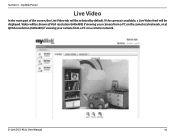
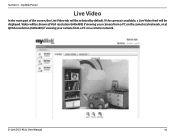
... will be displayed.
If the camera is available, a Live Video feed will be shown at VGA resolution (640x480) if viewing your camera from a PC on the same local network, or at QVGA resolution (320x240) if viewing your camera from a PC on a remote network. D-Link DCS-932L User Manual
16 Section 3 - Video will be selected by default.
Product Manual - Page 20


When you connect to the home page of Java, then you want to use ActiveX to ensure proper operation when viewing the video in Java mode. D-Link DCS-932L User Manual
20 Section 4 - Function: Click the ActiveX or Java radio button to download ActiveX. If you must download ActiveX.
The Java application can be...
Product Manual - Page 21


Setup
Wizard
You may manually configure your network by -step instructions.
Section 4 - Web Configuration
Live Video
ActiveX: For Windows® Users that includes step-by using...: Select Java when using the Manual Internet Connection Setup. D-Link DCS-932L User Manual
21 Note: This will not register to view video streaming on the Live Video page.
Otherwise, you may choose to view...
Product Manual - Page 27
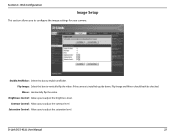
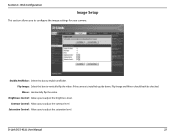
Mirror: Horizontally flip the video. Brightness Control: Allows you to adjust the brightness level. If the camera is ...: Select this box to configure the image settings for your camera. Contrast Control: Allows you to vertically flip the video.
D-Link DCS-932L User Manual
27 Flip Image: Select this box to adjust the contrast level. Section 4 - Web Configuration
Image Setup...
Product Manual - Page 28


... (50Hz or 60Hz) to configure the video settings for other web browsers. D-Link DCS-932L User Manual
28
Encode Type: The compression format used when viewing your network status. However, it will use more resource within your network. However, it will use more resources within your network.
Resolution: Select the desired video resolution from three formats: 640x480...
Product Manual - Page 30
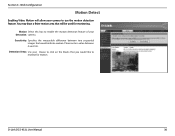
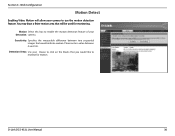
Web Configuration
Motion Detect
Enabling Video Motion will be used for motion. Please enter a value between two sequential images that would like to use the motion detection feature.
D-Link DCS-932L User Manual
30 Motion Select this box to enable the motion detection feature of your camera to monitor for monitoring.
Detection Areas: Use...
Product Manual - Page 33


... server. If you are to upload snapshots to an FTP server you will need to fill in the external FTP server. Password: Specifies the password to access the external FTP server.
Host Address: This is the IP address of your camera is port 21.
D-Link DCS-932L User Manual
33 Passive Mode: Enabling...
Product Manual - Page 34
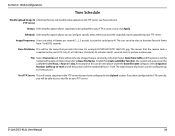
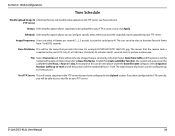
... category.
Base File Name: This will enable video uploads to 1024 pictures.
File: Select Overwrite and there will be uploaded to your FTP as soon as you want the...uploaded to your FTP server.
Select Sequence Number Suffix up to the FTP server you have configured the FTP correctly, you have selected. If you will be the name that are constantly refreshed. D-Link DCS-932L...
Product Manual - Page 36
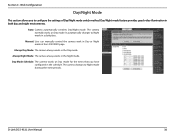
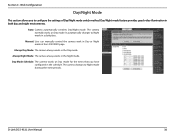
... section allows you have configured in Day or Night mode at the LIVE VIDEO page. The camera normally works on Day mode for the times that you to configure the settings of Day/Night mode switch method.
D-Link DCS-932L User Manual
36
It automatically changes to Night mode during other time periods...
Product Manual - Page 37


... the camera. Camera Name: Specify a name for accessing the video image. User Access Control: Select Enable to enable user access control or Disable to allow access to enable the LED on the front of authorized users.
Enter the user name, password, and password confirmation, and click Add.
D-Link DCS-932L User Manual
37
Product Manual - Page 39


To upgrade the firmware on your screen. D-Link DCS-932L User Manual
39 Locate the file on your DCS-932L, please download and save the latest firmware version from the D-Link Support Page to start the firmware upgrade.
Section 4 - Then, click the"Upload"button to your local hard drive by using the Browse button. Web Configuration...
Product Manual - Page 44


... a local IP address to enable remote image viewing. Open virtual server ports to your internal network. This section is a versatile and cost effective Network Camera offering both video and audio monitoring. After you have completed the setup of the DCS-932L, follow the steps outlined in the Quick Installation Guide you are manual steps; D-Link...
Product Manual - Page 45
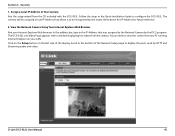
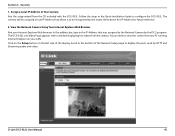
...
1. View the Network Camera Using Your Internet Explorer Web Browser
Run your LAN. D-Link DCS-932L User Manual
45 You are able to the bottom of the display.
In the address bar, type in the Quick Installation Guide to Your Camera Run the setup wizard from the camera. The DCS-932L Live Video Page appears with...
Product Manual - Page 48


....0.120) in the Private IP field. 4. Therefore, these steps to obtain a Static IP address from your camera from the DCS-932L over the Internet. Click Enabled. 2. If you to access your camera attached to the Internet over the Internet.
The router ...the default camera port settings, enter 80 into the DIR-655 router prevent users from accessing the video from a remote location.
Product Manual - Page 52


...the Network Camera is of poor quality. The configuration on the Network Camera image display is producing noisy images. D-Link DCS-932L User Manual
52 The camera is incorrect. The video images...Configuration section for improved images such as prolonged exposure to view the streaming video transmitted by the Network Camera. Using 16 or 256 colors on your Web browser software in the...
Product Manual - Page 60


...8226; Internet Explorer 6 or above , Firefox 3.5 or above, Safari 4
Networking Protocol • IPV4, ARP, TCP, UDP, ICMP • DHCP Client ...8226; Reset to factory default
Video Codecs • MJPEG • JPEG for still images
Video Features • Adjustable image size...
SDRAM • 32 MB
Flash Memory • 4 MB
D-Link DCS-932L User Manual
Sensor • VGA 1/5 inch CMOS Sensor
IR LED &#...
Similar Questions
Dlink Dcs-932l Video And Audio Url.
Can you please tell me the video and audio url of DLINK DCS-932L.
Can you please tell me the video and audio url of DLINK DCS-932L.
(Posted by prannoypadamatinti 11 years ago)
Dcs-932l Issue Viewing On Mac
i have a dlink dcs-932L and cannot access via my mac to view the video feed. it says to update the j...
i have a dlink dcs-932L and cannot access via my mac to view the video feed. it says to update the j...
(Posted by timmarciano 11 years ago)
Video For Dcs-932l
how do you get the video on the pc for this camera?
how do you get the video on the pc for this camera?
(Posted by spinny24 12 years ago)

