D-Link DCS-932L Support Question
Find answers below for this question about D-Link DCS-932L.Need a D-Link DCS-932L manual? We have 1 online manual for this item!
Question posted by nolMa on March 8th, 2014
Dcs-932l Cant Set Password At Setup
The person who posted this question about this D-Link product did not include a detailed explanation. Please use the "Request More Information" button to the right if more details would help you to answer this question.
Current Answers
There are currently no answers that have been posted for this question.
Be the first to post an answer! Remember that you can earn up to 1,100 points for every answer you submit. The better the quality of your answer, the better chance it has to be accepted.
Be the first to post an answer! Remember that you can earn up to 1,100 points for every answer you submit. The better the quality of your answer, the better chance it has to be accepted.
Related D-Link DCS-932L Manual Pages
Product Manual - Page 3


... Portal 14 Camera Status 15 Live Video 16 Camera Settings 17 Camera Info 18
WEB Configuration 19 Using the WEB Configuration Menu 19
D-Link DCS-932L User Manual
Live Video 21 Setup 21
Wizard 21 Internet Connection Setup Wizard 22 Network Setup 24 Wireless 25 DDNS 26 Image Setup 27 Video 28 Video Configuration 28 Audio 29 Motion...
Product Manual - Page 13
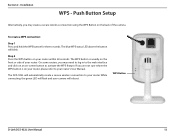
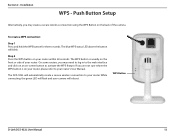
... three seconds.
Step 2 Press the WPS button on the front or side of the camera. The DCS-932L will reboot. On some routers, you are not sure where the WPS button is usually on your ...router.
The blue WPS status LED above the button will blink. WPS Button
D-Link DCS-932L User Manual
13 If you may create a secure wireless connection using the WPS Button on -...
Product Manual - Page 15


You will need to enter your new camera password to access your cameras. D-Link DCS-932L User Manual
15 mydlink Portal
Camera Status
Here, you still cannot... router. • Check your camera's cable connections and make sure that your camera is online, but the camera password has changed.
Your online status may be accessed remotely. If you can see the online status of each of the...
Product Manual - Page 17


To open your camera's configuration interface.
mydlink Portal
Camera Settings
The Camera Settings tab allows you to access your camera's configuration interface, click Camera web page and enter the password exactly as listed on the Camera Settings page. D-Link DCS-932L User Manual
17 Section 3 -
Product Manual - Page 18
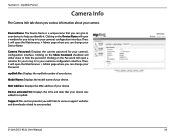
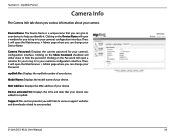
... your device. Support: This section provides you to log in to your device was added to your camera's configuration interface. D-Link DCS-932L User Manual
18 Section 3 - Clicking on the Show Password checkbox will open a window for you can give to your device to help you identify it will open the Maintenance > Admin...
Product Manual - Page 19


... are using the camera on a closed network, the default IP is 192.168.0.20. D-Link DCS-932L User Manual
19 At the end of the wizard, click Go To Camera, or enter the IP address of your password, click OK. If you did not create a password, the default password is designed to allow you to use...
Product Manual - Page 21


...not have Java installed, please choose this option to the my dlink service. D-Link DCS-932L User Manual
21 Web Configuration
Live Video
ActiveX: For Windows® Users that support... Connection Setup.
Section 4 -
Note: This will not register to view video streaming on the live video page. Setup
Wizard
You may manually configure your network by using the Internet Connection Setup Wizard ...
Product Manual - Page 22


... DCS-932L User Manual
22 Web Configuration
Internet Connection Setup ...Wizard
This wizard will automatically assign dynamic IP to your device.
• Static IP Address allows you to the Internet through a step-by default), where your DHCP server will guide you have chosen and assigned a Static IP Address for your camera is directly connected to manually enter your network settings...
Product Manual - Page 24


... to destinations in the network. Web Configuration
Network Setup
This section allows you have a DHCP server running on your camera automatically. Primary DNS: Primary domain name server that will ease you to connect to configure your camera in the future. You can be set to backup the Primary DNS. D-Link DCS-932L User Manual
24 IP...
Product Manual - Page 25


This is done using the on-board wireless adapter on the DCS-932L connected to your wireless network so that it is transmitted from the wireless networks that overlap with one wireless device to setup and configure the wireless settings on the PC. WEP: WEP provides security by encrypting data over your PC. Web Configuration
Wireless
This...
Product Manual - Page 26


...: Enter the host name of the modem when it has been modified. D-Link DCS-932L User Manual
26
Password: Enter your password used to connect to the DDNS.
Server Address: Select your username or e-mail .... DDNS: (Dynamic Domain Name Server) will allow all users to configure the DDNS setting for your camera using the DDNS service.
Web Configuration
DDNS
This section allows you to...
Product Manual - Page 27
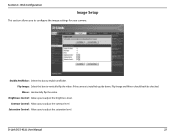
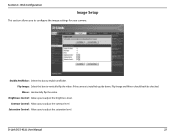
... to vertically flip the video. Enable Antiflicker: Select this box to adjust the brightness level. Brightness Control: Allows you to configure the image settings for your camera. D-Link DCS-932L User Manual
27
Saturation Control: Allows you to adjust the contrast level.
Flip Image: Select this box to adjust the saturation level.
Web...
Product Manual - Page 31


... notification settings for the SSL-TLS. Password: This is the domain name or IP address of your gmail E-mail address in Sender E-mail Address. Note: You can follow the setup procedure... 7 - Select SSL-TLS and then click Save Settings. Click the Test button to access the SMTP server.
And it only supports the SMTP server port number 465 for your camera. D-Link DCS-932L User Manual
31
Product Manual - Page 33


... address of the FTP server that you will need to . D-Link DCS-932L User Manual
33 Host Address: This is the IP address of your ...passive mode will allow access to receive images from the camera.
The following user settings must change the server connection port accordingly. Port Number: Default is behind a router...Password: Specifies the password to access the external FTP server.
Product Manual - Page 37


Camera Name: Specify a name for your camera.
A maximum of authorized users. D-Link DCS-932L User Manual
37
Enter the user name, password, and password confirmation, and click Add.
Web Configuration
Maintenance
Admin
This section allows you to change the administrator's password and configure the server settings for accessing the video image.
Add User Account: Create new user...
Product Manual - Page 44


...:
• 1 DCS-932L Network Camera • 1 Ethernet Cable • A Wired or Wireless router such as a powerful surveillance system in the Quick Installation Guide. For the basic setup of the camera over the Internet. The DCS-932L can also serve as the D-Link DIR-655 Wireless Router • Ethernet based PC for system configuration
Setting up the DCS-932L for...
Product Manual - Page 46
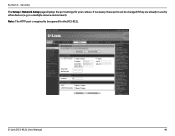
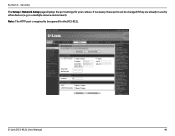
If necessary, these ports can be opened for your camera. in use by other devices (e.g.
Security
The Setup > Network Setup page displays the port settings for the DCS-932L. Section 5 - D-Link DCS-932L User Manual
46 Note: The HTTP port is required to be changed if they are already in a multiple camera environment).
Product Manual - Page 50


...: Disabled, make sure that can I do I forget my password? If you see Remote Status: Enabled on your camera is lit solid green ...your Internet connection is working ...your router's LAN & WAN connections are illustrated in your settings back to the following websites: DCS-932L: http://DCS-932L.mydlink.com After going through the Camera Installation Wizard...
Product Manual - Page 51


... confirm the power for this network camera. D-Link DCS-932L User Manual
51 Why does the LED not light up? See page 37 for the Network Camera to be able to log in order for information about installing your local LAN. Why is functioning normally, the LED may have some settings changed in by opening...
Product Manual - Page 56


...setting up . That's why we've put together a few things to attract people. If you have a two-story home, you through the process of mobility and it up a wireless network. D-Link DCS-932L User Manual
56 Centralize your network...Access Point Make sure you can access the hotspot to connect to setup, but if you're installing it for detail information on same frequency.
People like...

