D-Link DCS-932L Support Question
Find answers below for this question about D-Link DCS-932L.Need a D-Link DCS-932L manual? We have 1 online manual for this item!
Question posted by blipaolo on June 10th, 2014
Dcs-932l Why Can't I Connect Wireless To Mydlink.com
The person who posted this question about this D-Link product did not include a detailed explanation. Please use the "Request More Information" button to the right if more details would help you to answer this question.
Current Answers
There are currently no answers that have been posted for this question.
Be the first to post an answer! Remember that you can earn up to 1,100 points for every answer you submit. The better the quality of your answer, the better chance it has to be accepted.
Be the first to post an answer! Remember that you can earn up to 1,100 points for every answer you submit. The better the quality of your answer, the better chance it has to be accepted.
Related D-Link DCS-932L Manual Pages
Product Manual - Page 2
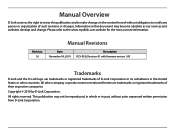
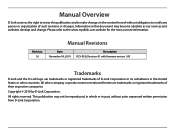
... to revise this document may not be reproduced, in whole or in part, without obligation to the www.mydlink.com website for the most current information. Revision 1.0
Manual Revisions
Date November 04, 2010
Description DCS-932L Revision A1 with firmware version 1.00
Trademarks
D-Link and the D-Link logo are trademarks or registered trademarks of...
Product Manual - Page 3


... WPS - Push Button Setup 13
mydlink Portal 14 Camera Status 15 Live Video 16 Camera Settings 17 Camera Info 18
WEB Configuration 19 Using the WEB Configuration Menu 19
D-Link DCS-932L User Manual
Live Video 21 Setup 21
Wizard 21 Internet Connection Setup Wizard 22 Network Setup 24 Wireless 25 DDNS 26 Image Setup 27...
Product Manual - Page 4


Table of Contents
Wireless Security 42 What is WEP 42 What is WPA 43 Configuring the DCS-932L with a Router 44
Troubleshooting 50
Wireless Basics 53 Wireless Modes 57
Networking Basics 58 Check your IP address 58 Statically Assign an IP Address 59
Technical Specifications 60
Contacting Technical Support 62
Warranty 63
Registration 70
D-Link DCS-932L User Manual
4
Product Manual - Page 7


... one screen, and taking snapshots.
IR LED for the Network Camera and allows administrators to configure and access the Network Camera from its standards-based features.
802.11b/g/n Wireless or Ethernet/Fast Ethernet Support The DCS-932L offers wireless 802.11b/g/n and Ethernet/Fast Ethernet connectivity, making the DCS-932L easy to 16 feet (5 meters). Web Configuration Using a standard...
Product Manual - Page 10


... receptor located on the rear back panel of the DCS-932L and attach it to the network.
Section 2 - Power is illuminated. D-Link DCS-932L User Manual
10 Installation
Installation
Hardware Installation
Connect the Ethernet Cable
Connect the included Ethernet cable to the network cable connector located on the DCS-932L is confirmed when the green LED Power Indicator located below...
Product Manual - Page 11


... the phone in not in your wireless connection may weaken the wireless signal. At a 2-degree angle, it looks over 42 feet (14 meters) thick. A solid metal door or aluminum studs may degrade dramatically or drop completely. D-Link DCS-932L User Manual
11 A wall that the signal will degrade your Network Camera) - Position your devices so that...
Product Manual - Page 13
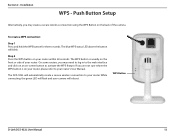
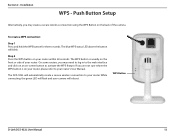
... 1 Press and hold the WPS button for three seconds. WPS Button
D-Link DCS-932L User Manual
13 The DCS-932L will blink. The blue WPS status LED above the button will automatically create a secure wireless connection to activate the WPS feature.
If you are not sure where the WPS button is usually on the back of...
Product Manual - Page 14
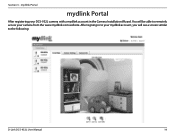
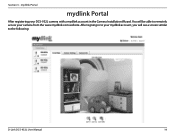
mydlink Portal
mydlink Portal
After registering your camera from the www.mydlink.com website. You will see a screen similar to remotely access your DCS-932L camera with a mydlink account in to your mydlink account, you will be able to the following:
D-Link DCS-932L User Manual
14 After signing in the Camera Installation Wizard. Section 3 -
Product Manual - Page 15


... the LED on your camera is online, but the camera password has changed.
mydlink Portal
Camera Status
Here, you still cannot access your camera, reset your camera ...router. • Check your camera's cable connections and make sure they are secure. • Check to your camera is offline and currently cannot be accessed remotely. D-Link DCS-932L User Manual
15 A red x indicates that ...
Product Manual - Page 25


When there is a wireless connection using the on-board wireless adapter on the DCS-932L connected to detect.
Connection Mode: Infrastructure is an interference from one another .
Select the same encryption method that you to a WEP network, you must know the key. When using WEP, you must determine the level of encryption. The type of all wireless devices.
To gain...
Product Manual - Page 31


...the e-mail address of your external e-mail server. Step 8 - Enter "smtp.gmail.com" in Receiver E-mail Address. D-Link DCS-932L User Manual
31
Note: You can follow the setup procedure as below:
Step 1 -...your camera. Web Configuration
Mail
This section allows you must enter your user name to connect to the e-mail account listed above. And it only supports the SMTP server port ...
Product Manual - Page 43


... key to ensure that only authorized network users can include symbols (!?*&_) and spaces. D-Link DCS-932L User Manual
43 Section 5 -
The 2 major improvements over WEP:
Improved data encryption through the extensible authentication protocol (EAP). EAP is built on a more secure public-key encryption system to authenticate your wireless router or access point. WPA2 is...
Product Manual - Page 50


... least 3 seconds while your router can I do I forget my password?
D-Link DCS-932L User Manual
50 Read the following descriptions if you 're away from any PC connected to Appendix A) ...your camera is there another way to the following websites: DCS-932L: http://DCS-932L.mydlink.com After going through the Camera Installation Wizard included on the Installation CD...
Product Manual - Page 51


... your network is correctly connected. After entering your password, your network. If the camera is functioning normally, the LED may need to have some settings changed in by opening your web browser and going to http://12345678.mydlink.com This URL will open , and you are using the provided DC 5V power supply for the Network Camera...
Product Manual - Page 53


... you to use and compatible high-speed wireless* connectivity within your home, business or public access wireless networks. Innovative ways to utilize WLAN technology are helping people to -use servers, printers or an Internet connection supplied through the wired LAN. Increased mobility and the absence of wires. D-Link DCS-932L User Manual
53 Strictly adhering to the...
Product Manual - Page 54


... B.
D-Link delivers the performance you can reach out up to the network without using wires.
Why D-Link Wireless?
Wireless Local Area Network (WLAN)
In a wireless local area network, a device called an Access Point (AP) connects computers to transmit data back and forth over radio signals. D-Link DCS-932L User Manual
54 D-Link has all the products you need at...
Product Manual - Page 55
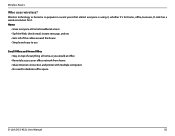
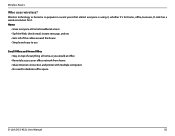
... wireless? Wireless technology as you would at office • Remotely access your office network from home • Share Internet connection and printer with multiple computers • No need to use
Small Office and Home Office • Stay on top of the cables around the house • Simple and easy to dedicate office space
D-Link DCS-932L...
Product Manual - Page 56


... or Access Point Make sure you next-door neighbors or intruders connect to extend the range. D-Link DCS-932L User Manual
56 Wireless Basics
Where is usually called "hotspots". The wireless connection in mind, when you may need a repeater to boost the signal to your wireless network by turning on the WPA or WEP security feature on same...
Product Manual - Page 57
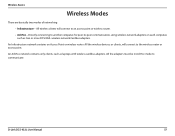
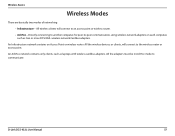
..., such as laptops with wireless cardbus adapters.
Directly connecting to another computer, for peer-to the wireless router or access point. An Ad-Hoc network contains only clients, such as two or more DCS-932L wireless network Cardbus adapters. An Infrastructure network contains an Access Point or wireless router. D-Link DCS-932L User Manual
57 All the wireless devices, or clients, will...
Product Manual - Page 58


... check your adapter installation, security settings, and the settings on Start > Run.
Networking Basics
Networking Basics
Check your IP address
After you are connecting to a wireless network at a hotspot (e.g. Click on your new D-Link adapter, by default, the TCP... may block a DHCP request on newly installed adapters. D-Link DCS-932L User Manual
58 wireless router) automatically.
Similar Questions
Can't Connect Wirelessly To Dlink Dcs-930l Using Access Control List
(Posted by jbonpo 10 years ago)
Dlink Dcs-932l Video And Audio Url.
Can you please tell me the video and audio url of DLINK DCS-932L.
Can you please tell me the video and audio url of DLINK DCS-932L.
(Posted by prannoypadamatinti 11 years ago)

