D-Link DCS-932L Support Question
Find answers below for this question about D-Link DCS-932L.Need a D-Link DCS-932L manual? We have 1 online manual for this item!
Question posted by kiltimet on October 15th, 2013
How Can You Connect Directly And View A Dcs-932l Camera
The person who posted this question about this D-Link product did not include a detailed explanation. Please use the "Request More Information" button to the right if more details would help you to answer this question.
Current Answers
There are currently no answers that have been posted for this question.
Be the first to post an answer! Remember that you can earn up to 1,100 points for every answer you submit. The better the quality of your answer, the better chance it has to be accepted.
Be the first to post an answer! Remember that you can earn up to 1,100 points for every answer you submit. The better the quality of your answer, the better chance it has to be accepted.
Related D-Link DCS-932L Manual Pages
Product Manual - Page 3


... 12 WPS - Push Button Setup 13
mydlink Portal 14 Camera Status 15 Live Video 16 Camera Settings 17 Camera Info 18
WEB Configuration 19 Using the WEB Configuration Menu 19
D-Link DCS-932L User Manual
Live Video 21 Setup 21
Wizard 21 Internet Connection Setup Wizard 22 Network Setup 24 Wireless 25 DDNS 26 Image Setup 27...
Product Manual - Page 7


... the Network Camera directly from a remote site via Intranet or Internet. IR LED for the Network Camera and allows administrators to configure and access the Network Camera from its standards-based features.
802.11b/g/n Wireless or Ethernet/Fast Ethernet Support The DCS-932L offers wireless 802.11b/g/n and Ethernet/Fast Ethernet connectivity, making the DCS-932L easy to Use The DCS-932L is...
Product Manual - Page 8
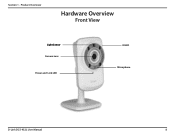
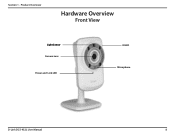
Product Overview
Hardware Overview
Front View
Light Sensor Camera Lens Power and Link LED
IR LED Microphone
D-Link DCS-932L User Manual
8 Section 1 -
Product Manual - Page 11


...DCS-932L User Manual
11 Typical ranges vary depending on the types of walls, ceilings, or other networking...direct line between your adapter and other radio frequency sources (such as microwave ovens), your wireless devices as your wireless network... Considerations
The D-Link Wireless Network Camera lets you are using a wireless connection from electrical devices or appliances...
Product Manual - Page 13
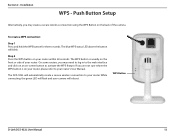
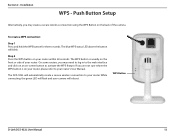
..., you may need to log in to your router's User Manual.
WPS Button
D-Link DCS-932L User Manual
13 Push Button Setup
Alternatively, you may create a secure wireless connection using the WPS Button on -screen button to your camera will blink. If you are not sure where the WPS button is usually on your...
Product Manual - Page 14
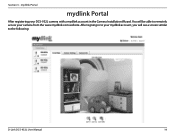
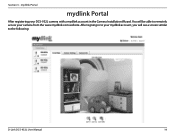
mydlink Portal
mydlink Portal
After registering your DCS-932L camera with a mydlink account in to your mydlink account, you will be able to the following:
D-Link DCS-932L User Manual
14 After signing in the Camera Installation Wizard. You will see a screen similar to remotely access your camera from the www.mydlink.com website. Section 3 -
Product Manual - Page 15


... the online status of each of the following : • Check to make sure that the Internet connection to your camera is working properly. • Try restarting your Internet router. • Check your camera's cable connections and make sure that your camera is offline and currently cannot be one of your camera again. D-Link DCS-932L User Manual
15
Product Manual - Page 16
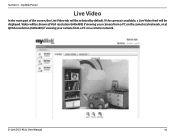
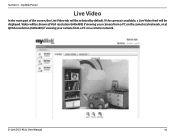
... will be selected by default. D-Link DCS-932L User Manual
16 mydlink Portal
Live Video
In the main part of the screen, the Live Video tab will be shown at VGA resolution (640x480) if viewing your camera from a PC on the same local network, or at QVGA resolution (320x240) if viewing your camera from a PC on a remote...
Product Manual - Page 19


..., click Go To Camera, or enter the IP address of your password, click OK. To log in Web configuration utility is designed to use your DCS-932L. The camera's built-in , use the User name admin and the password you are using the camera on a closed network, the default IP is blank. D-Link DCS-932L User Manual
19...
Product Manual - Page 20


Section 4 - If you want to use ActiveX to view your video images instead of your computer to download ActiveX.
Function: Click the....java.com). The Java application can be prompted to ensure proper operation when viewing the video in Java mode. When you connect to view live video. D-Link DCS-932L User Manual
20 Web Configuration
Please make sure that you have the latest version...
Product Manual - Page 21


... to the my dlink service. Setup
Wizard
You may manually configure your network by using the Internet Connection Setup Wizard that includes step-by-step instructions. Note: This will not register to view video streaming on the Live Video page.
Java: Select Java when using the Manual Internet Connection Setup. D-Link DCS-932L User Manual
21
Product Manual - Page 22


...8226; DHCP Connection (by -step process to configure your camera is directly connected to the Internet.
Section 4 - Web Configuration
Internet Connection Setup Wizard...camera.
• PPPoE connection, where your new D-Link Camera and connect the camera to the Internet through a DSL modem. D-Link DCS-932L User Manual
22 Note: Input the DNS information if you to manually enter your network...
Product Manual - Page 24


... your network and would like a dynamic IP address to be opened on the router. A corresponding port must type http://192.168.0.100:1010 instead of transmissions to determine if the destination is "255.255.255.0." Secondary DNS: Secondary domain name server to your camera as an UPnP device in a different subnet. D-Link DCS-932L...
Product Manual - Page 25


... wireless adapter on the DCS-932L connected to a wireless adapter on your camera. This is a wireless connection using WEP, you to select a wireless network that the DCS-932L was able to setup ...wireless connection used without an access point, where your DCS-932L is being used by other wireless devices within your wireless network so that is directly connecting to the wireless network....
Product Manual - Page 44


... IP Address. This section explains how to allow remote viewing of the DCS-932L, follow the steps outlined in security applications.
This allows viewing within your internal network. Because you through the setup process for Use Behind a Router
Installing a DCS-932L Network Camera on your network is configured to view the camera from either the Internet or from inside your Local...
Product Manual - Page 48


.... The router connects to access your camera's local IP Address (e.g., 192.168.0.120) in the Private IP field. 4. This is a fixed IP address that the camera images can change over time and will also allow you may want to your ISP.
Enter a different name for you are blocked from the DCS-932L over the Internet...
Product Manual - Page 50


... rebooting your router by unplugging it, then plugging it ? Remote Access allows you 're away from any PC connected to perform a hard reset of the DCS-932L. This lets you view your camera feed and manage your camera's settings when you to access your computer will need to the Internet through a web browser. You can also...
Product Manual - Page 51


.... The default router setting might be a possible reason. The power supply might be faulty. Why is correctly connected. Another possible problem may have running on the network. D-Link DCS-932L User Manual
51 was 12345678, you would be able to access your camera remotely by the firewall protection. If the cabling is OK and your...
Product Manual - Page 52


... for improved images such as direct exposure to sunlight or halogen lights. Why are poor quality, how can I improve the image quality? If you are familiar with a version number lower than 6, then you to view the streaming video transmitted by the Network Camera. Troubleshooting
7. How can I solve the problem? D-Link DCS-932L User Manual
52 Please...
Product Manual - Page 59
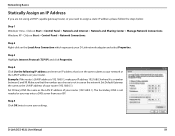
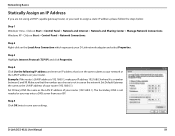
... Start > Control Panel > Network Connections. Step 4 Click Use the following IP address and enter an IP address that the number you choose is not needed or you need to save your settings. Set Primary DNS the same as the LAN IP address of your router (192.168.0.1). D-Link DCS-932L User Manual
59
Example...
Similar Questions
Hou Can I Host My Dlink Dcs-932l Camera On My Web Site
(Posted by jpikla 10 years ago)
How To Change The Password On A D-link Dcs-932l Camera
(Posted by surarawrit 10 years ago)

