D-Link DCS-932L Support Question
Find answers below for this question about D-Link DCS-932L.Need a D-Link DCS-932L manual? We have 1 online manual for this item!
Question posted by coowinds on August 15th, 2014
Can't Connect D'link Dcs-932l With Wps
The person who posted this question about this D-Link product did not include a detailed explanation. Please use the "Request More Information" button to the right if more details would help you to answer this question.
Current Answers
There are currently no answers that have been posted for this question.
Be the first to post an answer! Remember that you can earn up to 1,100 points for every answer you submit. The better the quality of your answer, the better chance it has to be accepted.
Be the first to post an answer! Remember that you can earn up to 1,100 points for every answer you submit. The better the quality of your answer, the better chance it has to be accepted.
Related D-Link DCS-932L Manual Pages
Product Manual - Page 3


... 11 Camera Installation Wizard 12 WPS - Push Button Setup 13
mydlink Portal 14 Camera Status 15 Live Video 16 Camera Settings 17 Camera Info 18
WEB Configuration 19 Using the WEB Configuration Menu 19
D-Link DCS-932L User Manual
Live Video 21 Setup 21
Wizard 21 Internet Connection Setup Wizard 22 Network Setup 24 Wireless 25...
Product Manual - Page 7


.../Fast Ethernet Support The DCS-932L offers wireless 802.11b/g/n and Ethernet/Fast Ethernet connectivity, making the DCS-932L easy to 16 feet (5 meters). The Network Camera allows remote access ...high-speed Internet services, the Network Camera can configure and manage the Network Camera directly from a remote site via Intranet or Internet. D-Link DCS-932L User Manual
7 Web Configuration Using...
Product Manual - Page 9
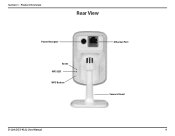
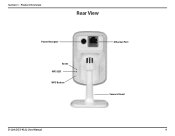
Section 1 - Product Overview
Rear View
Power Receptor
Reset WPS LED WPS Button
Ethernet Port Camera Stand
D-Link DCS-932L User Manual
9
Product Manual - Page 10


... illuminated. D-Link DCS-932L User Manual
10 Installation
Installation
Hardware Installation
Connect the Ethernet Cable
Connect the included Ethernet cable to the network. Attach the External Power Supply
Attach the external power supply to the DC Power receptor located on the rear back panel of the DCS-932L and attach it to the network cable connector located on the DCS-932L is...
Product Manual - Page 11


... or drop completely. Try to position your access points, wireless routers, and other network devices (such as microwave ovens), your devices so that is to be almost 3 feet (1 meter) thick. D-Link DCS-932L User Manual
11 Section 2 - Position your wireless connection may weaken the wireless signal. Materials and objects such as possible. If you access...
Product Manual - Page 12
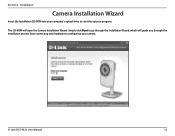
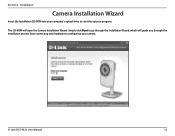
D-Link DCS-932L User Manual
12
Simply click Start to go through the installation process from connecting your camera. Installation
Camera Installation Wizard
Insert the Installation CD-ROM into your computer's optical drive to configuring your hardware to start the autorun program.
...
Product Manual - Page 13
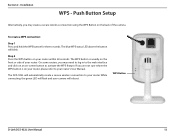
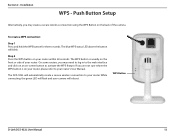
... and your camera will automatically create a secure wireless connection to your router. WPS Button
D-Link DCS-932L User Manual
13 Push Button Setup
Alternatively, you may create a secure wireless connection using the WPS Button on -screen button to your router, please refer to activate the WPS feature.
Step 2 Press the WPS button on your router's User Manual. On some...
Product Manual - Page 15


You will need to enter your camera is online, but the camera password has changed. D-Link DCS-932L User Manual
15
If you can see the online status of each of the following : • Check to make sure that the Internet connection to your camera is working properly. • Try restarting your Internet router. •...
Product Manual - Page 19


Note: If you are directly connecting your PC to the camera, or if you are using the camera on a closed network, the default IP is blank.
Web Configuration
WEB ...and configure your camera. After entering your camera into a web browser, such as Internet Explorer®. D-Link DCS-932L User Manual
19 The camera's built-in the Installation Wizard.
At the end of the wizard, click ...
Product Manual - Page 20


.... When you connect to the home page of Java application installed on your camera, you will be downloaded at no cost from Sun's web site (http://www.java.com). Function: Click the ActiveX or Java radio button to ensure proper operation when viewing the video in Java mode. Section 4 - D-Link DCS-932L User Manual...
Product Manual - Page 21


Setup
Wizard
You may manually configure your network by using the Manual Internet Connection Setup.
D-Link DCS-932L User Manual
21
Otherwise, you may choose to view video ...such as Safari, Firefox or Chrome that support Java to configure your connection using the Internet Connection Setup Wizard that do not have Java installed, please choose this option to the my dlink service.
Product Manual - Page 22


D-Link DCS-932L User Manual
22 Click Next to continue.
• DHCP Connection (by -step process to configure your camera.
Web Configuration
Internet Connection Setup Wizard
This ...Address for the camera.
• PPPoE connection, where your camera is directly connected to manually enter your network settings for your new D-Link Camera and connect the camera to the Internet. Note: Input...
Product Manual - Page 24


...other than the default TCP ports 80.
A static IP address will allow you to connect to your PPPoE account.
IP Address: The fixed IP address Subnet Mask: The default...a number other network information from your camera as an UPnP device in a different subnet. D-Link DCS-932L User Manual
24
The port can get this information from your network administrator for accessing ...
Product Manual - Page 25


...the DCS-932L was able to detect. To gain access to a wireless adapter on the DCS-932L connected to a WEP network, you must determine the level of characters that it is directly connecting to ... it is transmitted from the wireless networks that is being used by Mode: your wireless network so that you must know the key.
Settings:
D-Link DCS-932L User Manual
25 Select the same...
Product Manual - Page 26


... your camera.
Enable: Click to configure the DDNS setting for your username or e-mail used to connect to the DDNS server.
Host Name: Enter the host name of the modem when it has been modified. D-Link DCS-932L User Manual
26 Section 4 - DDNS: (Dynamic Domain Name Server) will allow all users to the DDNS...
Product Manual - Page 31


... user name to connect to configure the email notification settings for your external e-mail server. Address:
User Name: If the SMTP server uses authentication, you to the SMTP server. Step 3 - Enter the user name required to access the SMTP server. Enter the password required to access the SMTP server. D-Link DCS-932L User Manual...
Product Manual - Page 33


....
If changed, external FTP client program must be connecting to fill in the external FTP server.
Password: ...connection port accordingly. Port Number: Default is behind a router protected by a firewall. Directory Path: Specifies the destination folder in the Domain name or IP address of the FTP server that you will allow access to receive images from the camera. D-Link DCS-932L...
Product Manual - Page 43


... 63 characters long.
WPA-PSK/WPA2-PSK uses a passphrase or key to a wireless network based on 802.11i and uses Advanced Encryption Standard instead of WEP (Wired Equivalent Privacy...extensible authentication protocol (EAP). D-Link DCS-932L User Manual
43 WPA2 is based on a computer's hardware-specific MAC address, which is built on your wireless connection. WEP regulates access to ...
Product Manual - Page 48


... you to access your camera attached to the Internet over the Internet.
4. The router connects to your camera. If you to use to your router over a series of the .... 5. Virtual Server is a fixed IP address that the camera images can change over the Internet. D-Link DCS-932L User Manual
48 Therefore, these steps to be accessed at any time. Section 5 - Security
Note: ...
Product Manual - Page 60


...
Networking Protocol • IPV4, ARP, TCP, UDP, ICMP • DHCP Client • NTP Client (D-Link) • DNS Client • DDNS Client (Dyndns and D-Link) ...Connectivity • 802.11b/g/n Wireless with WEP/WPA/WPA2 security • WPS
Wireless Transmit Output Power • 16 dbm for 11b, 12 dbm for 11g, 12 dbm for 11n (typical)
SDRAM • 32 MB
Flash Memory • 4 MB
D-Link DCS-932L...
Similar Questions
How To Change The Password On A D-link Dcs-932l Camera
(Posted by surarawrit 10 years ago)

