D-Link DCS-930L Support Question
Find answers below for this question about D-Link DCS-930L.Need a D-Link DCS-930L manual? We have 1 online manual for this item!
Question posted by Carlosabraham1 on March 15th, 2012
If My Router Reset Does The Program Save
The person who posted this question about this D-Link product did not include a detailed explanation. Please use the "Request More Information" button to the right if more details would help you to answer this question.
Current Answers
There are currently no answers that have been posted for this question.
Be the first to post an answer! Remember that you can earn up to 1,100 points for every answer you submit. The better the quality of your answer, the better chance it has to be accepted.
Be the first to post an answer! Remember that you can earn up to 1,100 points for every answer you submit. The better the quality of your answer, the better chance it has to be accepted.
Related D-Link DCS-930L Manual Pages
Product Manual - Page 3


... 22 Network Setup 24 Wireless 25 DDNS 26 Image Setup 27 Video 28 Video Configuration 28 Audio 29 Motion Detect 30 Mail 31 Time Schedule 32 FTP 33 Time Schedule 34 Time and Date 35 Maintenance 36 Admin 36 System 37 Firmware Upgrade 38 Device Info 39 Active User 40
D-Link DCS-930L...
Product Manual - Page 4
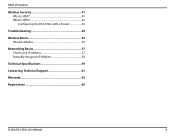
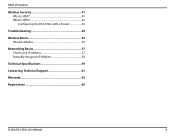
Table of Contents
Wireless Security 41 What is WEP 41 What is WPA 42 Configuring the DCS-930L with a Router 43
Troubleshooting 49
Wireless Basics 52 Wireless Modes 56
Networking Basics 57 Check your IP address 57 Statically Assign an IP Address 58
Technical Specifications 59
Contacting Technical Support 61
Warranty 62
Registration 69
D-Link DCS-930L User Manual
4
Product Manual - Page 7


... features include image monitoring, recording images to a hard drive, viewing up to Use The DCS-930L is a stand-alone system with 802.11n routers or access points for traditional wired environments, and works with a built-in the world. Section 1 - The DCS-930L works with a 10Mbps Ethernet based network or 100Mbps Fast Ethernet based network for added flexibility.
Product Manual - Page 11


...routers, and other radio frequency sources (such as possible. If you access your network using 2.4GHz cordless phones or other networking devices where the signal passes through , may limit the range. D-Link DCS-930L...such as far away from anywhere within the operating range of walls and ceilings between network devices. The base transmits a signal even if the phone in not in your ...
Product Manual - Page 15


... to your camera is working properly. • Try restarting your Internet router. • Check your camera's cable connections and make sure they are...reset your camera and run the Camera Installation Wizard again from the CD-ROM included in your cameras. A yellow exclamation point indicates that your camera again. You will need to enter your new camera password to use.
D-Link DCS-930L...
Product Manual - Page 24


...network. Default Gateway: The gateway used to forward frames to determine if the destination is "255.255.255.0." A corresponding port must type http://192.168.0.100:1010 instead of transmissions to IP addresses. D-Link DCS-930L... information from your network administrator for accessing ... a number other network information from your camera... to configure your network and would like ...
Product Manual - Page 25


... from the wireless networks that the DCS-930L was able to setup and configure the wireless settings on the PC. When using by other wireless devices within your wireless network so that it is protected as a transmission point of characters that is needed in order to connect to your wireless device/ router. Wireless Security For...
Product Manual - Page 33
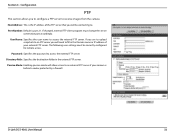
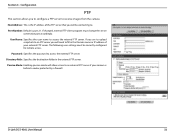
... IP address of the FTP server that you will be correctly configured for remote access. D-Link DCS-930L User Manual
33 Host Address: This is the IP address of your camera is port 21.
... you will allow access to fill in the external FTP server.
Port Number: Default is behind a router protected by a firewall. If you are to upload snapshots to an FTP server you to configure a FTP...
Product Manual - Page 42


...-checking feature, ensures that only authorized network users can include symbols (!?*&_) and spaces...DCS-930L User Manual
42 WPA2 is based on a computer's hardware-specific MAC address, which is relatively simple to authenticate your wireless router or access point. Security
What is an alpha-numeric password between 8 and 63 characters long. WEP regulates access to a wireless network...
Product Manual - Page 43


... camera that has an assigned IP Address. This section explains how to the Network Camera will be used with a Router
D-Link's DCS-930L is an easy 4-step procedure: 1. Because you through the setup process for Use Behind a Router
Installing a DCS-930L Network Camera on your internal network. Open virtual server ports to your Internet Explorer web browser. 3.
Note: These...
Product Manual - Page 44
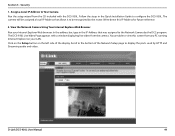
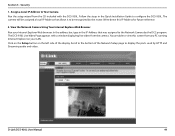
... router.
Assign a Local IP Address to be assigned a local IP Address that was assigned to configure the DCS-930L. In the address bar, type in the Quick Installation Guide to the Network Camera by HTTP and Streaming audio and video. Write down this screen from the camera. The DCS-930L Live Video Page appears with the DCS-930L...
Product Manual - Page 46


.... 'Dynamic' means that you have cable or DSL Internet service, you will be listed on your network.
D-Link DCS-930L User Manual
46 Section 5 - Access the Router with Your Web Browser If you have on your ISP. Security
Router Set-Up and Installation
The following the steps outlined in your Web browser to clarify the...
Product Manual - Page 49


... to perform a hard reset of the DCS-930L. If you have a different operating system, the screenshots on your computer will need to problems that can get a public IP ...your router is upgraded to the ... Installation CD that : ...the front LED on the summary page. D-Link DCS-930L User Manual
49 To reset your package. Read the following descriptions if you can also download the wizard from...
Product Manual - Page 50


... will be able to be faulty. D-Link DCS-930L User Manual
50 After entering your password, your camera's Live View window will open , and you are using the provided DC 5V power supply for the devices are working, PING the address of the router settings allow the Network Camera to enable the LED.
5. Check the...
Product Manual - Page 52
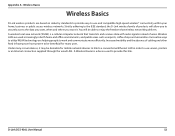
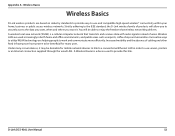
...network (WLAN) is a device used increasingly in order to enjoy the freedom that transmits and receives data with radio signals instead of cabling and other fixed infrastructure have proven to -use servers, printers or an Internet connection supplied through the wired LAN. D-Link DCS-930L.... Appendix A - A Wireless Router is a cellular computer network that wireless networking delivers.
Product Manual - Page 55
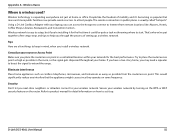
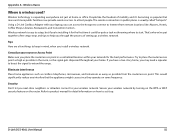
... might cause since they operate on the router. If you have a two-story home, you through the process of mobility and it up a wireless network. Refer to product manual for the first time it could be quite a task not knowing where to extend the range. D-Link DCS-930L User Manual
55 That's why we...
Product Manual - Page 56
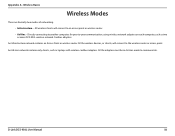
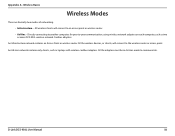
... -
Appendix A - All the wireless devices, or clients, will connect to the wireless router or access point. Wireless Basics
Wireless Modes
There are basically two modes of networking: • Infrastructure - An Ad-Hoc network contains only clients, such as two or more DCS-930L wireless network Cardbus adapters.
Directly connecting to another computer, for peer-to communicate.
Product Manual - Page 57
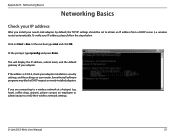
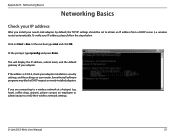
... your adapter installation, security settings, and the settings on your adapter.
D-Link DCS-930L User Manual
57 wireless router) automatically. In the run box type cmd and click OK.
hotel, coffee shop, airport), please contact an employee or administrator to a wireless network at a hotspot (e.g. To verify your IP address
After you are connecting to...
Product Manual - Page 58


... IP address that the number you choose is not needed or you need to save your D-Link network adapter and select Properties. Set Primary DNS the same as the LAN IP address of your router. D-Link DCS-930L User Manual
58 Networking Basics
Statically Assign an IP Address
If you are not using a DHCP capable gateway...
Product Manual - Page 59
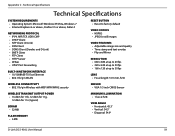
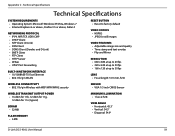
...Client • HTTP Server • PPPoE • UPnP Port Forwarding
BUILT-IN NETWORK INTERFACE • 10/100BASE-TX Fast Ethernet • 802.11b/g/n WLAN
RESET BUTTON • Reset to factory default
VIDEO Codecs • MJPEG • JPEG for still images
... • Horizontal: 45.3° • Vertical: 34.5° • Diagonal: 54.9°
D-Link DCS-930L User Manual
59 Appendix C -
Similar Questions
Dir-645 For Windows 8
set up wizard says Router Setup requires a wired network adapter to continue even though the adapt...
set up wizard says Router Setup requires a wired network adapter to continue even though the adapt...
(Posted by wenzelb 11 years ago)

