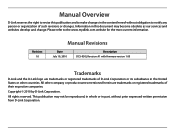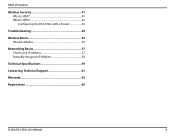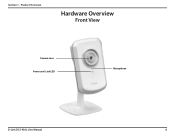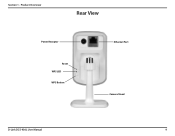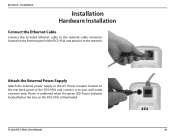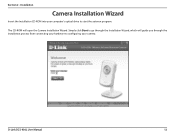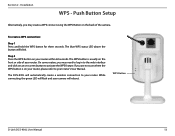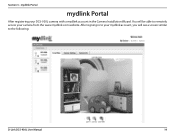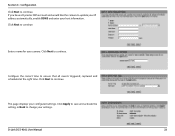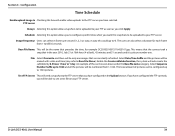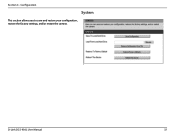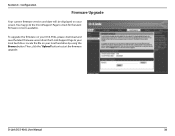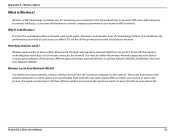D-Link DCS-930L Support Question
Find answers below for this question about D-Link DCS-930L.Need a D-Link DCS-930L manual? We have 1 online manual for this item!
Question posted by hosnipin on December 20th, 2013
Dcs-930l Pictures Won't Save As Jpg
The person who posted this question about this D-Link product did not include a detailed explanation. Please use the "Request More Information" button to the right if more details would help you to answer this question.
Current Answers
Related D-Link DCS-930L Manual Pages
Similar Questions
Dcs-930l
I Just bought a DCS-930L. I am trying to access via browse (Safari on OS) but when I login with use...
I Just bought a DCS-930L. I am trying to access via browse (Safari on OS) but when I login with use...
(Posted by stevensassoon 10 years ago)
What Is The Default Password For The D-link Dcs-930l?
(Posted by georgekasimos 12 years ago)
Dlink Cam Model Dcs-930l
WHAT IS THE LATEST FIRMWARE FOR THE DLINK DCS 930L CAM I SHOW VER.1.00
WHAT IS THE LATEST FIRMWARE FOR THE DLINK DCS 930L CAM I SHOW VER.1.00
(Posted by phxaero 13 years ago)