D-Link DCS-930L Support Question
Find answers below for this question about D-Link DCS-930L.Need a D-Link DCS-930L manual? We have 1 online manual for this item!
Question posted by dee2ja on May 23rd, 2014
How To Wireless Dcs-930l To Mac
The person who posted this question about this D-Link product did not include a detailed explanation. Please use the "Request More Information" button to the right if more details would help you to answer this question.
Current Answers
There are currently no answers that have been posted for this question.
Be the first to post an answer! Remember that you can earn up to 1,100 points for every answer you submit. The better the quality of your answer, the better chance it has to be accepted.
Be the first to post an answer! Remember that you can earn up to 1,100 points for every answer you submit. The better the quality of your answer, the better chance it has to be accepted.
Related D-Link DCS-930L Manual Pages
Product Manual - Page 3


... 22 Network Setup 24 Wireless 25 DDNS 26 Image Setup 27 Video 28 Video Configuration 28 Audio 29 Motion Detect 30 Mail 31 Time Schedule 32 FTP 33 Time Schedule 34 Time and Date 35 Maintenance 36 Admin 36 System 37 Firmware Upgrade 38 Device Info 39 Active User 40
D-Link DCS-930L User...
Product Manual - Page 4
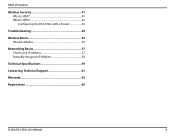
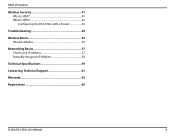
Table of Contents
Wireless Security 41 What is WEP 41 What is WPA 42 Configuring the DCS-930L with a Router 43
Troubleshooting 49
Wireless Basics 52 Wireless Modes 56
Networking Basics 57 Check your IP address 57 Statically Assign an IP Address 58
Technical Specifications 59
Contacting Technical Support 61
Warranty 62
Registration 69
D-Link DCS-930L User Manual
4
Product Manual - Page 5


...®, or XP • PC with your reseller. Product Overview
PPraocdkuacgteOCvoenrtvenietws
• DCS-930L Wireless N Network Camera • CAT5 Ethernet Cable • Power Adapter • Manual and Software... , Safari 4 and Chrome • Existing 10/100 Ethernet-based network or 802.11n wireless network
D-Link DCS-930L User Manual
5
at least 128MB RAM • Internet Explorer 6 ...
Product Manual - Page 6


... accessed remotely, and controlled from any PC/Notebook over your Ethernet/Fast Ethernet or 802.11n/g wireless network. D-Link DCS-930L User Manual
6 Unlike a standard webcam, the DCS-930L is a versatile and unique solution for your purchase of the DCS-930L Wireless N Network Camera.
The DCS-930L is a complete system with a built-in CPU and web server that transmits high quality video...
Product Manual - Page 7


... any available wireless networks. The DCS-930L supports both ActiveX mode for Internet Explorer and Java mode for the Network Camera and allows administrators to configure and access the Network Camera from its standards-based features.
802.11n Wireless or Ethernet/Fast Ethernet Support The DCS-930L offers wireless 802.11n and Ethernet/Fast Ethernet connectivity, making the DCS-930L easy to...
Product Manual - Page 11


... may limit the range. If you access your network using 2.4GHz cordless phones or other network devices (such as microwave ovens), your wireless network.
D-Link DCS-930L User Manual
11 Installation
Wireless Installation Considerations
The D-Link Wireless Network Camera lets you are using a wireless connection from your wireless signal.
4. The key to position your adapter's range...
Product Manual - Page 13
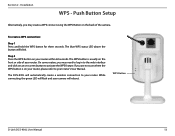
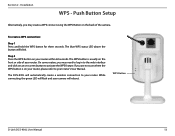
... the WPS button on your router, please refer to your router's User Manual. WPS Button
D-Link DCS-930L User Manual
13 The blue WPS status LED above the button will reboot.
The DCS-930L will automatically create a wireless connection to your router.
If you are not sure where the WPS button is usually on the...
Product Manual - Page 18
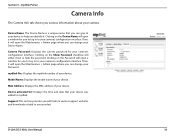
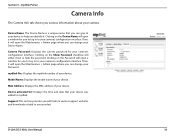
...device.
mydlink No.: Displays the mydlink number of your camera's configuration interface. MAC Address: Displays the MAC address of your device to mydlink. Device activated On: Displays the time ... . Support: This section provides you various information about your Device Name. D-Link DCS-930L User Manual
18
Clicking on the Show Password checkbox will open the Maintenance > Admin...
Product Manual - Page 21
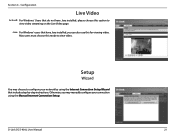
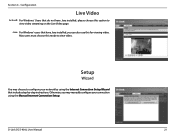
... on the Live Video page.
Mac users must choose this option to configure your connection using the Internet Connection Setup Wizard that includes step-by-step instructions. Configuration
Live Video
ActiveX: For Windows® Users that have Java installed, please choose this mode to view video. Section 4 -
D-Link DCS-930L User Manual
21
Product Manual - Page 25


... camera.
Select the same encryption method that the DCS-930L was able to another , you to the wireless network. The key is protected as a transmission point of characters that is using the on-board wireless adapter on the DCS-930L connected to a wireless adapter on your wireless network so that overlap with one wireless device to detect. The type of encryption...
Product Manual - Page 41
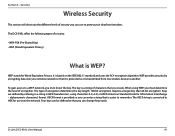
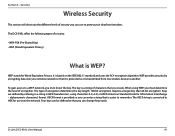
... wireless network so that it is protected as it is transmitted from intruders. Four keys can use over your data from one wireless device to remember. It is easier to another.
When using characters 0-9, A-F) or ASCII (American Standard Code for Wired Equivalent Privacy. using WEP, you must determine the level of encryption.
D-Link DCS-930L...
Product Manual - Page 42


...WPA2-PSK uses a passphrase or key to a wireless network based on a more secure public-key encryption ...network users can include symbols (!?*&_) and spaces. WPA, or Wi-Fi Protected Access, is WPA? User authentication, which is built on a computer's hardware-specific MAC address, which is generally missing in WEP, through the Temporal Key Integrity Protocol (TKIP). D-Link DCS-930L...
Product Manual - Page 43


... within your camera behind a router and enable remote video viewing.
D-Link DCS-930L User Manual
43 The DCS-930L can also serve as the D-Link DIR-655 Wireless Router • Ethernet based PC for system configuration
Setting up the DCS-930L for installing your Local Area Network (LAN) until the router is an easy 4-step procedure: 1. Assign a local...
Product Manual - Page 52
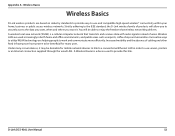
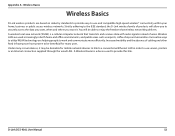
... of wires. D-Link DCS-930L User Manual
52 Innovative ways to utilize WLAN technology are based on industry standards to provide easy-to securely access the data you want, when and where you want it may be desirable for many circumstances, it . Under many users. Appendix A - A wireless local area network (WLAN) is a device used...
Product Manual - Page 53
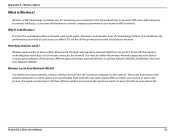
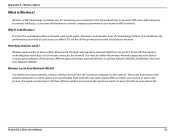
... access point the signal can access the network.
WiFi uses radio frequency to build your home or office network.
D-Link is Wireless? D-Link has all the products you need at a price you need to connect wirelessly, so you can reach out up to serve places like
D-Link DCS-930L User Manual
53
With an indoor access...
Product Manual - Page 54
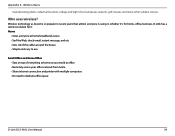
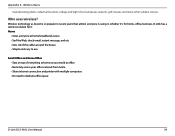
Wireless Basics
manufacturing plants, industrial locations, college and high school campuses, airports,...D-Link has a wireless solution for it.
Wireless technology as you would at office • Remotely access your office network from home • Share Internet connection and printer with multiple computers • No need to dedicate office space
D-Link DCS-930L User Manual
54
Appendix...
Product Manual - Page 55
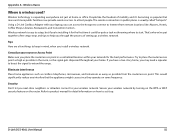
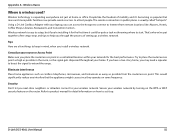
... may need a repeater to boost the signal to your wireless network. Security Don't let you 're installing it for the first time it up a wireless network. Refer to product manual for the best performance. D-Link DCS-930L User Manual
55 Wireless Basics
Where is easy to start.
Wireless network is wireless used? Eliminate Interference Place home appliances such as cordless...
Product Manual - Page 56
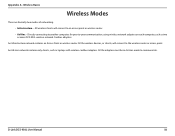
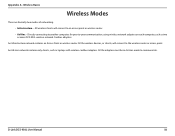
...mode to the wireless router or access point. Wireless Basics
Wireless Modes
There are basically two modes of networking: • Infrastructure - An Infrastructure network contains an Access Point or wireless router.
Appendix A - All wireless clients will connect to communicate. An Ad-Hoc network contains only clients, such as two or more DCS-930L wireless network Cardbus adapters.
Product Manual - Page 57
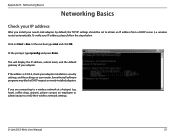
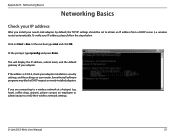
... cmd and click OK.
If the address is 0.0.0.0, check your router.
hotel, coffee shop, airport), please contact an employee or administrator to a wireless network at a hotspot (e.g. D-Link DCS-930L User Manual
57 wireless router) automatically. At the prompt, type ipconfig and press Enter. Click on your adapter installation, security settings, and the settings on Start...
Product Manual - Page 59
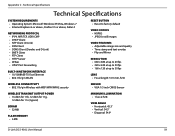
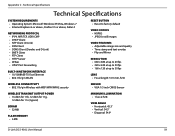
... PPPoE • UPnP Port Forwarding
BUILT-IN NETWORK INTERFACE • 10/100BASE-TX Fast Ethernet ...WIRELESS TRANSMIT OUTPUT POWER • 16 dbm for 11b, 12 dbm for 11g, 12 dbm for 11n (typical)
SDRAM • 32 MB
FLASH MEMORY • 4 MB
Minimum Illumination • 1 lux @ F2.8
View Angle • Horizontal: 45.3° • Vertical: 34.5° • Diagonal: 54.9°
D-Link DCS-930L...
Similar Questions
Dcs-930l
I Just bought a DCS-930L. I am trying to access via browse (Safari on OS) but when I login with use...
I Just bought a DCS-930L. I am trying to access via browse (Safari on OS) but when I login with use...
(Posted by stevensassoon 10 years ago)
How Do I Replace A Broken Installation Cd(disk)for My D-link Dcs-930l Camera?
I need to replace a broken CD or download installation software for my DCS -930L.
I need to replace a broken CD or download installation software for my DCS -930L.
(Posted by dmelonio2004 11 years ago)

